Mobile + TV Apps
Your guide to launching apps with Uscreen.
A detailed timeline breakdown and get-started guide for launching your new apps with Uscreen.
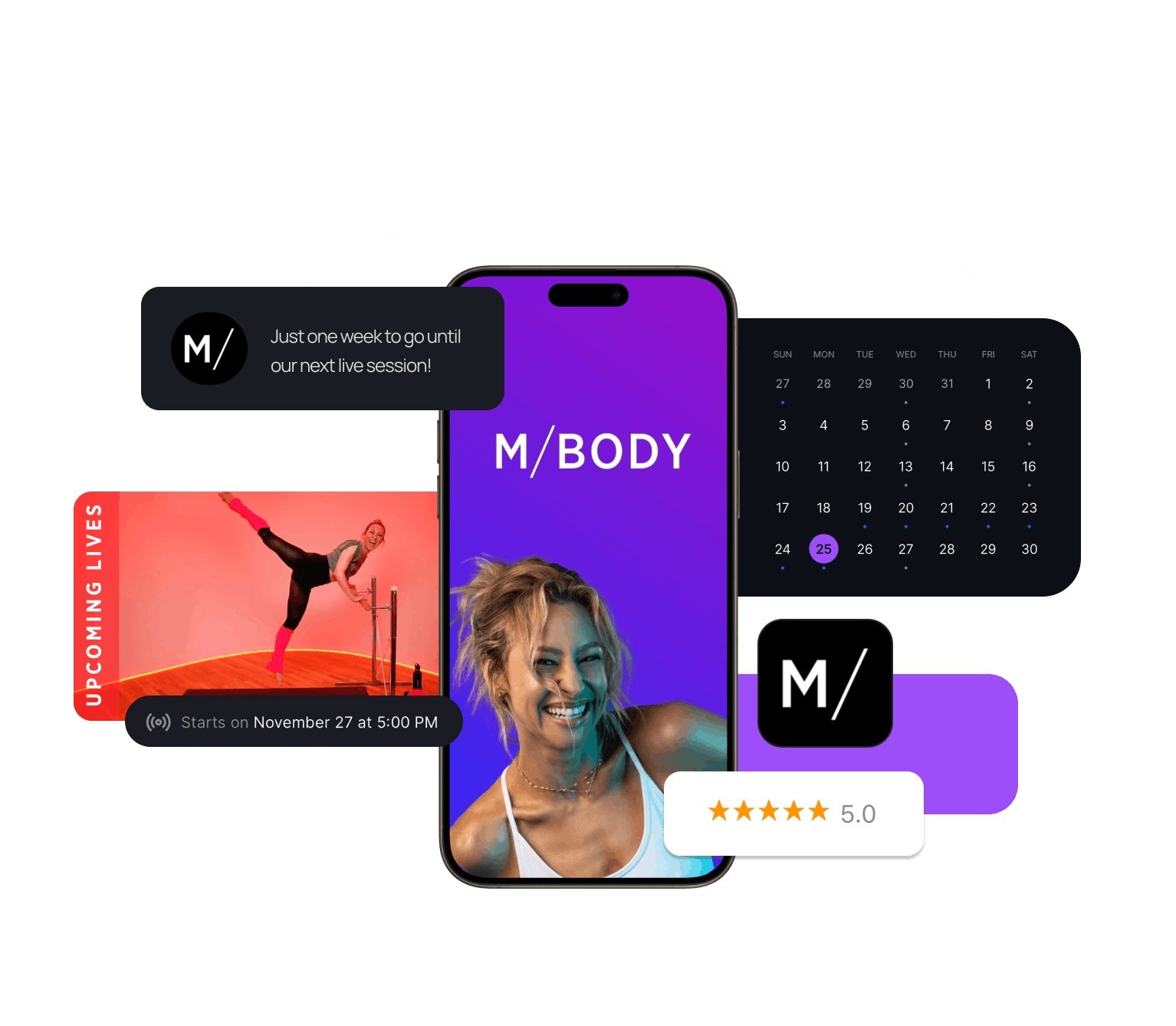

Launch your app in 30-60 days.
We partner with you to deliver powerful mobile and TV apps that your members will love. Our experts are here to build and launch your feature-rich, branded experience that gets better with every update.

Let us do the heavy-lifting.
Whether you're launching your first app or upgrading from another platform, our dedicated team handles the complex work while you stay focused on creating. We're here to support your success, from day one and beyond.
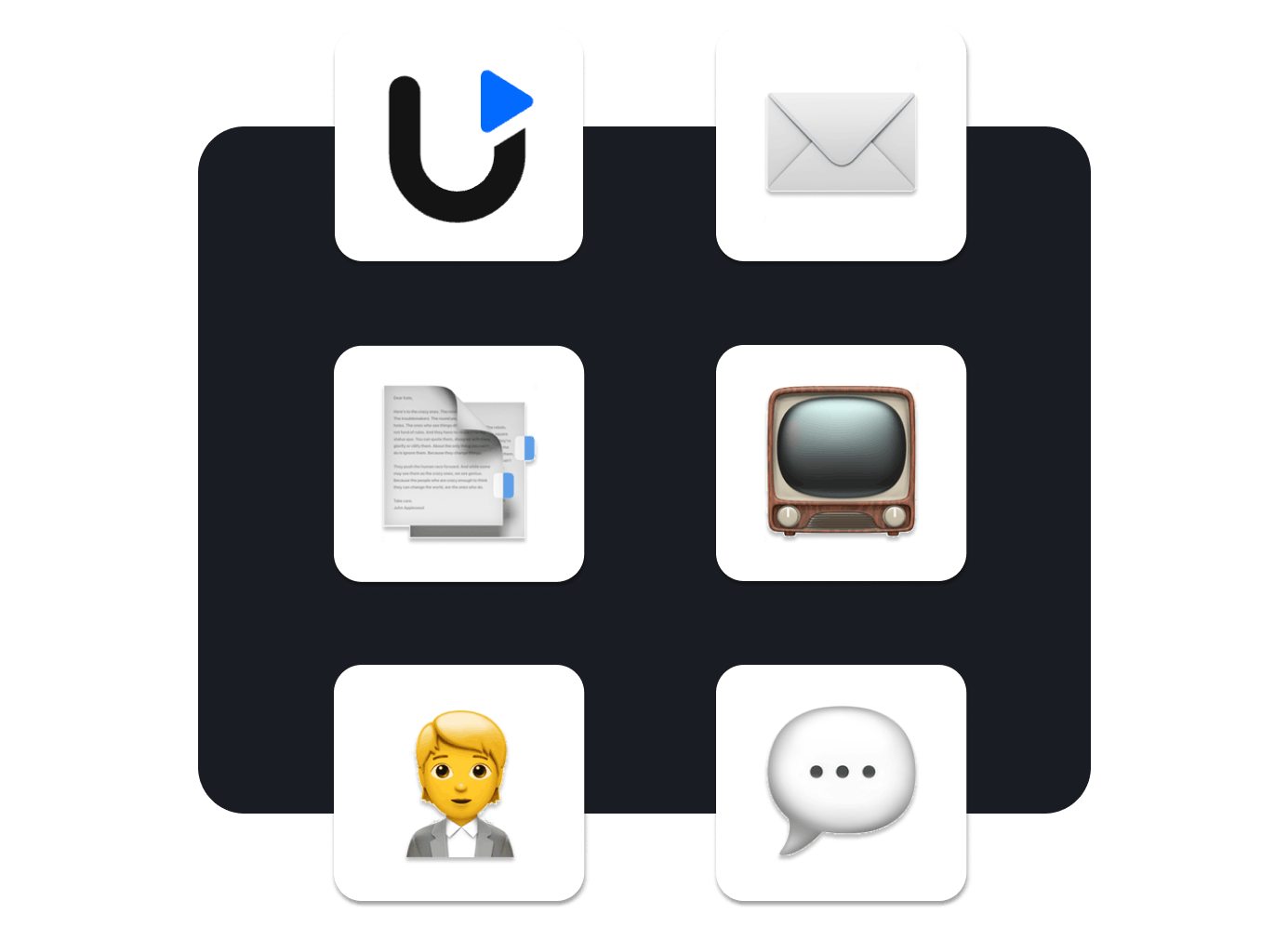
Grow with expert guidance.
We provide more than just a platform - let our team of experts empower you with everything you need to grow. With ongoing support, personalized guidance, and endless resources - we've designed it all to accelerate your success.
Your app launch timeline.
Launching your app with Uscreen will take between 30-60 days. From prep to post-launch, here's everything you can expect from launching an app with Uscreen.
Your app launch timeline:
with preview
This timeline estimate includes the optional step of previewing your app, which extends the turnaround time of the app launch process by an estimated 10 business days.
Your app launch timeline:
without preview
This timeline estimate does not include the optional step of previewing your app, which keeps the process as streamlined as possible.
Your app launch timeline:
with preview
This timeline estimate includes the optional step of previewing your app, which extends the turnaround time of the app launch process by an estimated 10 business days.
Your app launch timeline:
without preview
This timeline estimate does not include the optional step of previewing your app, which keeps the process as streamlined as possible.
Steps
You will submit your app assets
- Create your app developer account (more info here).
- Access the App Builder Form in your Uscreen Admin Area.
- Follow the detailed prompts.
- Upload required assets and information for app development.
- Submit!
Here's a quick guide to help you gather the assets you need for the form!
We will review your submission
Turnaround time: 3-5 business days after you submit your assets.
- Our team will review your submission.
- We'll ensure compliance with app store guidelines.
- If anything’s missing, we’ll let you know right away!
We will build your app
Turnaround time: 7-15 business days after your form is approved.
- Once your form is approved, our developers will get to work!
- We use your provided assets to bring your app to life.
- Development takes 7–15 days, depending on complexity.
You will review your app (optional)
Turnaround time: once we finish building your app, you'll have 5 business days for initial review, and 5 more for iterations.
- Want to preview your app before it's published? You can!
- This is recommended for migrations to ensure a seamless update.
- Opting for a preview can delay the launch timeline.
We will submit your app to app stores
Turnaround time: 5 business days* after submitting to the app store.
- Submission usually takes 5 business days for an initial review.
- Adjustments may be needed to meet store guidelines.
- Uscreen handles feedback and resubmissions as necessary.
- If we need anything from you, we’ll reach out!
*This timeframe is controlled by the app stores and may fluctuate.
We will support you through launch
- Once approved by the app store, your app will go live!
- Our team will equip you with the resources you need for a successful launch.
- Onboarding Specialist offers best practices for promoting your app.
- Success Manager provides resources to engage your members.
We will provide regular maintenance and updates
- Updates include bug fixes, new features, and performance boosts.
- Automatic updates for iOS and Android every 1-2 months.
- TV updates are released every 2-3 months and updated by request.
You will submit your app assets
- Create your app developer account (more info here).
- Access the App Builder Form in your Uscreen Admin Area.
- Follow the detailed prompts.
- Upload required assets and information for app development.
- Submit!
Here's a quick guide to help you gather the assets you need for the form!
We will review your submission
Turnaround time: 3-5 business days after you submit your assets.
- Our team will review your submission.
- We'll ensure compliance with app store guidelines.
- If anything’s missing, we’ll let you know right away!
We will build your app
Turnaround time: 7-15 business days after your form is approved.
- Once your form is approved, our developers will get to work!
- We use your provided assets to bring your app to life.
- Development takes 7–15 days, depending on complexity.
We will submit your app to app stores
Turnaround time: 5 business days* after submitting to the app store.
- Submission usually takes 5 business days for an initial review.
- Adjustments may be needed to meet store guidelines.
- Uscreen handles feedback and resubmissions as necessary.
- If we need anything from you, we’ll reach out!
*This timeframe is controlled by the app stores and may fluctuate.
We will support you through launch
- Once approved by the app store, your app will go live!
- Our team will equip you with the resources you need for a successful launch.
- Onboarding Specialist offers best practices for promoting your app.
- Success Manager provides resources to engage your members.
We will provide regular maintenance and updates
- Updates include bug fixes, new features, and performance boosts.
- Automatic updates for iOS and Android every 1-2 months.
- TV updates are released every 2-3 months and updated by request.
Get Started
Your guide to getting started with the App Builder Form.
Our App Builder Form is a state-of-the-art tool that makes the app development experience easier for you! Once you’ve finalized your agreement for your new app, you’ll find the form ready and waiting for you in your Uscreen Admin Area!
The App Builder Form allows you to effortlessly share and upload all the necessary app assets required for our team to build your mobile applications. The form will guide you with helpful information at each step to save you time and ensure that you’re set up for success!
While filling out the form itself will only take a few minutes, there are a few things you’ll need to prepare in advance. Here's what you'll do...
Step 1
Set up your app store developer accounts
You’ll need to set up a developer account with the relevant app store before we can get started building your app. Setting up this account yourself gives you complete ownership over your account and branding, and lets you access detailed analytics.
Since app stores themselves have total control over this part of the process, there’s a chance for unexpected delays. We recommend starting this process as early as possible so we can start building your app as soon as possible!
Once your account is successfully set up, we’ll ask for the necessary access to start building your app.
We have a collection of detailed guides in our Help Centre to walk you through each step of the account setup process, for all app stores.
- Create an Apple Developer Account
- Create a Google Developer Account
- Create an Amazon Developer Account
- Create a Roku Developer Account
- Create a Samsung TV Developer Account
A note on the Apple App Store and the Google Play Store:
When setting up an account with either the Apple App Store or the Google Play Store, you will have the option to enroll as an individual, or as an organization.
It is highly recommended that you enroll as an organization, and not as an individual. Why? Enrolling as an individual comes with increased and more complicated app requirements.
- When to enroll as an individual: You should only enroll as an individual if your business is legally recognized as a Sole Proprietorship.
- When to enroll as an organization: If your business is legally registered as a Corporation, Partnership, or Limited Liability Company, you should enroll as an organization.
Enrolling as an organization will require that you submit your D-U-N-S® Number as a part of your application. This unique nine-digit identifier, assigned by Dun & Bradstreet, verifies your organization's identity and legal status. If you don’t already have one, you can apply for your D-U-N-S® Number online here.
More information and guidance can be found in the respective help guides linked earlier in this section!
What to expect from app store revenue share
Each platform requires you to share revenue earned directly through your app. Revenue Share is essentially a service fee you pay to app stores to distribute your app. You'll share part of all earnings from subscriptions and one-time purchases that are processed in the app.
The good news? Subscribers tend to prefer to sign-up on the web, even if they discover your app first. In fact, Uscreen customers who offer apps see up to 97% of purchases made through their web platform!
Here's a breakdown of the different revenue sharing conditions for each app store:
| Platform | Developer Account Fees | Revenue Share | Payout Cadence |
|---|---|---|---|
| Apple | $99 per year |
30% (details)
Apply for reduced rate of 15% from the Small Business Program here |
45 days after last day of month (info) |
| $25 once-off |
30% (details)
Offering 15% service fee (details); directions to apply here. |
15th for previous month (info) | |
| Amazon | No fee |
30% (details)
Automatically receive 20% revenue share under certain conditions here. |
45 days after last day of month (info) |
| Roku | No fee | 20% (details) | 60 days after last day of month (info) |
| Samsung TV | No fee | 30% (details) | 45 days after last day of month (info) |
Your users are able to sign in to both your web platform and apps using the same login credentials, so where they sign up doesn’t impact their experience.
Step 2
Prepare your app assets
The App Builder Form will ask you to upload the necessary assets and information to help prepare your app, and your app store listing.
To ensure that you can complete and submit your form as efficiently as possible, we recommend preparing the following assets in advance:
Design assets
For your app and app store listing
- App icon: This icon will be displayed in the app stores and on users' devices once downloaded. Detailed guidelines available here.
- Launch screen: This screen is what users will see when opening and loading your app. Detailed guidelines available here.
- Header image (optional): This header image is similar to your app icon, and is permanently displayed at the top of your app. If you choose to have this header image, you can follow detailed guidelines here.
Written assets
For your app store listing
- Subtitle: This brief subtitle succinctly describes your app's purpose and features. Detailed guidelines available here.
- Short description: This concise description highlights key aspects of your app to attract potential users. Detailed guidelines available here.
- Full description: This detailed overview paints a fuller picture of your app's functionalities and benefits to inform and engage potential users. Detailed guidelines available here.