Publishing videos and earning money on YouTube is the dream for thousands of creators. And it’s absolutely possible! YouTube is a great video monetization platform because of its billions of users and variety of earning options.
But how do you go about actually doing that? How do you start making money on YouTube?
If you have high-quality content and viewers that you retain over time, you’re halfway there. Now it’s just a matter of digging into YouTube’s monetization details. We’ll go over eight of the best ways to earn revenue from your YouTube content so you can start earning today!
Before we do, though, there’s an important step you’ll need to take.
The first step: join the YouTube Partner Program
The YouTube Partner Program is a crucial part of YouTube monetization. It gives creators access to additional resources as well as the ability to earn ad revenue from the ads placed on their videos.
You’ll need to meet several requirements to be approved for the YouTube Partner Program. Here are the criteria, with links to more details if you have questions about a particular step:
- Follow the YouTube channel monetization policies.
- Live in a region where the YouTube Partner Program is available.
- Have no active Community Guidelines strikes on your channel.
- Make sure 2-Step Verification is turned on for your Google Account.
- Have advanced features access on YouTube.
- Have one active AdSense for YouTube account linked to your channel (or be ready to set one up).
If you meet those requirements, you’ll also need to confirm your eligibility for the partner program by meeting one of the two following conditions:
- Get 1,000 subscribers with 4,000 valid public watch hours in the last 12 months.
- Get 1,000 subscribers with 10 million valid public Shorts views in the last 90 days.
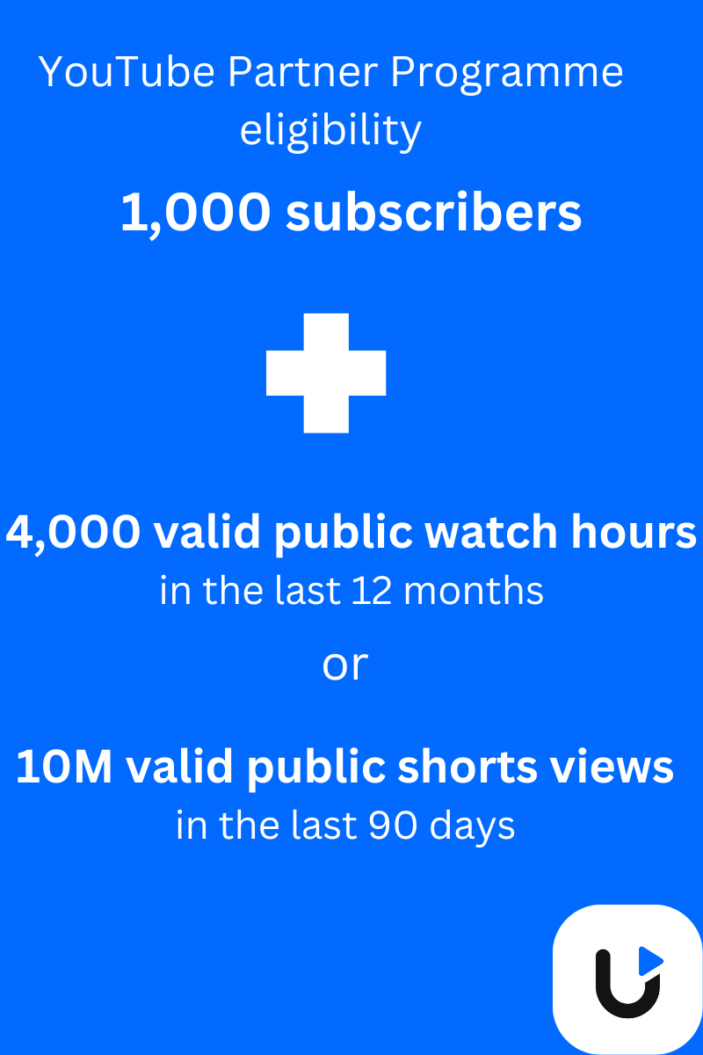
If you don’t meet those requirements right now, you can set up a reminder to let you know when you’re eligible to join the YouTube Partner Program.
Once you’ve submitted an application for the partner program, Google will take about a month to get back to you with a decision. If you meet the eligibility criteria, you should be good to go. If your application isn’t approved, though, you can appeal the decision within a 21-day window or keep uploading content and re-apply later.
For full details on becoming eligible for, applying to, and setting up, the YouTube Partner Program, be sure to check out the YouTube Partner Program overview and eligibility help page.
A note about channels focused on releasing content for kids
If your channel primarily releases kids’ content, you’re in a slightly different situation. There are regulations in place aimed at preventing deceptive practices that could harm kids, so the program policies are more strict.
In short, you’ll need to make sure that your videos are marked “Made for Kids” and you won’t be able to offer many features, including
- Channel memberships,
- Autoplay on home screen,
- Video watermarks,
- Comments,
- Live chat, and
- Super Stickers.
It’s especially important to follow YouTube’s monetization policies if your content is made for kids, as violations can result in fines from the Federal Trade Commission. It’s not impossible to monetize kids’ content on YouTube, though – you’ll just need to think more carefully about it.
How much can you earn on YouTube?
We’ll talk about specific ways to earn money with your videos in a moment. But first, let’s answer a very common question about YouTube monetization: just how much money can you earn on YouTube?
The answer, of course, depends largely on how many viewers your content has. YouTube creators with huge followings will have larger earning potential than those who are just getting started. According to Exploding Topics, the top earners on YouTube are pulling in over $25 million every year:
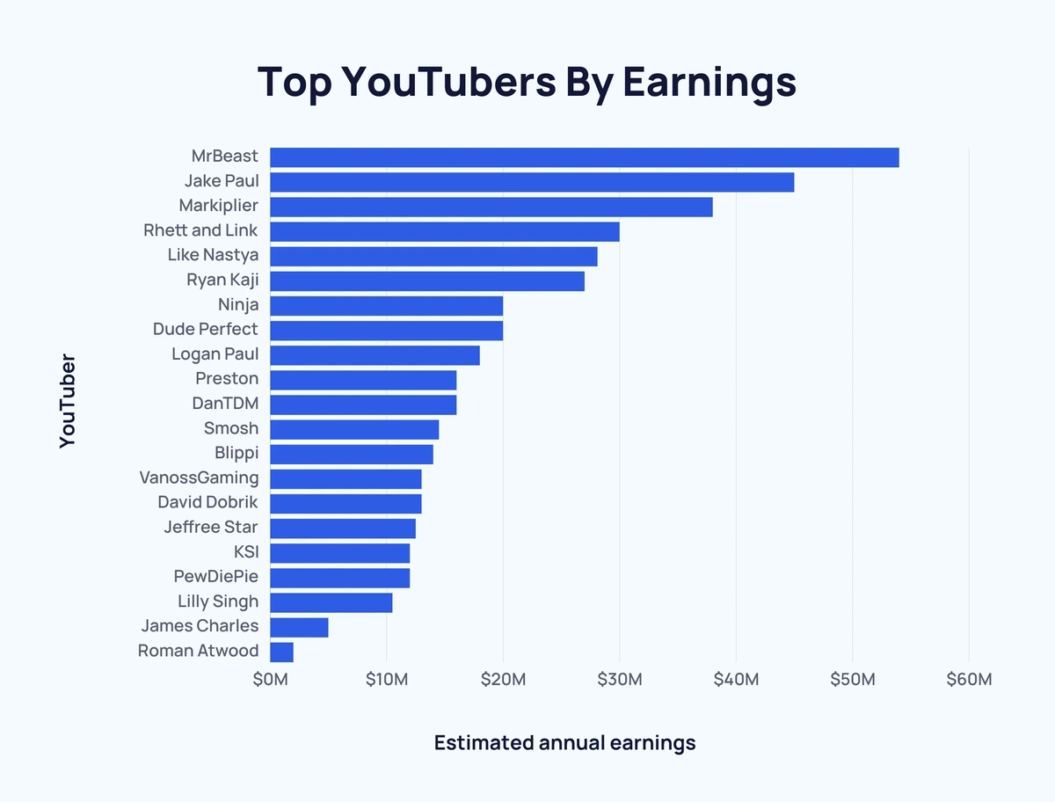
Very few people make this much money on YouTube, though. Influencer Marketing Hub estimates that YouTubers with 10,000 to 100,000 subscribers make between $5,000 and $15,000 per month. That’s a huge range, and depends greatly on your content niche, how engaged your followers are, if you have brand deals, and more.
Getting over 10,000 subscribers isn’t a given, though. You’ll need high-quality content that people really love to build an audience that size. It’ll take dedication, perseverance, and a lot of creative effort.
That being said, it’s clear that selling your videos can lead to a decent living – $5,000 per month is $60,000 a year, just under the national average salary as reported by SoFi. And, as we’ll see, there are options for better earnings and more control beyond YouTube.
Kylie Long, Senior Video Production Specialist here at Uscreen, shares her expertise on how to successfully monetize YouTube:
The most successful monetization methods are the ones that your audience actually wants. Which sounds obvious but it’s worth repeating. One on one coaching could be the “best” for high level executives practicing their speaking, but a community and tutorials could be “best” for watercolor painters. Digging into the details of potential income streams, product ideas, and sponsors before you jump in is how you’ll avoid burnout from managing too many moving parts.
How much YouTube pays per video view
Unfortunately, it’s hard to pin down exactly what YouTube pays per view.
According to a HootSuite review, most creators are likely to get somewhere between 1¢ and 3¢ per monetized ad view, which translates to $10- $30 for every 1,000 ad views.
There are many things that can affect this, however. Your topic niche, country, ad formats, competition, and video format can all make a difference, though it’s not clear how because YouTube’s monetization policies don’t outline their exact formula.
Keep in mind that this is only for ad revenue, which leaves creators open to demonetization and changing guidelines.
As we’ll see, there are lots of other ways you can monetize your YouTube content besides ads. Brand sponsorships, for example, could earn you tens of thousands of dollars if you have a big enough following, and using a separate video monetization platform could transform your approach to earning money from your content.
Let’s start digging into the specifics of different YouTube monetization strategies.
How to start making money on YouTube
If you meet the YouTube channel monetization policies and have joined the partner program, it’s time to start planning your monetization tactics! (If you didn’t meet the eligibility criteria, though, keep reading – there are other things you can do that don’t require you to be part of the partner program.)
It’s worth noting that different YouTube monetization methods have different eligibility requirements, which you can review on YouTube’s Choose how you want to monetize help page.
To use any of the monetization methods below, you’ll need to enable them in the Earn tab of YouTube Studio. You’ll be able to see in your account which are available and which you’re getting close to.
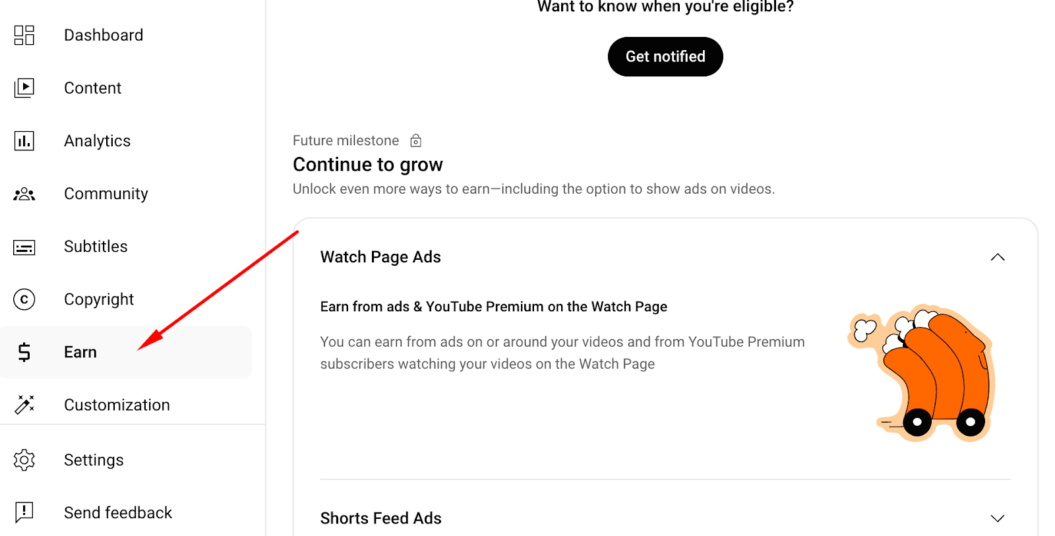
1. Enable Watch Page ads
If your content meets YouTube’s advertiser-friendly content guidelines, you can enable Watch Page ads on your content. Not sure if you meet those guidelines? You can review the specifics, but if you’re avoiding controversial content, there’s a good chance you’ll be eligible.
This is the main way to earn ad revenue through YouTube. Once you’ve enabled Watch Page ads, advertisers can start running ads on your videos (though there’s no guarantee that they’ll show up with any specific frequency or on a particular video). Viewers will then see YouTube ads before, during, or after your original content and you’ll earn for those views.
You’ll need an AdSense account to get paid for these ad views, but that’s easy to set up if you don’t have one yet. Just follow these steps:
- Open YouTube Studio.
- Click the Earn tab in the menu on the left.
- Click START next to Sign-up for AdSense for YouTube.
- Enter your YouTube account password.
- Choose the Google account you want to use for AdSense.
- Continue setting up your account by following the prompts.
One thing to remember about earning from ads is that ad blockers will get in your way. If a viewer blocks an ad, that won’t register as a view and you won’t get paid for it.
2. Enable Shorts Feed ads
Shorts Feed ads are a lot like Watch Page ads, but they’ll only show up between your YouTube Shorts (as opposed to your long-form videos).
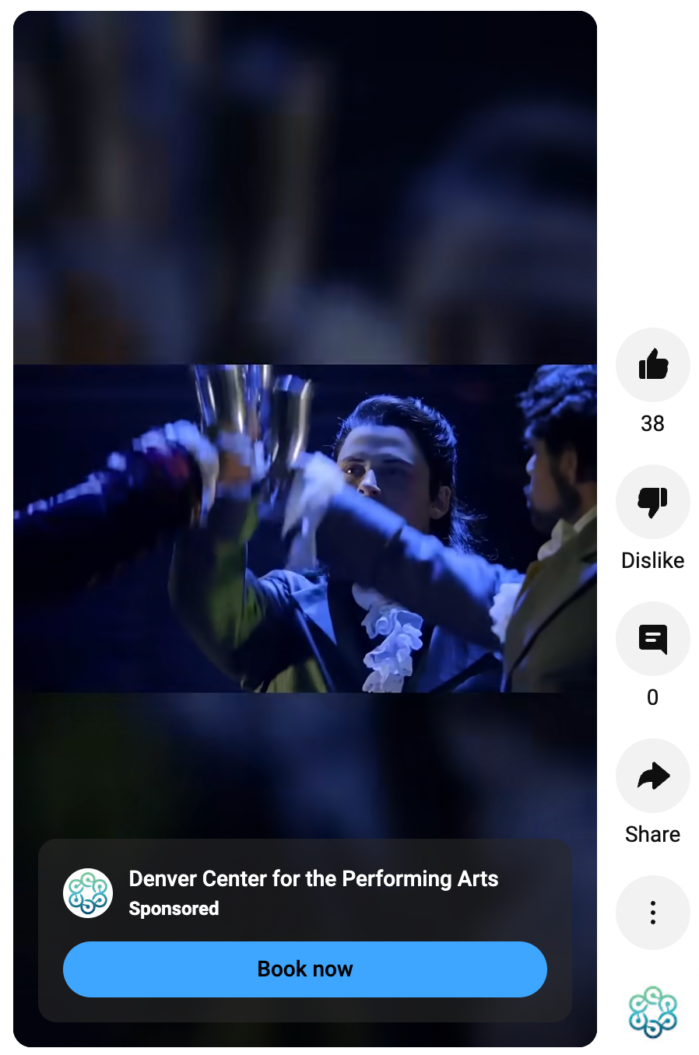
Everything mentioned above applies, here too – potential advertisers will only be able to show ads on your videos if they meet the advertiser-friendly content guidelines, your rate per view will vary depending on many factors, and ad blockers will still get in your way.
Like we pointed out previously, ads are the most common way to earn on YouTube, so set up your AdSense account, connect it, and turn on your Short Feed ads. It’s a great passive way to earn income if you’re already creating high-quality content that’s attracting lots of views.
3. Set up channel memberships
YouTube channel memberships are a great way to create recurring revenue that’s more predictable than what you’ll earn from ads. You create tiers, each of which has its own price and exclusive benefits, and offer subscriptions to your members.
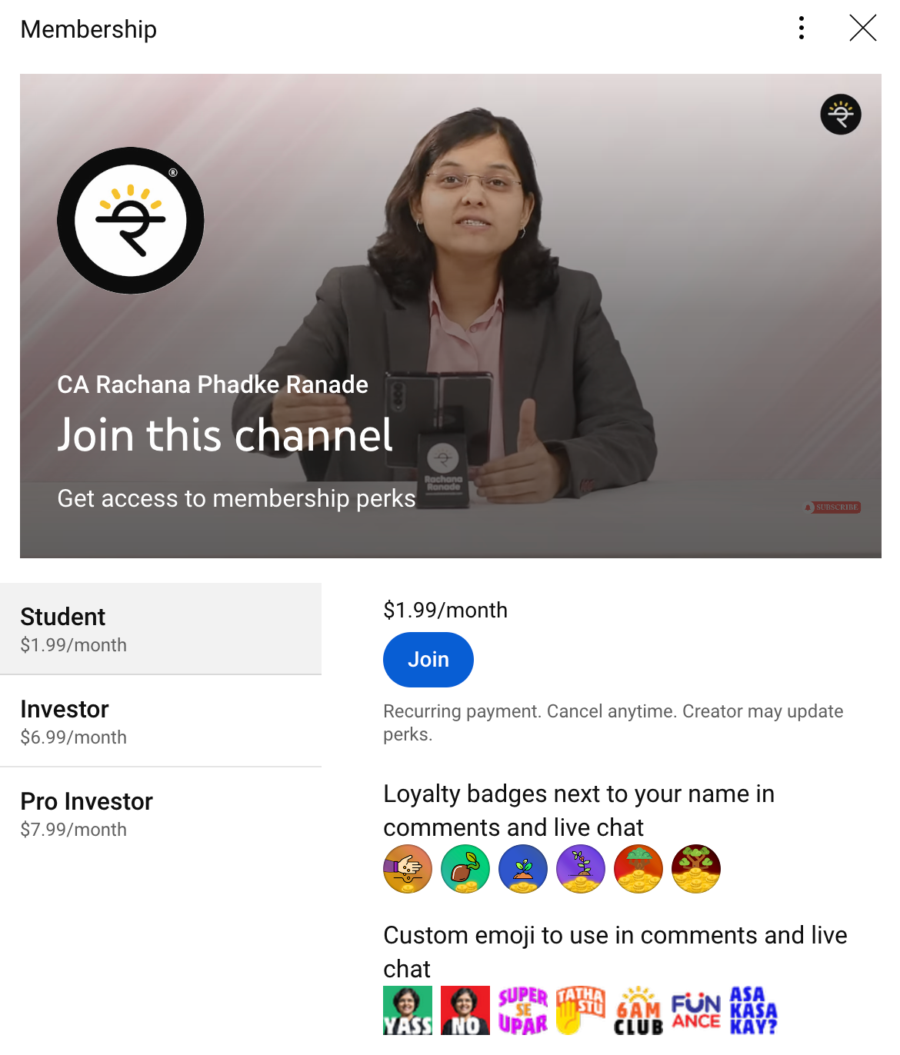
Those tiers can come with things like custom badges, custom emoji, members-only streams, and more. Members also get access to a chat space, which is a nice feature if you want to build community, but is lacking in comparison to full-featured video streaming platforms that have lots of community features.
4. Connect a store with Shopping
Are you selling merchandise from your own store? If you are, you can connect it to your YouTube channel so viewers can make purchases from your channel’s shop, links in video descriptions, and tagged products in your YouTube Shorts and live streams.
You can also tag and sell products from other shops if you meet the eligibility requirements. This is essentially an affiliate program built into the YouTube Partner Program.
Affiliate marketing can be a great YouTube monetization tactic, as it’s only limited by the number of viewers you have, the products you’re sending them to, and how well you’ve matched their needs with what you’re selling.
Here’s an example of a video description that includes product links – the video explains the difference between several makeup primers and each is linked in the description:
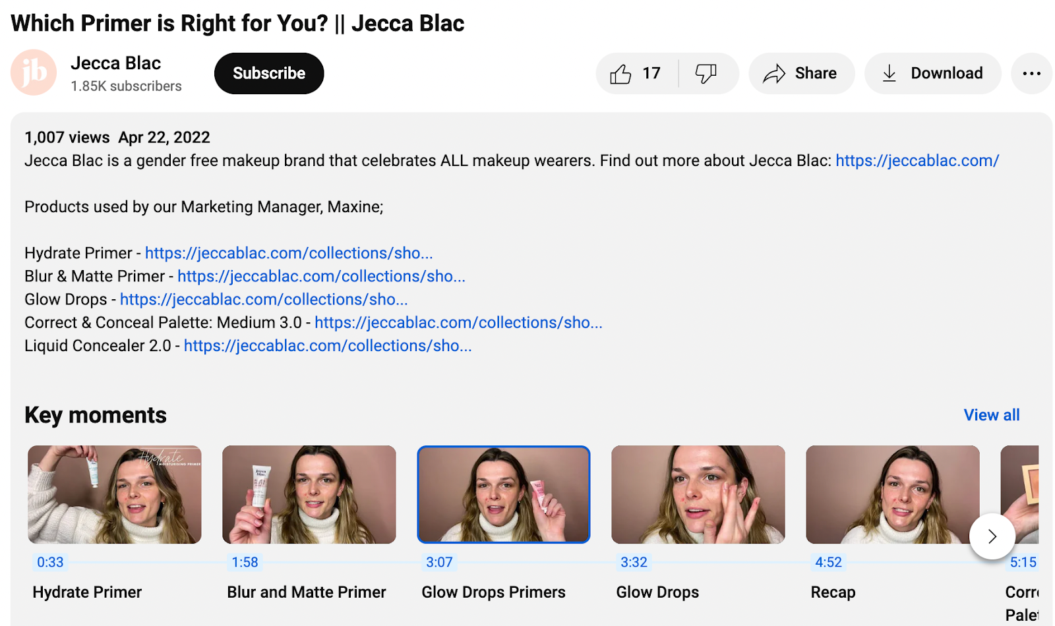
You can use any type of video to showcase or recommend products, but our guide to YouTube affiliate marketing recommends the following:
- Videos on trending themes
- Product unboxing videos
- Tutorials and how-to videos
- Product reviews
- Product roundups
It’s worth noting that select YouTube Shopping features are only available in certain countries. If you have questions about YouTube monetization policies and geographic restrictions, you can review the YouTube Shopping help page.
If you don’t want to use the affiliate options provided through the YouTube Partner Program, you may be able to join other affiliate programs and promote those links through your YouTube channel. Using YouTube’s built-in features will give you better-looking links and a few more options, but external programs may give you more flexibility.
Having your own product is a monetization route you have so much more control over, and can launch with any subscriber number (things like t-shirts are fine, but products that help your audience get closer to their goals are a much much better use of your time.) You can start simple with something like a template or a downloadable, and over time use those smaller products to validate ideas for higher-ticket offers.
5. Turn on Super Chat, Super Stickers, and Super Thanks
Super Chat, Super Stickers, and Super Thanks are all ways for viewers to send a one-time thanks to a creator:
- Super Chats highlight a message during a live chat (usually used during live streaming).
- Super Stickers are animated messages that pop up and grab attention in live chat.
- Super Thanks are used on pre-recorded videos and create a colorful, customizable comment in the comment section.
These features are used to get creators’ attention or just to say thanks. The price varies depending on different factors (for example, Super Thanks comments get pinned to the top of the comments list if the user pays $5 or more), but it’s worth noting that YouTube takes 30% of whatever you earn with these methods, and there are reports of them taking even more.
6. Turn on YouTube Premium revenue
As long as you have YouTube Premium revenue turned on, you’ll get paid when a Premium member watches your videos. How much will you get paid? Like most YouTube monetization methods, it depends.
At the time of this writing, 55% of YouTube Premium subscribers’ fees go to creators, while the remaining 45% goes to YouTube. That 55% is split between creators and depends on watch time video metadata, engagement, and other factors.
There’s no downside to this, so we recommend turning it on right away. It probably won’t amount to much, but it could add up over time!
7. Explore sponsorships
YouTube sponsorships are potentially very lucrative, as brands will pay you to get their products and services in front of your followers. The more followers you have, the more you’re likely to earn. When it comes to YouTube monetization, there’s nothing with higher earning potential than sponsorships.
How much are we talking about? An extremely popular channel might charge $5,000 or more to include a sponsored message in their videos. That might require millions of followers, though. A more modest goal would be to start with a $50 or $100 sponsorship fee.
Because you can use YouTube’s BrandConnect platform or look for outside sponsors, the specifics can get a bit murky. But if you’re releasing engaging content, you have a large audience that follows you closely, and your niche aligns with brands you like, this could be a great way to make money on YouTube.
Our guide to YouTube sponsorships outlines several steps for getting your YouTube channel sponsored:
- Make sure you have an established brand that includes an audience persona and a niche
- Understand your subscriber count and engagement rates
- Create high-quality, original content
- Decide on the types of brands you want to work with
- Create a media kit
- Use online sponsor marketplaces to find sponsorship opportunities
- Build relationships to create a more personal outreach strategy
While getting a sponsorship is harder than using the fan-funding features or ad-based earnings offered by the YouTube Partner Program, it can also be much more profitable for YouTube channels that have a strong following.
8. Build your own streaming platform
Our final tip for making money on YouTube isn’t about YouTube at all – it’s about taking control of your content and earnings and making what you deserve. (Don’t worry, it doesn’t require closing your YouTube account or even stopping your YouTube posts. It can work perfectly well alongside your regular YouTube community.)
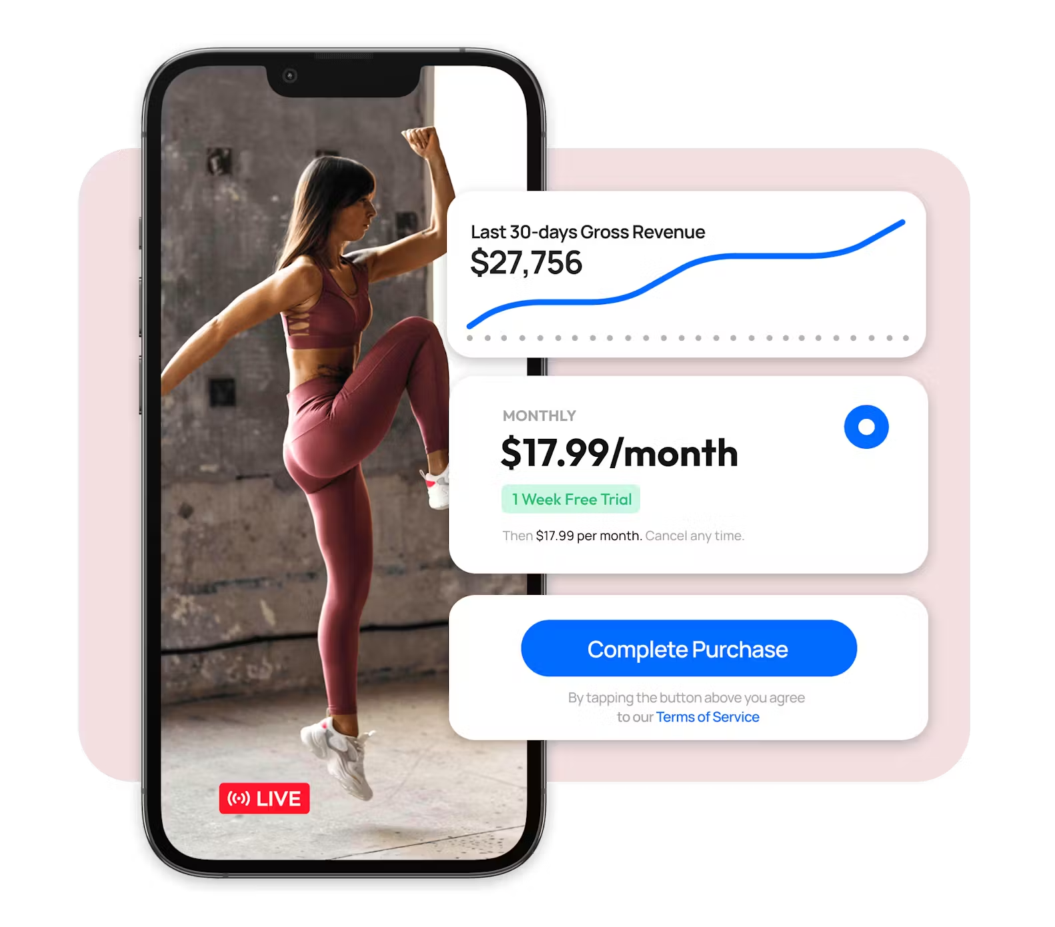
By building your own streaming platform, you don’t have to rely on channel memberships, YouTube premium payouts, or the YouTube Partner Program at all. You get to decide how to sell your videos, what to charge for them, and what benefits to offer. You’ll get access to advanced features that you won’t find on YouTube, like marketing tools, automated upsells, and membership management capabilities.
Importantly, you don’t have to worry about demonetization, which has caught many YouTube creators off guard. When the YouTube Partner Program changes its community guidelines, it can cut revenue sources to creators – sometimes all the way to zero.
How YBM boosted earnings by 855% in four months
Uscreen is one way to build your own streaming platform – it offers creators the options to offer subscription services, rentals, pay-per-view videos, and more. Plus it offers community features that keep viewers engaged, leading to more revenue over time. And you don’t have to rely on the YouTube Partner Program’s shifting guidelines and payouts for your revenue.
Let’s take a look at one example of a creator switching from monetizing on YouTube to starting her own streaming service and what it did for her.
Francés Long is the owner of Your Book of Memories (YBM), a channel where she teaches people how to build their own DIY memory albums.
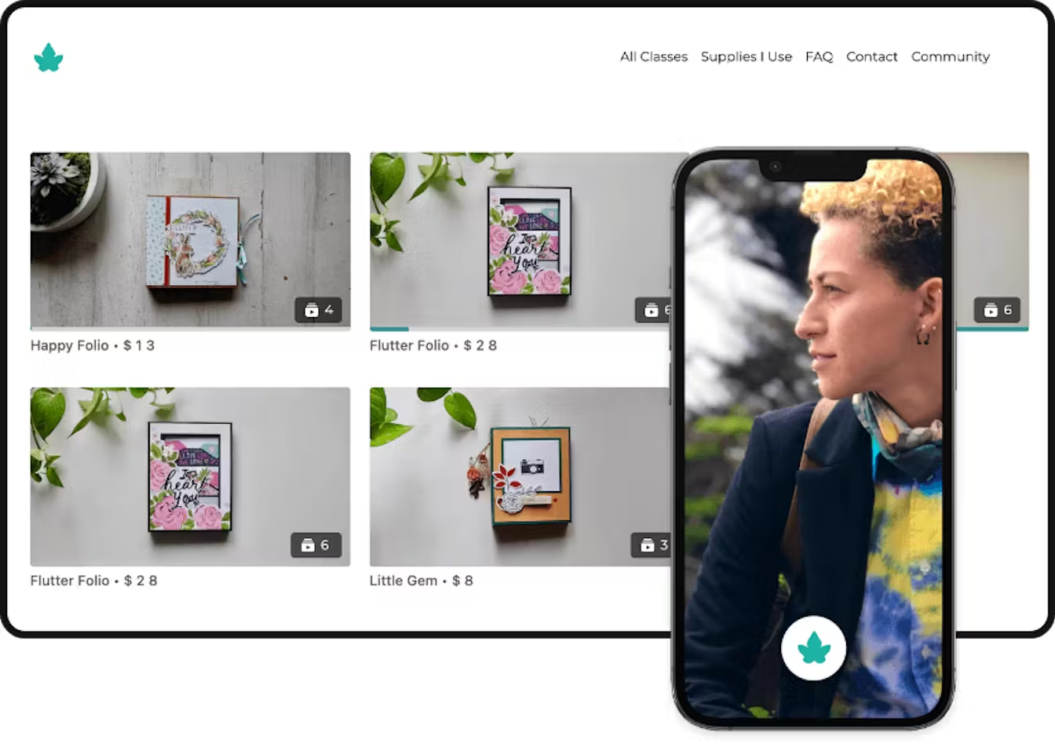
She originally started on YouTube in 2017 and quickly grew her channel to over 17,000 engaged subscribers. She accumulated over 600,000 views on her channel. But with all of those views, YBM still only generated $380 a month in YouTube ad revenue.
Francés realized she had to monetize her videos somewhere other than YouTube if she wanted to make a fair return on her investment in time and money. So she joined Uscreen in 2019 to transform her brand into a highly profitable, private, video streaming service.
And it worked!
3.7% of YBM’s YouTube subscribers converted to the paid streaming service. That might not sound like much. But Your Book of Memories saw an 855% increase in monthly revenue in just four months, without producing any new videos.
Your Book of Memories still has a YouTube channel. But it now serves as a lead generation tactic – people can watch free videos on YouTube, but if they want the full experience, they head to the business’s main website and sign up for a membership.
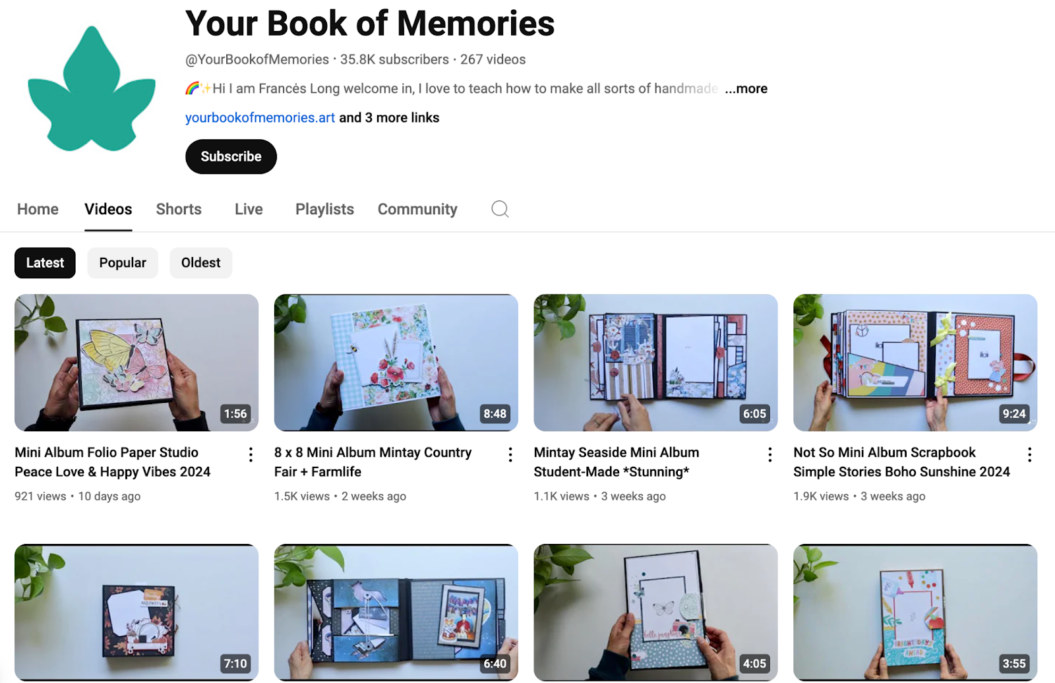
Francés still has access to thousands of viewers on YouTube, and maintains a community there. But the real revenue generator is yourbookofmemories.art.
With your own streaming service, you’re in control of how and what you earn.
Take full advantage of your monetization options
As you can see, there’s a wide variety of monetization options available. From the common ad revenue to potentially lucrative sponsorships to YouTube Premium fees, there are many ways to earn money on YouTube.
If you’re creating content for YouTube, we recommend taking advantage of as many of these methods as possible. You can absolutely offer channel memberships while trying to maximize your ad revenue, encourage viewers to drop a Super Chat, and keep an eye out for sponsorship opportunities. There’s no disadvantage to diversifying.
And when you’re ready to take full control of your earnings and stop relying on the YouTube Partner Program, you can build your own streaming platform with a service like Uscreen. There’s no need to qualify with a specific amount of watch time or viewers, and you can monetize your video content however you want.
Build, launch and manage your membership, all in one place.







