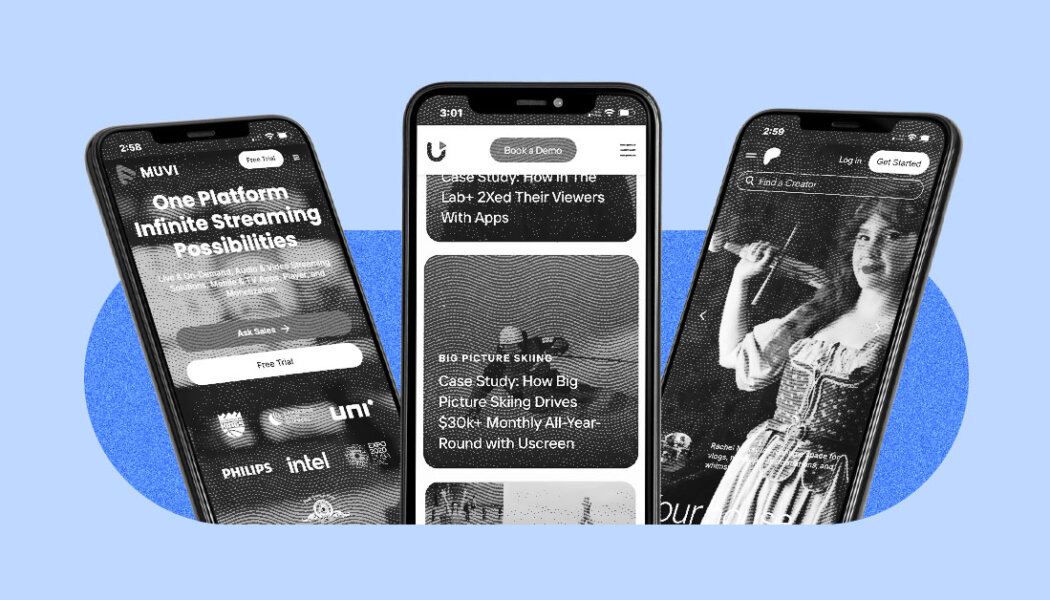Vimeo OTT, now known as Vimeo Streaming, is a great platform for certain creators looking to monetize online video content. However, some creators, like Felicity Wood Yoga, explore Vimeo OTT alternatives due to high costs, limited branding control, or a desire to manage their brand on a single platform.
Switching to an alternative gives you the control you need to grow and engage your audience without platform limitations. At Uscreen, we’ve found that subscription-based models are the highest-earning approach for creators, generating an average of $94,731, according to creator economy statistics, in the past year.
I had a couple of conversations with Vimeo, and Vimeo was obscenely expensive, plus they do revenue sharing and take a percentage of your income. I also found that their stuff was a little bit clunky and slow to load
Matt Allen, Founder of AdjusterTV Plus
Choosing the right platform doesn’t have to be overwhelming. We’ll break down the options based on your goals, audience, and business needs to help you confidently select a Vimeo streaming alternative that supports growth and maximizes revenue.
| Platform | Best for | Top features | Pricing |
| Uscreen | All-in-one video membership platform with OTT apps |
| $49-$449+/month |
| Patreon | Smaller creators prioritizing direct fan support and community engagement |
| 10% of revenue |
| Muvi | Small-to-medium businesses wanting quick setup |
| $339-$3,315+/month |
| JW Player | Media companies needing scalable infrastructure |
| Custom |
| Zype | Media companies wanting extensive integrations |
| Custom |
| Kaltura | Education and e-learning |
| Custom |
| Dacast | Broadcasting live events |
| $39-$165+/month |
| Brightcove | Enterprise-scale delivery |
| Custom |
Uscreen
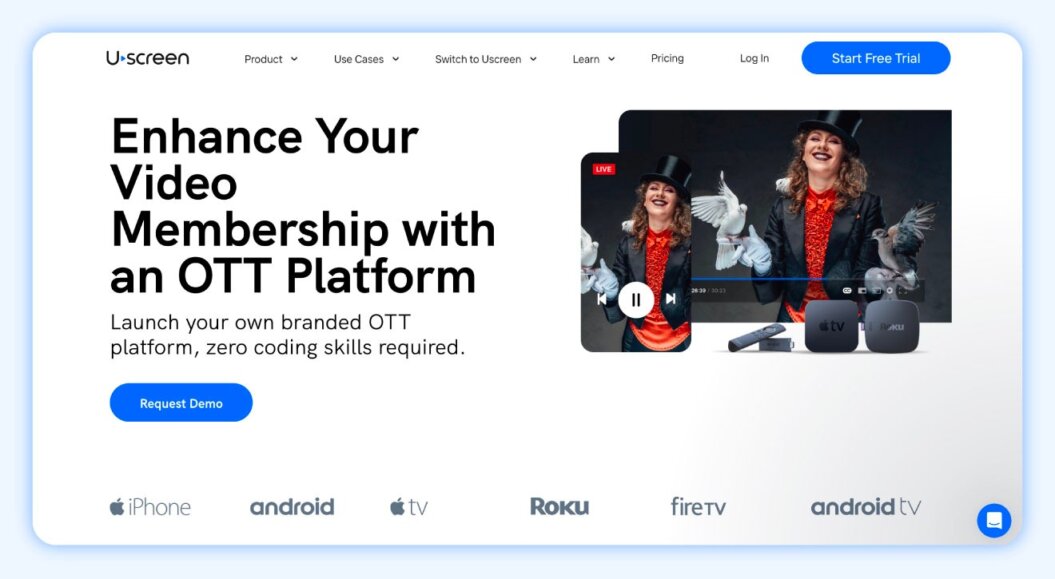
Best for: All-in-one video membership platform with OTT apps
G2 rating: 4.7/5 stars
Uscreen is an all-in-one membership platform built for video creators. With Uscreen, you can launch your own branded membership site, complete with on-demand video, live streaming, a customizable library, and a community space, accessible on web, mobile, and TV apps.
Unlike Vimeo OTT, Uscreen goes beyond OTT delivery, helping you earn recurring revenue while building a loyal community around your content. With our industry-leading support, you can grow a stronger, more sustainable brand.
With built-in automations and member CRM capabilities, Uscreen also powers the full member lifecycle from one place so you can easily manage engagement, growth and retention.
Many creators have successfully migrated from Vimeo OTT to Uscreen. See their results:
Uscreen pros
- Netflix-style catalog and viewing experience: Create a familiar, user-friendly experience with content accessible across devices.
Macy from Fittest Core shares her experience of what her video catalog was like previously:
My workouts were just a free-for-all. You opened the app and took a stab at one of the workouts, and if it worked for you, great, but there was no real guidance.
Macy Pruett, Founder of Fittest Core
- Launch branded apps: Publish up to six of your own TV and mobile apps, keeping your brand consistent no matter where your audience watches.
- Customizable video catalog: Organize your content into dedicated categories or bundles, and add filters to help viewers find videos.
- Feature-rich mobile apps: Enjoy customizable playlists, offline viewing, content calendars, instant live stream access, community, and in-app purchases. Some customers have seen a 2x increase in monthly revenue, a 25% increase in watch time, and 78% of community engagement happening in the app.
Originally, we were with Vimeo for our first app. I remember being so mad that I found Uscreen afterward because you guys had so many of the basic features that I wanted. I was like, Vimeo’s so much bigger, why don’t they already have this basic feature?
Navin Ramharak, Co-Founder of In The Lab+
- Community features: Build a thriving community around your content.
- Growth tools and analytics: Access a suite of tools to view detailed analytics and better understand your audience’s needs.
- Automations: Create behavior-based workflows to nurture leads, onboard new members, engage active subscribers, and win back inactive ones. Uscreen customers who use automations have 5.5x more viewers, 4x more watch time and 5x more community posts than those who don’t.
- Member CRM: Gain a clear, centralized view of your leads and members so you can personalize communication and take action with confidence.
- Email broadcasts: Create professional, on-brand campaigns in minutes and reach the right audience at the right time.
Uscreen cons
- No standalone video hosting: Uscreen doesn’t function as a simple video hosting service.
- Cannot embed videos on other sites: Unlike Vimeo, your videos can’t be embedded on third-party websites.
- Best for established audiences: Uscreen works most effectively if you already have a loyal following, which isn’t ideal for new creators.
Migrability
It’s easy to migrate from Uscreen if you decide it’s not for you. All of your information and content is accessible if you want to move it off of Uscreen.
The platform also excels at migrating new users to Uscreen if that’s something you’re interested in.
Uscreen has a dedicated migrations team to handle the process of moving platforms for you. You can expect your journey to look like this:
- Hop on a call with our migration experts, where we’ll evaluate what is needed to help you migrate your content and users.
- Develop a tailored migration plan with the team, where we’ll outline the migration timeline with you and the specific capabilities of the platform you’re migrating from and create a detailed plan of action.
- We’ll begin bulk migrating your content and users. Let us worry about the technical stuff so you can focus on your customer experience.
- We guide you through a successful platform launch, ensuring your audience is informed and excited.
Check out our success stories from customers like Fittest Core, In The Lab, and Abundance+, where they share why they chose to switch to Uscreen and how it was the best decision they made for their businesses.
Reviews
Pricing
Uscreen offers four pricing plans:
- Starter: $49 per month
- Growth: $149 per month
- App essentials: $449 per month
- Build your own: Custom pricing
Watch our quick platform demo to see how Uscreen can help you monetize your videos and grow your audience.
Patreon
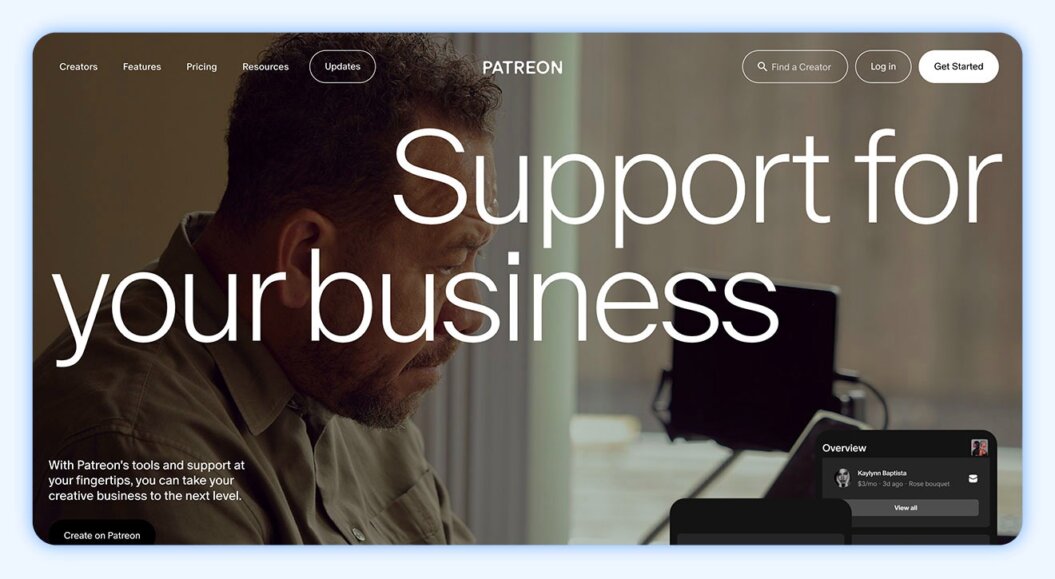
Best for: Smaller creators prioritizing direct fan support and community engagement
G2 rating: 4.1/5 stars
Patreon is an established platform for creators looking for financial support from their fans. It’s free to use and doesn’t involve any technical effort to set up and maintain, leaving you to focus on creating.
Patreon is a great option for creators who want to start monetizing their content. It’s used by all types of creators, including artists, musicians, podcasters, and video creators.
It’s designed for dedicated fans to support your work through monthly memberships, but new users can also find you listed on Patreon in a relevant category.
You can expect a low-effort, easy-to-maintain page that lets you focus your attention on creating rather than running or maintaining a business.
But is Patreon worth it? That all depends on what you’re looking for in a creator platform. Our video below covers this further. 👇
Patreon pros
- Free to start: Set up your creator page with minimal effort — no complex features or technical skills required.
- No recurring platform fees: Patreon takes a percentage of your earnings instead of charging a subscription, making it budget-friendly for new creators.
- Well-known platform: With 8 million members supporting creators, you gain access to a large potential audience right away.
Patreon cons
- Broad earnings potential range: Patreon focuses on support from your biggest fans, meaning your income is based on their continued support. The average creator income ranges from $315-$1,575 per month.
- Revenue share and transaction costs: While there’s no monthly platform fee, Patreon takes a percentage of your earnings (up to 12% on the Premium plan) and charges for payment processing, currency conversion, payout fees, and taxes.
- Limited functionality: There’s no native video hosting, branded website, live streaming, or mobile/TV apps.
- No audience ownership: You don’t fully own your audience like you would on a dedicated platform.
Migrability
If you outgrow the platform and want to try a Patreon alternative, you’ll need to do the work yourself to set up your new service and then encourage your Patrons to sign up with you there.
You’ll need to inform your members about the platform change and manually download and reupload all your content to your new platform.
Reviews
The advantages of Patreon are that it’s well-known, and I can upload text or images in seconds. I’m blessed with some Patrons, but as a multimedia artist and author, I sometimes wonder how thin I can spread myself while running my whole enterprise. One of my Patrons unsubscribed because she’s disgusted with all those fees and would rather I get all of the money I make. I wish Patreon would charge less, and another friend won’t use Patreon for god knows what reasons.
Linda S., Verified G2 Review
Pricing
Patreon has a standard plan for new creators (who create an account after August 4, 2025) and three tiered legacy plans available to certain users:
- On the standard plan, you pay 10% of income earned to the platform, and it has features like monthly and annual subscriptions, membership tiers, and automated growth tools.
- On the Founders plan you pay 5% of the income earned to the platform. It is only available to creators who haven’t changed their plan or currency since before May 7, 2019.
- On the Pro plan you pay 8% of the income earned to the platform. It includes core Patreon tools, but is unavailable for new creators after August 4, 2025.
- On the Pro + Merch plan you pay 11% of the income earned to the platform. It includes full Merch fulfillment, but is unavailable to new creators after August 4, 2025.
Muvi
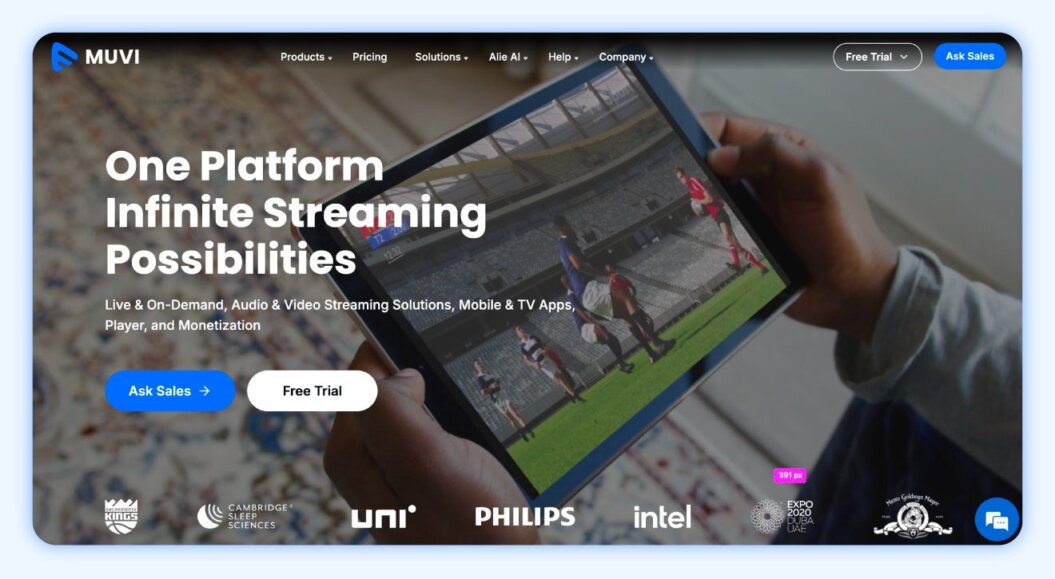
Best for: Small-to-medium businesses wanting quick setup
G2 rating: 4.6/5 stars
Muvi is a popular Vimeo streaming alternative. It offers a range of features, including live streaming, video on demand (VOD), mobile and TV apps, a video player, and flexible monetization.
The platform supports multiple content types — mainly audio and video, which makes it a great choice for creators working across different mediums, like podcasters, audiobook publishers, and video broadcasters.
It also supports multiple monetization options, including pay-per-view and AVOD, with straightforward pricing and setup.
Muvi also offers a feature called shoppable videos, which allows you to sell videos online using your e-commerce site, making it useful for businesses expanding into video to boost sales.
Muvi pros
- Multiple product options: Muvi offers seven different products with varying feature sets and pricing, so you can choose what best suits your goals.
- Flexible monetization: It has nine different monetization methods available, allowing you to keep 100% of your revenue.
- Unlimited content: It has options for unlimited uploads and storage.
- Uncapped live streaming: Unlike Vimeo, you can stream live without limits.
- Audio and video support: You have the ability to release audio content in addition to video, adding versatility over Vimeo OTT.
Muvi cons
- Limited template options: Branded design choices are restricted, making it harder to fully customize your platform.
- No built-in marketing tools: While you can integrate third-party tools, they must be managed separately, adding extra cost and maintenance.
- Steep pricing jump: While the standard plan is relatively affordable, the cost increases significantly for higher-tier plans, and apps are an additional expense.
Migrability
Muvi offers migration services if you’re moving from another platform like Vimeo OTT.
If you’re looking to migrate from Muvi, how easy this is will depend on whether your new platform has the same migration services to do the work for you. Otherwise, you’d need to contact them directly to cancel your contract and arrange to access your data to move everything off the platform.
Reviews
Working with the Muvi team has been wonderful. They are professional, attentive, and determined to solve any issues. The website never crashed or experienced downtime. However CMS is not as user-friendly as I would like — it takes time to map out content and consult the help forum. I would also like the ability to create both a FAST channel and a paid VOD option for a single product.
Audra E., Verified G2 Review
Pricing
Muvi offers seven different products with separate pricing plans.
- Pay-per-view starts at $9/month + 9% commission fee.
- Muvi One (OTT streaming) plans range from:
- Standard: $399 a month + $254 a month for apps billed annually
- Professional: $1,274 a month + $424 for apps billed annually
- Enterprise: $3,315 a month + $424 for apps billed annually
- Ultimate: Starts at $10,000 a month + custom app pricing billed annually. Contact the sales team for more details.
JW Player
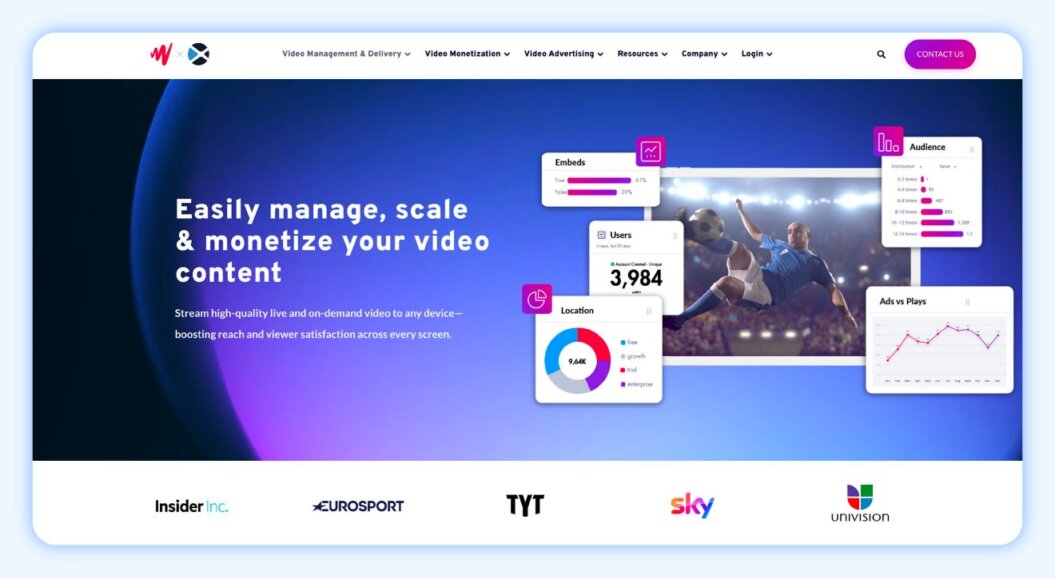
Best for: Media companies needing scalable infrastructure
G2 rating: 3.4/5 stars
JW Player is an end-to-end video delivery and monetization platform for both live and video-on-demand content. It’s best known as a high-quality video player, but it now offers more features, including OTT apps, multiple monetization options, and live streaming.
It’s best suited for media companies and publishers that prioritize advertising-based video monetization through a customizable video player.
Users can expect a highly customizable, scalable streaming solution with great video quality and monetization tools.
JW Player pros
- Reliable and trusted: JW Player is a well-known, high-quality video player, trusted in the video platform market since 2004.
- Advertising-focused monetization: It offers advanced tools for contextual targeting, real-time viewability, and content completion rate to optimize ad performance.
- 24/7 live streaming support: It’s ideal for large-scale or complex live events.
JW Player cons
- Pricing not transparent: While it’s free to get started, JW Player does not publicly list pricing; you need to contact them for a quote.
- Geared toward broadcasters and publishers: It may be too complex or costly for smaller businesses or individual streamers.
- Limited advanced features: It’s customizable, but lacks some advanced capabilities offered by platforms like Zype and Brightcove.
- Clunky interface: Some users find the interface less intuitive compared to other video platforms.
Migrability
Migrating from JW Player typically involves downloading your content and data and then manually uploading it to your new platform.
Again, how easy this is will depend on which platform you’re moving to and if they offer dedicated migration services. At a minimum, you should be able to follow the self-help guides to export and then import your data manually.
Reviews
We have used JW Player for 8 years without any significant downtime, and it’s a stable, established platform that can scale with bigger video needs. However, there are many downsides. Their package-based pricing and inflated storage charges made our costs much higher than necessary—after migrating, we reduced storage from 22TB to 6.6TB and cut annual expenses by 78%. Customization options in the player and API are limited, and account managers function more as sales reps than true support. Overall, while the platform is stable, opaque pricing and limited functionality make it less appealing compared to other solutions on the market.
Verified G2 Review
Pricing
You’ll need to contact JW Player directly for a quote.
Zype
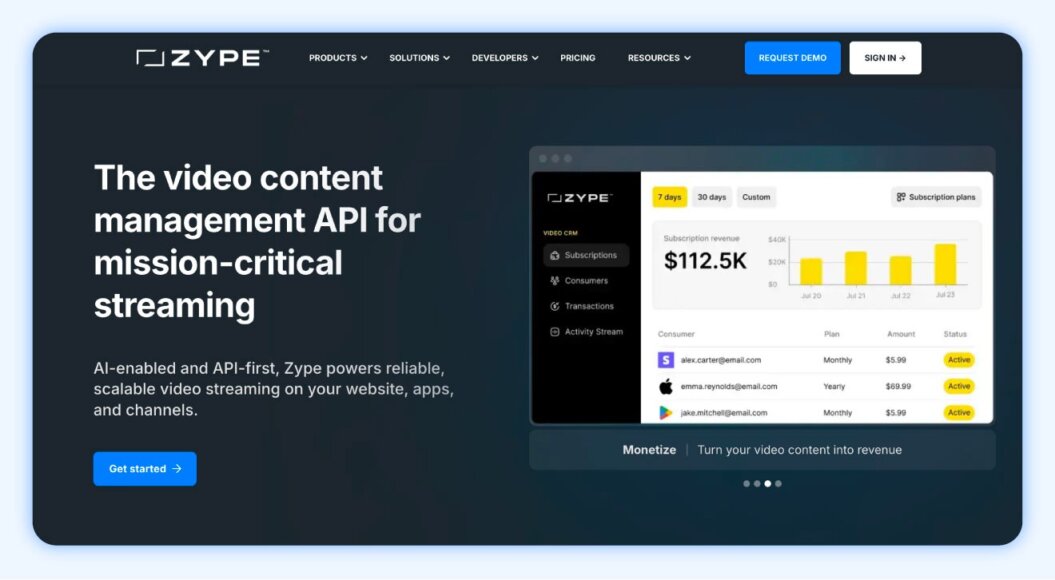
Best for: Media companies wanting to integrate with their existing setup
G2 rating: 4.4/5 stars
Zype is an enterprise-level video streaming platform offering both live and on-demand video content management. It’s designed to help businesses create and monetize their own OTT services, including custom-branded video apps.
Zype is known for its flexibility and extensive integrations with other platforms, making it a solid choice for businesses looking to scale their video content delivery.
Since Zype is an enterprise-grade streaming solution with a wide range of features, you’ll need to invest time and resources to get the full use out of it.
Zype pros
- Multiple monetization options: Zype supports subscriptions (SVOD), rentals (TVOD), and advertising (AVOD) for flexible revenue generation.
- Highly scalable: It can handle large-scale deployments and traffic surges, ideal for growing businesses.
- Fully customizable and white labeled: Its OTT apps and advanced API allow for a personalized user experience.
- In-depth analytics: Monitor and optimize video performance, viewer engagement, and revenue generation.
- Seamless integrations: It works with third-party systems like CMS, CRMs, and payment processors to fit existing workflows.
Zype cons
- Higher starting cost: Plans start at $500/month, which may be challenging for smaller businesses or beginners.
- Steep learning curve: Managing the platform and its OTT features can take time for users without prior experience.
- Complex admin interface: Some functionality and interfaces require commitment to learn, though the platform is highly customizable.
Migrability
Zype provides migration tools and support for users looking to switch from other platforms, but moving from Zype might be more complex depending on the level of customization you’ve put into it and the number of integrations you have. You should contact the platform you’re considering moving to for advice about migrating from Zype based on your setup.
Reviews
I value Zype’s ease of use and rapid response when updating our company’s app and OTT offerings. After learning the interface, I can quickly update our TV show’s assets, which reflect in near-real time. The platform has been stable with no downtime, and Support responds promptly to any questions. The only minor issues have been occasional syncing delays between Zype and our Vimeo Pro account, which are always resolved within a day, and sometimes published assets take a few hours to appear in live apps.
Zsolt L., Verified G2 Review
Pricing
- Zype X: $500 per month
- Premium: $3,500 per month
- Enterprise: Contact sales
Kaltura
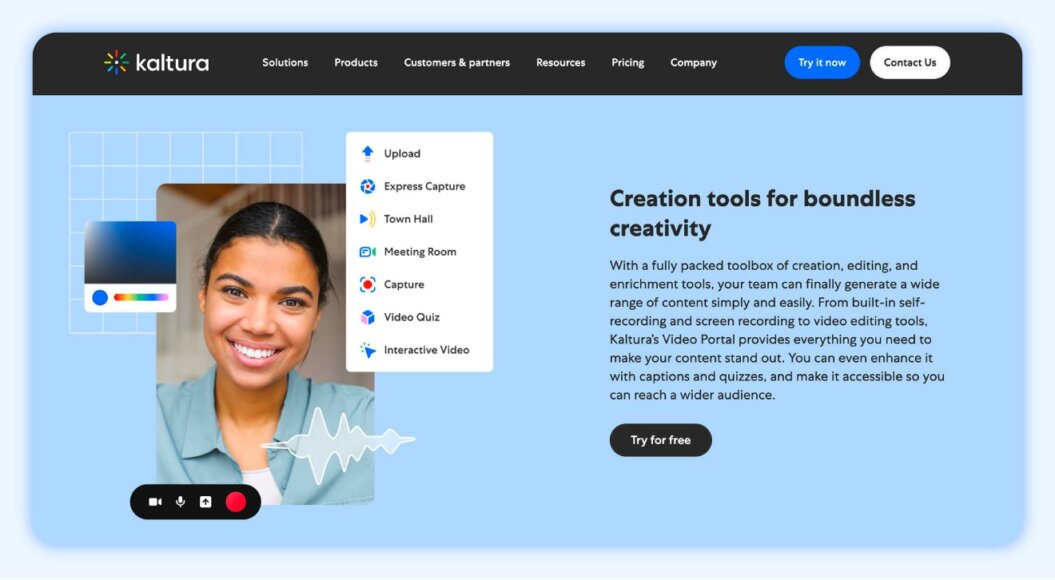
Best for: Education and e-learning
G2 rating: 4.3/5 stars
Kaltura has made a name for itself as a company that focuses on educational content. Specifically for enterprise-level organizations looking to teach what they know and offer e-learning at scale.
Their current focus is on helping these organizations establish training platforms and virtual classrooms that boost ROI and engagement. They also offer LMS (learning management system) integrations for maximum flexibility.
The platform is ideal for educational institutions, enterprises, and broadcasters seeking highly flexible, open-source video solutions for e-learning, corporate training, or media streaming.
Kaltura pros
- Designed for education: It offers interactive video paths and “choose your own adventure” style learning experiences.
- Accessible: Kaltura supports major screen readers, closed captioning tools, and keyboard shortcuts for improved navigation.
- Highly customizable: It has hundreds of open APIs for integration with LMS and other tools.
- Easy content management: Kaltura allows for simple upload, organization, tagging, and sharing of videos.
- Interactive learning tools: It offers built-in in-video quizzes for assessments.
- Seamless LMS integration: It works smoothly with platforms like Canvas.
Kaltura cons
- Unclear pricing structure: Most plans require contacting Kaltura for a quote, and with nine different pricing options based on use cases, it can be difficult to know what you’ll pay or which plan includes all the features you need.
- Learning curve for advanced tools: While core functions are manageable, some advanced setups — such as configuring detailed registration forms — can be complex and would benefit from more user-friendly guidance.
- Inconsistent performance across devices: Some features behave differently depending on the device or browser; for example, hotspot functionality does not work properly on iOS.
Migrability
If you’re migrating from Kaltura to a platform that offers support during the migration process, this should be fairly straightforward, as they will guide you through it or do the technical side of it for you.
If not, you can export your videos and data yourself and upload them to your new platform.
Reviews
While Kaltura is an impressive platform, there are a few areas where it could improve. One of the downsides is the occasional complexity of setting up advanced features. Some functions, like setting up complex registration forms, require a steeper learning curve, and more user-friendly wizards would be beneficial.
Verified G2 Review
Pricing
Kaltura has nine different plans, each with its own pricing. The majority of them require you to contact their sales team for more details.
Dacast
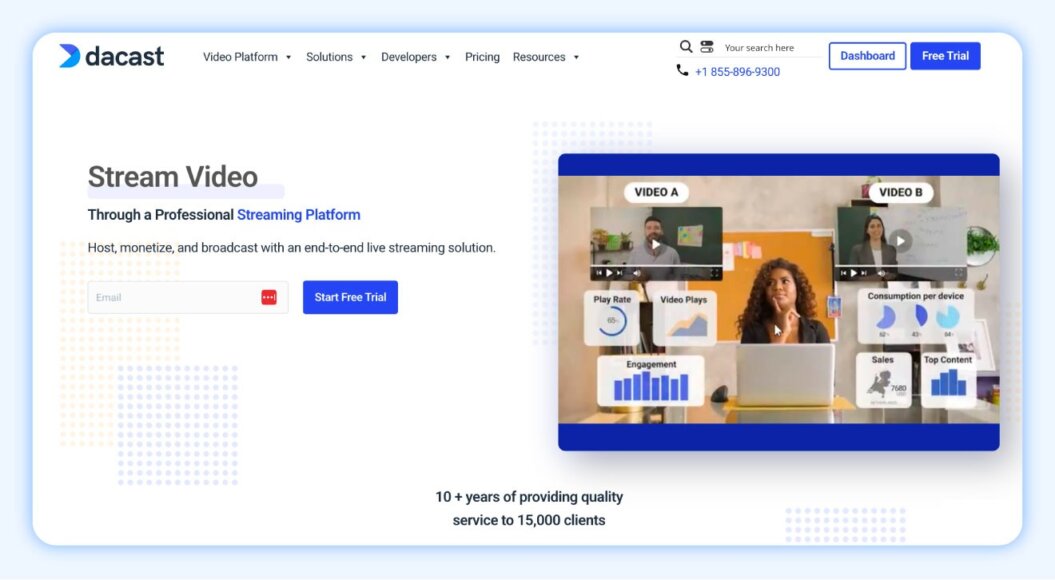
Best for: Broadcasting live events
G2 rating: 4.3/5 stars
Dacast is a versatile and comprehensive Vimeo OTT alternative that focuses on video hosting, video on demand, and live streaming. The platform is designed to be accessible for non-technical teams.
Its white label solution allows users plenty of control over their live streams and on-demand content. Dacast currently helps over 300,000 organizations stream high-quality live video, reduce bandwidth costs, and improve broadcast quality.
The platform is most commonly used in enterprise streaming, media and entertainment, sports broadcasting, and even educational live streaming. Smaller creators may want to look for Dacast alternatives since the platform is built for larger groups.
Dacast pros
- Flexible monetization: It offers subscriptions, pay-per-view, and ad-based revenue options through a built-in paywall.
- Global streaming reliability: Akamai CDN delivers high-quality playback worldwide, including access in China.
- Brandable player: Dacast has a white label player and extensive API access for complete visual and functional customization.
- Custom channel setup: It’s ideal for schools, events, and long-term organizational use.
Dacast cons
- Steep learning curve: The extensive feature set can feel overwhelming for new users without technical experience or dedicated resources.
- No ultra-low-latency support: This limits suitability for real-time interactive content such as gaming, auctions, or rapid viewer engagement.
- Lacks DRM protection: Missing digital rights management makes it harder to secure high-value or sensitive content.
- Strict plan limits: Bandwidth and storage caps on certain plans may lead to extra costs or usage constraints for heavy streamers.
Migrability
To move from Dacast, download all your video files and upload them to your new platform. You’ll also need to securely export your customer data, too. How straightforward this is will depend on the platform you’re moving to and whether they offer migration services to support you at this stage.
Again, you may have to manually input your subscriber details from Dacast, but it’s still a relatively low commitment because you’re essentially just taking your data off one platform and uploading it to another.
Reviews
The bandwidth and storage entitlements (and cost associated with overages/extras) required us to limit our use of the platform to live streaming. We would have liked to use the session recording and video on demand.
Corey, Technology and AV Director, Verified Review
Pricing
Dacast offers four pricing plans:
- Starter: $39 per month
- Event: $63 per month
- Scale: $165 per month
- Custom: Contact sales
Brightcove
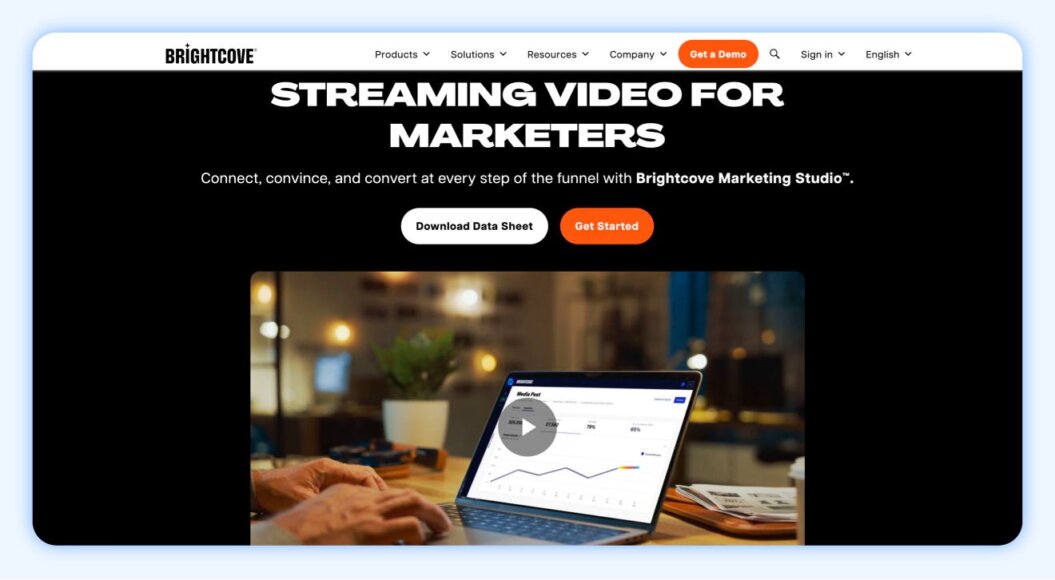
Best for: Enterprise-scale delivery
G2 rating: 4/5 stars
Brightcove is built for enterprise-scale video delivery and is a good choice if you want to distribute high-volume video content globally with powerful analytics and enterprise-grade features.
Advanced analytics and CRM capabilities are what make them a solid option if you have the budget to invest. You’ll be able to:
- Use Google integrations to better understand your traffic and engagement, for a data-led approach to growing your platform.
- Integrate with CRM software like HubSpot and Salesforce to manage key users and drive revenue in other areas like e-commerce and merch sales.
- Access high-end customization options that you won’t find with Vimeo to ensure your OTT platform is on-brand.
Brightcove pros
- Enterprise-ready features: Brightcove is designed to support large-scale, professional video operations.
- Video player customization: It offers highly flexible video player options to precisely match your brand and viewing experience.
- Advanced content security: Its built-in DRM and user authentication tools protect premium or sensitive content.
- Robust analytics: It gathers detailed viewer engagement and demographic data to drive smarter content strategy.
Brightcove cons
- High cost: Advanced features come with a premium price, making it expensive for some users.
- Steep learning curve: The platform can be challenging for new users to fully master.
- Limited gallery customization: Interactivity and branding options for galleries, playlists, and similar features are somewhat restricted.
Migrability
If you’re migrating from Brightcove, the chances are you’re going to be on a custom or enterprise-level plan with your new platform. This means you’re likely to have dedicated migration support available to handle the migration for you.
If that’s not the case, you’d be looking at manually exporting all your data and then re-uploading that to your new platform. Depending on the level of customization you have set up, it might involve more work to recreate your setup during the onboarding stage in your new platform.
Reviews
Brightcove is an excellent video content management system for businesses. It has a clean UI that is easy to navigate, allowing our non-technical users to operate it effortlessly. The streaming quality is excellent, delivering smooth video playback, and analytics are captured automatically, providing valuable insights right out of the box. Their Platinum support tier is one of the best I have encountered—communication is clear, and the team goes the extra mile to ensure solutions are found. The only downside is that pricing can be steep for smaller organizations.
Jordan Y., Verified G2 Review
Pricing
Brightcove only offers custom pricing, so you will need to talk directly to their team.
How to pick the right Vimeo OTT alternative
Consider factors like pricing, available features, technical requirements, and your overall goals when picking a Vimeo alternative.
If you’re reviewing our list, here are insights into which platforms may suit your use case:
- If you’re a YouTuber or creator looking to build a membership-based community, Uscreen is the best choice.
- If you need enterprise-level features, Brightcove or Kaltura might be better.
- If you’re focused on monetizing live streaming, Dacast is a strong option.
- For affordable ad-based monetization, JW Player is worth considering.
- If you want to integrate with your current set-up, Zype is a strong choice.
- For creators and businesses that do both audio and video, Muvi might be for you.
- If you’re a beginner looking for something free and simple to start, Patreon is worth considering.
Create a thriving video membership with Uscreen
When deciding on a video membership site platform, it’s important to choose one that aligns with your current goals and needs while setting you up for long-term scalability. The right platform helps you engage your audience and monetize your content effectively as your community grows.
If you’re looking for an all-in-one Vimeo OTT alternative focused on community tools and revenue diversification, Uscreen stands out as a top choice, all while keeping costs lower than comparable Vimeo plans.

Vimeo OTT alternatives FAQ
Vimeo OTT and Vimeo Streaming refer to the same service. Vimeo Streaming is simply the new name for Vimeo OTT.
There are many alternatives to Vimeo for video streaming and hosting, with top Vimeo competitors including Uscreen, Dacast, Kaltura, Muvi, and JW Player.
Vimeo OTT is a good option for media companies, filmmakers, and brands looking to create their own branded OTT channels focused on streaming. Many creators start with Vimeo OTT and transition to a dedicated OTT platform later to grow their business and increase user value.
However, smaller creators just starting with video monetization may prefer more affordable or simpler alternatives. Large enterprises looking for greater customization and advanced features should consider platforms beyond Vimeo OTT (Vimeo Streaming).
Vimeo is a platform for hosting, sharing, and streaming videos, while Vimeo OTT is a specific service that allows creators to build their own subscription or pay-per-view streaming service, similar to Hulu.
Vimeo Streaming is just a product name change from Vimeo OTT, starting in April 2025.
Vimeo OTT’s revenue model is by transaction, which means there are no upfront costs or subscription fees. Basic fees include $1 per subscriber per month + merchant fees of 2.5% + $.30. For buy and rent, Vimeo OTT charges 10% + $.50 per transaction.
Our Vimeo pricing guide covers the difference between Vimeo OTT and Vimeo pricing.