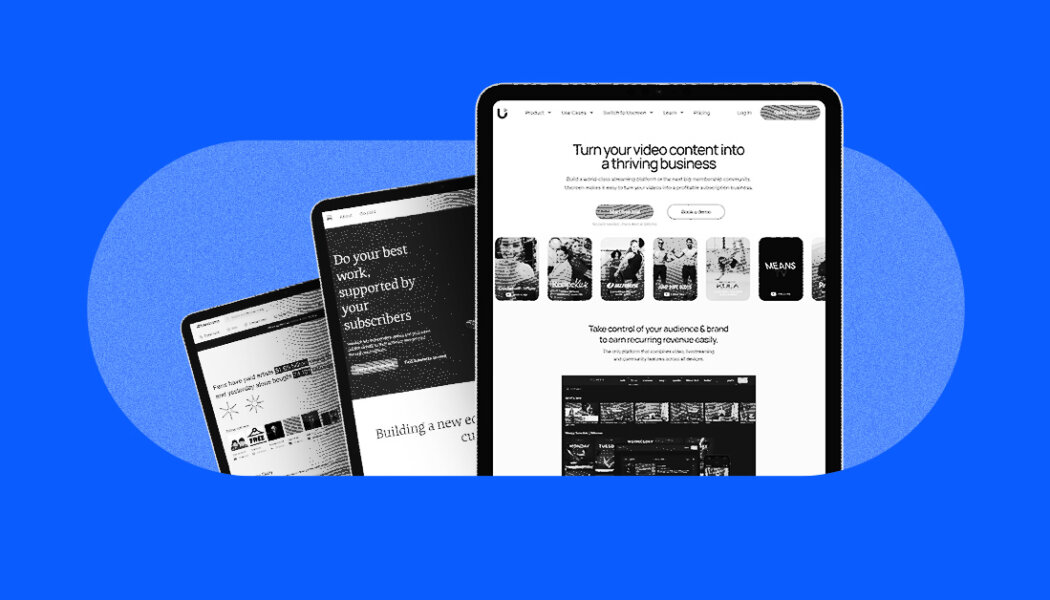Are you a creator frustrated with the high fees and limited control over your content and branding on Patreon? Maybe you’ve outgrown the platform and want a better way to grow your business.
Creator economy statistics show that more creators are turning their audiences into real businesses. As the creator economy grows, many creators reach a point where they need more flexibility, stronger community tools, or better video monetization than Patreon can offer.
Patreon alternatives can offer solutions to these challenges. This guide breaks down the best sites like Patreon based on your goals, content type, and stage of growth. You’ll find clear, practical advice to help you choose the right platform for building a paid community or creating a full membership experience.
Best alternatives to Patreon overview
| Platform | Best for | G2 Rating |
| Uscreen | Video creators | 4.7/5 |
| Substack | Writers | 4.4/5 |
| Bandcamp | Musicians | 2.1/5 |
| Riverside.fm | Podcasters | 4.8/5 |
| Ko-fi | Artists | 4.6/5 |
| Twitch | Streamers | 4.4/5 |
| iNDIEFLIX | Filmmakers | N/A |
| Ghost | Publishers | 4.1/5 |
| Sellfy | Digital products | 4/5 |
| Podia | Online courses | 4.4/5 |
| Mighty Networks | Online communities | 4.6/5 |
| Kickstarter | Crowdfunding | 3.8/5 |
| Fourthwall | Merchandise | 4.6/5 |
| Etsy | Selling crafts | 1.4/5 |
What is Patreon?
Patreon is a membership platform that helps creators earn recurring income from their content. Fans support creators through monthly subscriptions in exchange for exclusive access, making it a common starting point for turning creative work into a business.
What is Patreon used for? Creators use it to:
- Offer digital products, memberships, and free trials.
- Host videos, audio, and other media.
- Set up dedicated pages for different types of content.
- Share updates and promote their work with content posts.
Patreon is a good option for monetizing content for creators without a technical background. They can sign up, set their tiers, and start posting. That’s why over 295,000 creators have used it to build fan-funded businesses.
Is Patreon right for you?
Patreon offers a great option for creators looking to monetize their content. All types of creators use it, from artists and musicians to podcasters and video creators. The platform helps your most dedicated fans support your work through a monthly membership.
So, is Patreon worth it? That really depends on what you’re looking for. Patreon is a good choice if you want to start earning money directly from your fans without any upfront or monthly fees. You also gain access to a potential audience of 8 million members who support creators on the platform.
If you’re wondering how Patreon stacks up against other options, we break it all down in this video below:
Why are people leaving Patreon?
Patreon has its drawbacks, including:
- Low and confusing earning model: Patreon’s pricing model relies on your biggest fans to support your work, but that limits your growth.
- High fees: While you can start for free, Patreon takes a cut of your earnings: 8% if you’re on the Pro plan and 12% for Premium. You’ll also incur additional charges for payment processing, currency conversion, payout fees, and applicable taxes. So the more money you make on Patreon, the more they take from that income.
- Limited customization: You don’t have total ownership of your page on Patreon since it hosts it on its website, and you have limited flexibility to customize your offering.
- Less than ideal user experience: Users need to sign up with Patreon to become a member and download the Patreon app for mobile access. This is similar to paying for a YouTube membership rather than a creator-owned experience, which is a key reason creators seek out other community apps like Patreon.
- Lack of engagement with members: A lack of audience ownership makes building real connections on Patreon tough. Without direct access to your members, you limit your community engagement strategies, leaving you stuck offering exclusive content without deeper ways to interact or add value.
Review
I like how I am offering exclusive content. I like how you are able to set different tiers and prices based on your business. I also like how Patreon handles the financial portion.
[However], it takes a little bit of learning to navigate. It takes a while to build an audience
Tamarah B., Validated Reviewer
Let’s take a look at some of the best Patreon alternatives that can help scale an audience, starting with Uscreen.
1. Uscreen
Best for: Video creators
G2 rating: 4.7 out of 5 stars
Uscreen is an all-in-one membership business platform for video creators. It’s best suited for creators with an established brand and audience who want to grow their business and launch a branded streaming service or build a video membership site.
Uscreen supports over 4,000 creators across the following niches:
- Fitness and yoga
- YouTubers and influencers
- Media companies
- Coaches and educators
- Event broadcasting
With Uscreen, you can build your own Netflix-style video-on-demand (VOD) service with a customizable website, community space, and branded apps. You can monetize your content through subscriptions, rentals, and one-time purchases, giving you complete control over your content and setup.
Build, launch and manage your membership, all in one place.
Features you’ll love
- Full HD video experience
- Video marketing membership tools
- Flexible video monetization and payout options
- HTML5 picture-in-picture player
- Live stream or on-demand content
- OTT live streaming
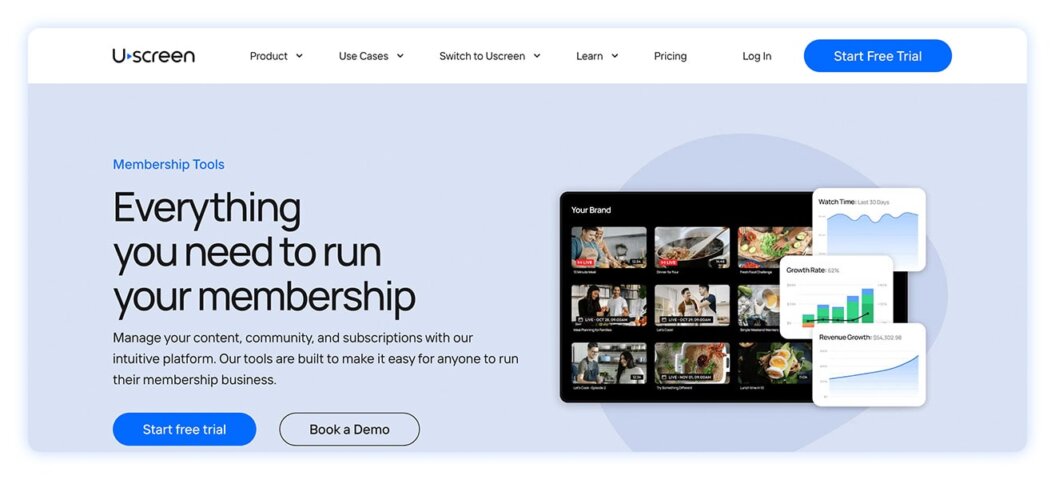
Reasons to try Uscreen
Uscreen is an all-in-one video-first platform built to help creators grow and scale a recurring revenue business beyond what Patreon can offer.
Here’s why Usceen is worth it for creators:
- Stress-free migration: Our dedicated team handles the entire switch for you. Check out our migration success stories to see the real-life results from our customers.
- Built for video: Launch your own video-based service with all the tools you need.
- Community-driven: Create a private space where members connect with you and each other.
- Automated marketing: Attract, engage, and retain members with built-in lead gen, nurture flows, and win-back tools with no expert skills required.
Founder Justin Rhodes scaled his membership from $30K to $100K/month after migrating to Uscreen.
His goal: Launch a Netflix-style show that his audience could enjoy as a family. With Uscreen, he made it happen.
Review
Since I run a video membership, finding a platform that focuses on video and streaming was super important to me. Uscreen has been exactly what we needed. The video integration is smooth, and the platform is really easy to use, which makes my life a lot easier.
XayLi B., Small business owner
One thing I absolutely love is having an app. It’s such a great experience for both me and my members. Plus, the ability to easily upsell different aspects of the membership based on what people are viewing or accessing is a huge bonus. I can already see this increasing our income as we continue to grow with our current customer base.
Uscreen pricing
- Starter: $49 per month (100 subscriber limit, $0 subscriber fee)
- Growth: $149 per month (plus $1.99 subscriber fee)
- App Essentials: $499 per month (plus $0.99 subscriber fee)
- Custom-made: Custom pricing — contact sales
Review the Uscreen pricing page for more details.
2. Substack
Best for: Writers
G2 rating: 4.4 out of 5 stars
Substack is one of the top Patreon alternatives for writers. It’s a newsletter platform built specifically for publishing written content. You can share essays, stories, or serialized work directly with your audience, and they can support you through monthly subscriptions.
It’s a good alternative to Patreon because readers heavily support the platform. Its audience wants to find and support good writing, and there’s a large community of writers there for you to connect with.
Features we love
- Subscription model
- Easy setup
- Scheduling integration
- Collaborative editorial calendars
Reasons to try Substack
Substack is a free Patreon alternative, so getting started is low-risk; you don’t pay anything until you start earning money through the subscription model.
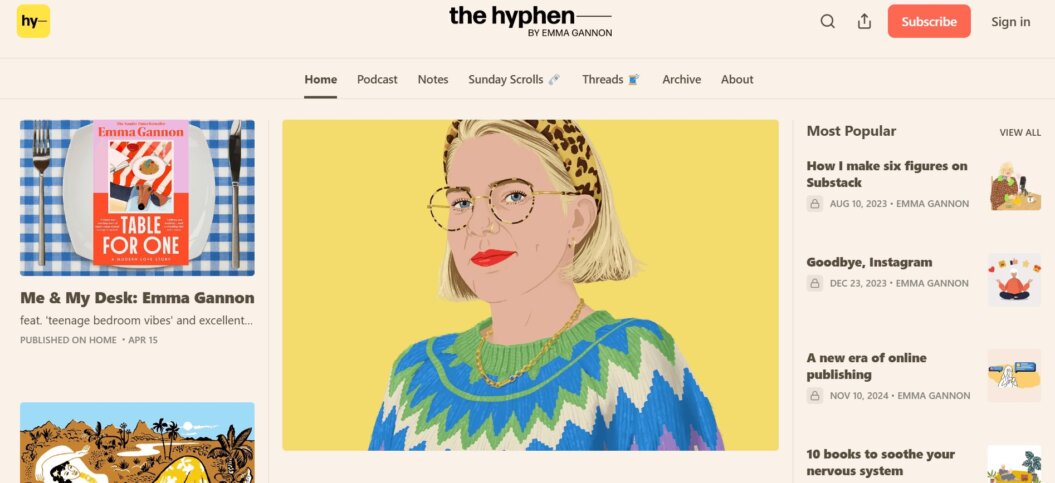
Here’s why creators love it:
- No setup headaches: You’ll find it easier than launching a blog or website, with no extra tools or tech to manage.
- Direct-to-inbox delivery: Your content lands right in your subscribers’ inboxes, so no algorithm or noise.
- Built-in audience: With 20 million monthly active readers, there’s huge potential to get discovered. In fact, 50% of subscribers come from within Substack itself.
- Fast and simple to start: You can create an account and start writing in minutes.
If you already have a following elsewhere, you’ll need to actively guide them to your Substack. But once they’re there, you have a direct, distraction-free line to your readers.
Reasons to avoid Substack
Substack isn’t perfect. Below are some reasons you may want to reconsider Substack:
- Higher fees: Substack charges a 10% fee plus additional Stripe and credit card fees (2.9% + $0.30 per transaction and 0.7% for recurring payments). This potentially makes it more expensive than Patreon (depending on your plan).
- Limited features: Substack is built to be simple to use, but that means you have little opportunity for any advanced customization. If you want to create a bespoke space, this might not be the place for it. Users also report limited integration capabilities.
- Competitive space: Over 5 million paid subscriptions exist on Substack, and while there’s a large audience on the platform, you may find it challenging to get noticed and gain paid subscribers among the big names and popular accounts.
Review
It’s somewhere between a blog and a magazine; a good place to share your writings and thoughts, as well as monetize your work
Dr. Fizza Y., Author
Substack pricing
10% fee plus additional Stripe and credit card fees (2.9% + $0.30 per transaction and 0.7% for recurring payments).
3. Bandcamp
Best for: Musicians
Trustpilot rating: 2.1 out of 5 stars
Bandcamp is an online record store and part of a music community designed for artists who want to share their work and connect directly with fans. The platform puts musicians in control, letting them sell digital tracks, vinyl, merch, and more, all while building a loyal audience.
Fans have paid over $1.52 billion to artists and labels on Bandcamp. On average, 80-85% of each sale goes directly to the creator, making it one of the most artist-friendly platforms.
Features we love
- Customizable direct-to-fan store
- Messaging and auto fan notifications
- Listening parties
- Live streaming
Reasons to try Bandcamp
If you’re a musician looking to sell your work, connect with real fans, and earn a fair share, Bandcamp is worth a look.
If you choose the Pro plan, you can access batch uploads, ad-free video hosting, and private streams. It’s also pretty straightforward when it comes to uploading music.
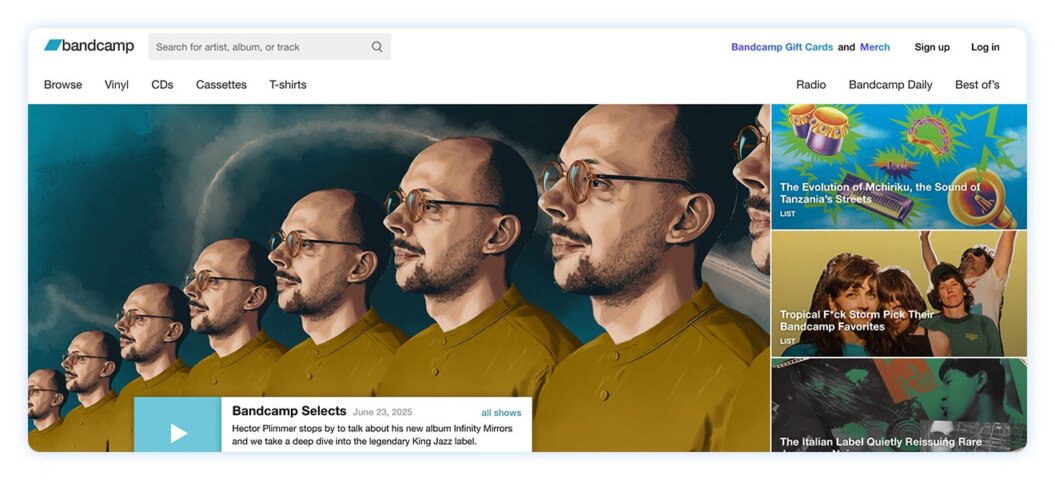
Reasons to avoid Bandcamp
While Bandcamp is a beloved platform for independent musicians, it comes with some drawbacks, especially if you’re looking to scale your business.
- High fees: High shipping and delivery fees can eat into your profit margins fast, especially for physical products like vinyl, CDs, or merch.
- Lack of support: Many users also report shipping delays, missing packages and limited customer support, which can damage trust with your fans and hurt repeat sales.
- Fewer features: Compared to Patreon and other creator platforms, Bandcamp lacks key tools for automation, customization, and integration, making it harder to build a branded experience, set up recurring revenue, or connect with your audience beyond the storefront.
If you want more streaming options, check out our guide on the best live streaming platforms.
Review
What I like about Bandcamp is that it hosts music from some really obscure bands that I like.
Another great thing about it is that most of the artists on there allow their music to be listened to for free, though buying their music as a means of support is also possible. Buying a track or an album permits you to download it as an MP3 file.
Cole Phelps
Bandcamp pricing
- Free plan: $0/month
- Pro for Artists: $10 per month
- Label Accounts: $20 per month
4. Riverside.fm
Best for: Podcasters
G2 rating: 4.8 out of 5 stars
Riverside.fm serves podcasters and creators who want studio-quality recordings without needing to be in the same room. It simplifies remote recording, capturing audio and video locally on each guest’s device. This ensures you get crystal clear files even if someone’s Wi-Fi cuts out.
It also includes AI-powered editing tools and automatic transcriptions. Whether you’re recording interviews, solo episodes, or video podcasts, Riverside.fm simplifies the process from start to finish, all from your browser or phone.
Features we love
- AI-powered video editing
- Stream in full HD
- Automatic video transcription
- Simulcasting and omnichat options
Reasons to try Riverside.fm
If you’re serious about leveling up your podcast or video production, Riverside.fm gives you pro tools in a user-friendly package. Other reasons to try Riverside.fm include:
- Studio-quality recordings: Capture 4K video and uncompressed audio, with separate tracks for each guest.
- AI-enhanced editing: Save hours with text-based editing that lets you cut, clean up filler words, and polish your content with just a few clicks.
- Automatic transcriptions: Quickly generate transcripts and edit your recordings.
- Smart timeline navigation: Riverside.fm breaks your content into chapters automatically, so you can jump between sections and edit faster.
- Live streaming in HD: Host events or webinars directly on Riverside, and stream in full HD without third-party software.
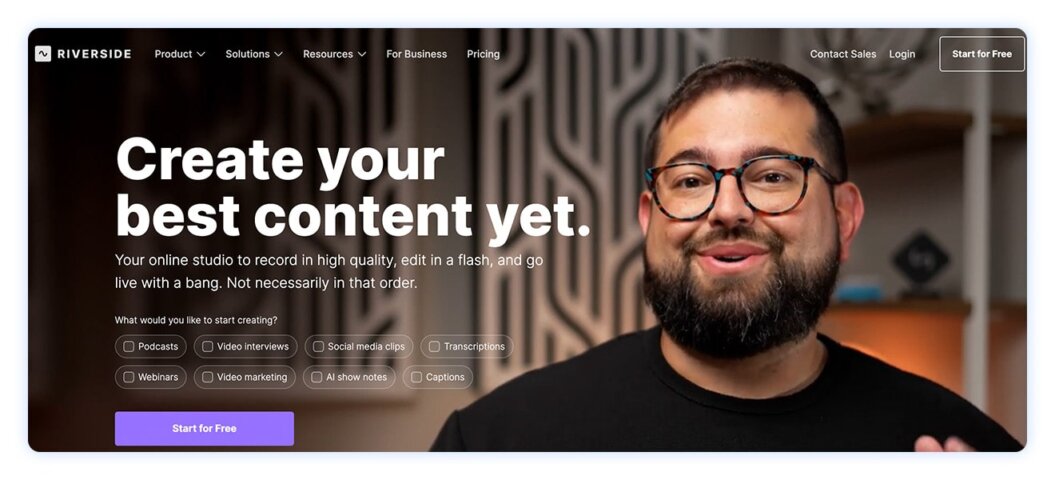
Reasons to avoid Riverside.fm
While Riverside.fm offers powerful tools for podcasters and video creators, it’s not without its drawbacks, especially if you’re on a tight budget or need more visual customization. Here are a few potential limitations:
- Key features locked behind higher-tier plans: Tools like advanced editing and higher-resolution exports are only available on more expensive subscriptions.
- Freezing issues during recording: Some users report occasional glitches or freezing, especially when they record with multiple remote guests.
- Limited visual customization: Riverside.fm doesn’t currently offer background blur or virtual background options, which can be a downside for creators who want more control over how their space looks on camera.
Review
Having the ability to edit whole episodes within the Riverside platform has given me hours of time back. Being able to hit a button (Smart Layout) and have each scene populate based on who’s speaking was a godsend.
Connor C., COO
Riverside.fm pricing
- Pro: $24/month
- Live: $34/month
- Webinar: $79/month
- Business: Contact sales
5. Ko-fi
Best for: Artists
Trustpilot rating: 4.6 out of 5 stars
Ko-fi is one of the best Patreon alternatives for artists because you can create your page on their site, and it gives your fans a way to support you directly, but it offers more flexibility and lower fees. Fans can give one-off donations or pay you a monthly membership fee, and you can sell digital products or your services as a freelancer on the platform.
Ko-fi doesn’t take a cut for one-off donations, but it charges a 5% platform fee for all other purchases (memberships, product sales, or commissions) with the Contributor plan.
If you choose the Gold plan, which is $12/month, you don’t pay the platform fee. Ko-fi also allows you to get started for free, so you don’t pay anything unless you’re earning, which is the same as Patreon.
Features we love
- Instant payouts
- One-off donations
- Customized pricing for membership tiers and products
- Embed Ko-fi on your website and integrate with YouTube and Twitch
Reasons to try Ko-fi
Ko-fi gives you more flexibility than Patreon, offering lower fees, instant payouts, and the option to accept one-off donations (something Patreon doesn’t allow). Many creators love how easy it is to earn directly from fans without jumping through hoops.
You can set your own prices for membership tiers and products, suggest donation amounts, and even embed your Ko-fi page on your site. It also integrates with YouTube and Twitch, so fans can tip you right where they’re already watching. It’s also very easy to set up a Ko-fi page — you just need to create an account and follow the steps to get started.
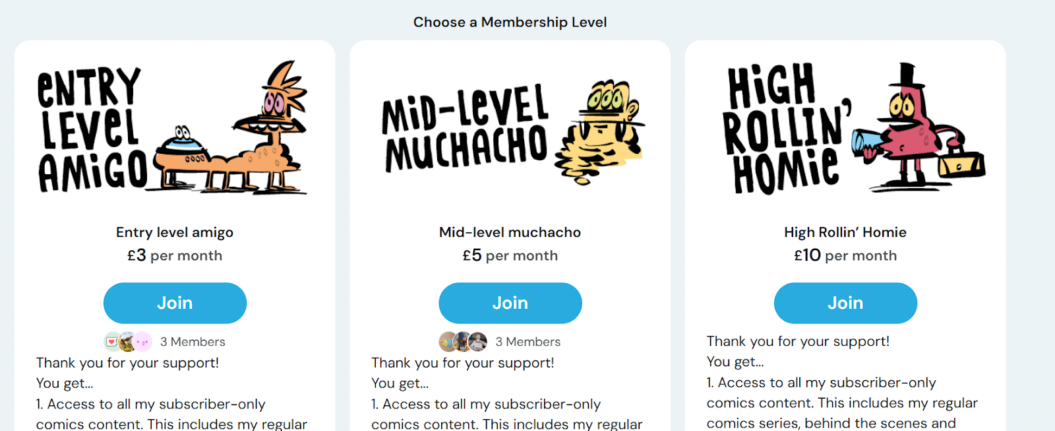
If you’re after a simple, low-fee Patreon alternative to collect tips and donations, Ko-fi is a solid option. But if you’re ready to grow beyond fan-led support and build a more stable, recurring income, a full membership platform may serve you better.
Reasons to avoid Ko-fi
Ko-fi works well for collecting tips, but it comes with some limitations:
- Limited customization: You can’t build a full membership site or offer branded streaming and online community features.
- Fees still apply: While donations are fee-free, Ko-fi takes a 5% cut from memberships, product sales, and commissions.
- No mobile app: Despite promising one years ago, a Ko-fi app still doesn’t exist, and they have provided no recent updates on when (or if) it’s coming.
Review
Ko-fi is an absolute gem of a platform! It was the very first place I launched my store and started selling premade emotes — and I couldn’t have asked for a better experience. What really sets Ko-fi apart, though, is their support team.
Niikiya
Ko-fi pricing
- Contributor plan: $0/month + 5% platform fee
- Gold plan: $12/month + 0% platform fee
6. Twitch
Best for: Streamers
G2 rating: 4.4 out of 5 stars
Twitch lets creators livestream to a global audience and monetize through subscriptions, ads, donations, and sponsorships. While the platform is best known for gaming, it has also become a hub for musicians, artists, podcast hosts, and other creators who want to connect with their audience in real time.
You can build a loyal fanbase by engaging with viewers during live streams, and Twitch’s built-in monetization tools make it easier to turn that engagement into income.
With features like tiered subscriptions, Bits (Twitch’s tipping system), and community-building tools like live chat and raids, creators can grow both their presence and revenue without needing an outside platform.
Features we love
- Easy streamer setup
- Stream collaboration
- VOD features
- Channel customization
Reasons to try Twitch
Beyond just streaming, Twitch provides a space where creators can deepen audience relationships and keep fans coming back. Here’s what makes it worth considering:
- Interactive features: Twitch offers features like custom emotes, badges, channel points, and polls to help you personalize your community experience.
- Flexible content options: This means you’re not limited to gaming. You can stream music sessions, art creation, podcasts, and more.
- Strong content longevity: Clips, highlights, and past broadcasts help keep your content discoverable even when you’re offline.
- Cross-platform potential: You can easily repurpose your Twitch streams into YouTube content, podcasts, or social clips.
- Supportive ecosystem: Twitch features built-in moderation tools, third-party integrations, and community extensions to enhance your stream.
If your goal is to create a two-way experience with your audience, Twitch gives you the infrastructure to connect, create, and grow all in one place.
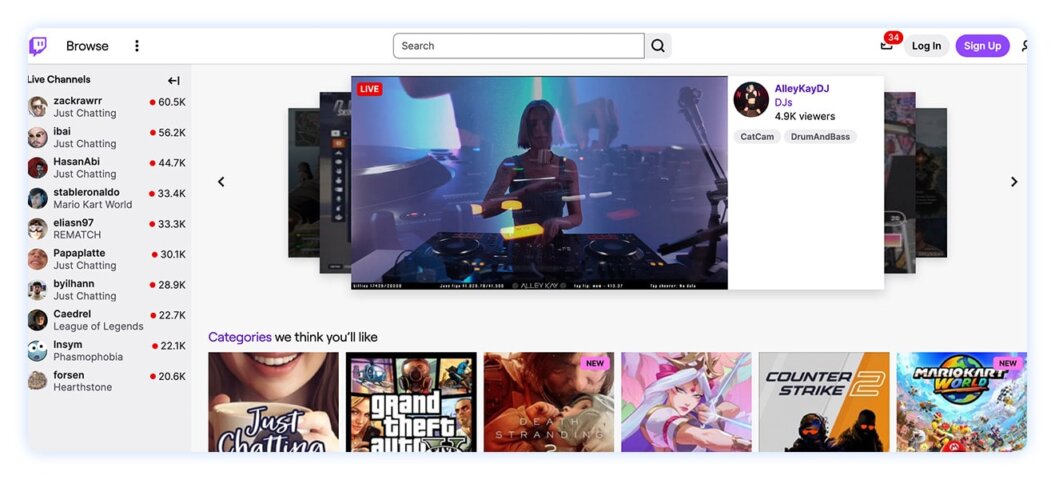
Reasons to avoid Twitch
Twitch has some trade-offs that may not work for every creator, especially those just starting out or looking to build across multiple platforms.
Here’s what to watch out for:
- Limited discoverability: Twitch’s algorithm doesn’t actively promote new or small creators, making it harder to grow without an existing audience.
- Challenging moderation: Harassment and trolling can be common, and it’s up to you to moderate or assign moderators during live streams.
- Content exclusivity: If you’re a Twitch Affiliate or Partner, your content must remain exclusive to Twitch for 24 hours. That means you cannot immediately upload it to YouTube or other platforms.
- Time-intensive format: Streaming requires you to show up live for long stretches, which can be hard to maintain without burning out.
Review
Twitch offers several robust features that make it one of the best live-streaming platforms. We compiled a list highlighting some of the most notable features. Viewership engagement: Viewers can interact with any streamer, provided the permissions are set, any time they are streaming through live chat
Saurabh J., Video Editor
Twitch pricing
Free to stream, but there are subscription tier options with fees:
- Tier 1: $5.99
- Tier 2: $9.99
- Tier 3: $24.99
7. iNDIEFLIX
Best for: Filmmakers
G2 rating: No reviews available
iNDIEFLIX is a global streaming platform that helps filmmakers distribute and monetize their work, with a strong focus on independent and social impact films. It gives creators a way to reach a worldwide audience without needing to go through traditional gatekeepers.
Whether you’re a first-time filmmaker or an industry vet, iNDIEFLIX makes getting your work seen and earning money easy. Filmmakers are paid based on the number of minutes their content is watched, giving you a direct way to earn as your audience grows.
Features we love
- Global streaming and screening
- Fair monetization model
- Download movies for offline viewing
- Stream on an unlimited number of devices
Reasons to try iNDIEFLIX
With iNDIEFLIX, you keep creative control, and they handle the distribution. Here are other factors that make it worth trying:
- Unlimited streams and mobile downloads: Viewers can watch your films anytime, anywhere.
- Multiple subscription options: Audiences can subscribe monthly or annually or access content through educational institutions.
- Affordable pricing: Compared to some competitors, iNDIEFLIX is budget-friendly for viewers and accessible for creators.
- Mission-driven audience: This platform is perfect if your work is socially conscious or community-focused.
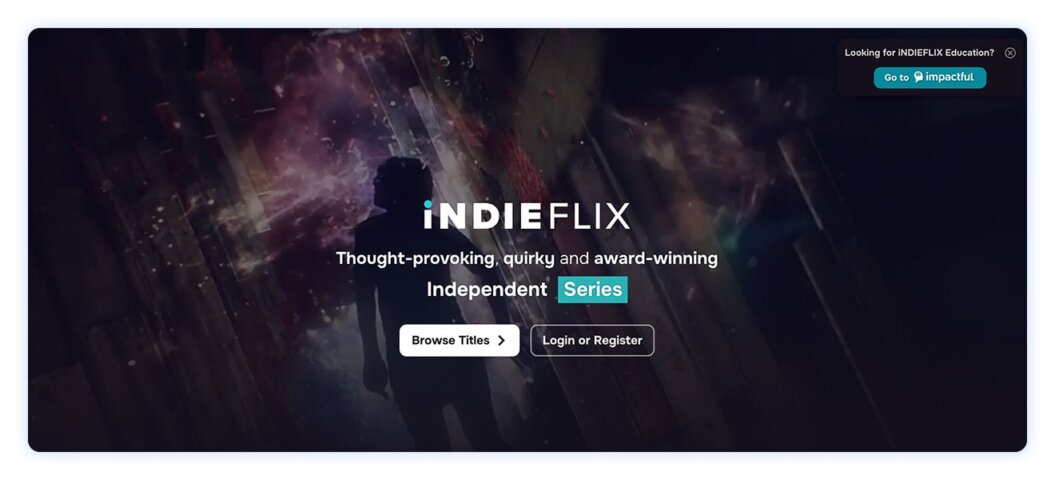
Reasons to avoid iNDIEFLIX
indieFlix comes with some limitations that may not work for every filmmaker or viewer, especially if you expect premium-level features or wide exposure. Here’s where it falls short:
- Lower video quality: Content doesn’t always stream in high definition, which can hurt the viewing experience.
- Lacks accessibility features: It offers no subtitle options or closed captioning, which limits who can enjoy your content.
- Basic platform design: The interface is simple, but it can feel outdated compared to modern streaming tools.
- Limited brand recognition: Most of the available shows and films aren’t well-known, which can affect audience interest.
- No parental controls: Viewers can’t filter or restrict content.
What users are saying
There are currently no reviews for indieFlix on G2 or Trustpilot, but we encourage you to check out Reddit threads or articles from other users to get a better sense of the platform.
iNDIEFLIX pricing
- 7-day free trial
- $4.99 monthly plan
- $39.99 yearly plan
8. Ghost
Best for: Publishers
G2 rating: 4.1 out of 5 stars
Ghost gives writers and publishers the ability to create, grow, and monetize their content without relying on third-party platforms. It’s open source, independent, and funded by users, not investors or ads, so you can focus on building your business, not chasing algorithms.
You can easily set up your site with built-in signup forms that turn anonymous visitors into logged-in members. As one of the most effective membership management software options, Ghost lets you publish content, send newsletters, and manage memberships from one place.
The best part? Ghost doesn’t take a cut of your earnings. Publishers using Ghost collectively earn over $25 million a year, and they keep every dollar thanks to 0% platform fees.
Features we love
- Website builder
- Offers and promotions
- Engagement analytics
- Member management tools
Reasons to try Ghost
Ghost gives you everything you need to run an independent publication and turn your audience into paying subscribers, all without writing a single line of code. If you use Ghost, you can enjoy these benefits:
- Custom website: Launch a custom website with themes and design flexibility to match your brand.
- Simple newsletter process: Deliver posts by email without using a separate newsletter tool; Ghost handles it all in one place.
- Advanced analytics: Track detailed engagement analytics so you can see who’s signing up, what they’re reading, and how they’re interacting with your content.
- Member-centric features: Own your audience with a fully integrated membership and subscription system.
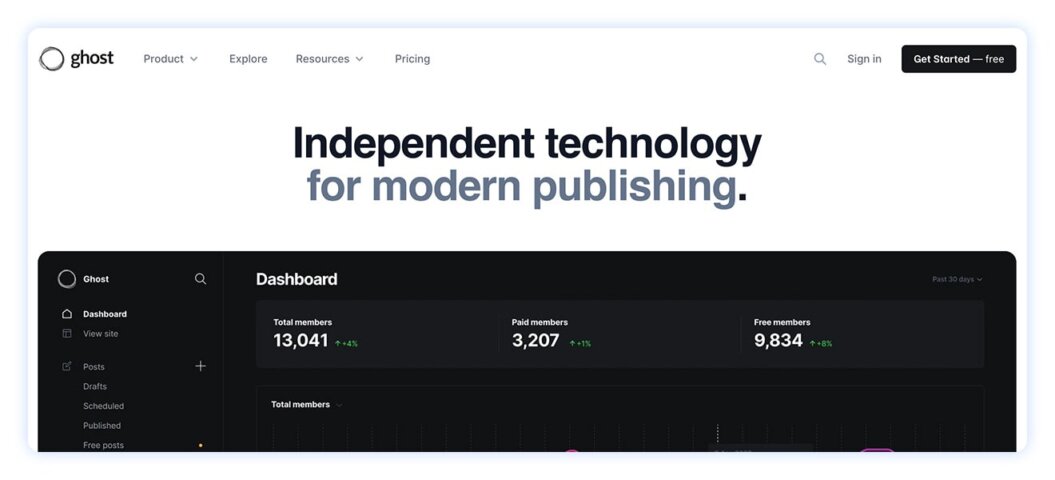
Reasons to avoid Ghost
While Ghost is great for indie publishers who want control, it’s not the most beginner-friendly platform, especially if you go the self-hosted route. You’ll need some technical know-how (or developer support) to manage updates, security, and setup.
Below are some other reasons you may want to avoid Ghost:
- More technical than other options: Self-hosting requires technical skills and can frustrate you without developer experience.
- Minimal support: It offers a limited feature set compared to all-in-one platforms. There’s no built-in video hosting, coaching tools, or online courses.
- Lacking multilingual capabilities: An English-first design makes it harder for global creators to offer content in other languages.
If you need something plug-and-play with broader capabilities or multilingual support, Ghost might feel too minimal.
Review
Very clean editor to write posts with lots of embeddable content blocks. Powerful Admin panel with a clean overview of scheduled, published and drafted articles that work well across both mobile and web browsers.
Thomas V., CTO
Ghost pricing
- Starter: $15/month billed yearly
- Publisher (1,000 members, 3 users): $29/month billed yearly
- Business (10,000 members, 15 users): $199/month billed yearly
- Custom (unlimited users): Contact sales
9. Sellfy
Best for: Digital products
G2 rating: 4 out of 5 stars
Sellfy offers another great Patreon alternative that lets you sell stuff online. With Sellfy, you can sell digital goods, physical products, and subscriptions in one place. You can also manage how your products look on Google, use Facebook Messenger, and add a Facebook Pixel to your store right from the dashboard.
Overall, it’s a good platform for artists who want to sell their work in various ways. You can also tap into Sellfy’s email marketing, upsell, and cart abandonment tools to increase sales in your store.
Features we love
- Print-on-demand services
- Email marketing
- Upselling
- Cart abandonment tools
Reasons to try Sellfy
Sellfy stands out from platforms like Patreon by offering full e-commerce functionality, including print-on-demand, instant payouts, and built-in marketing tools. Here’s what makes it worth trying:
- One-stop shop: Sell digital products, physical goods, and subscriptions from one place.
- Built-in marketing: Use email campaigns, upsells, and cart abandonment recovery to boost sales.
- Affiliate program: Let others promote your products and expand your reach.
- Fast setup: Launch your store in just a few minutes, no tech skills required.
If you’re looking for more control and flexibility over what you sell and how you market it, Sellfy is a good contender.
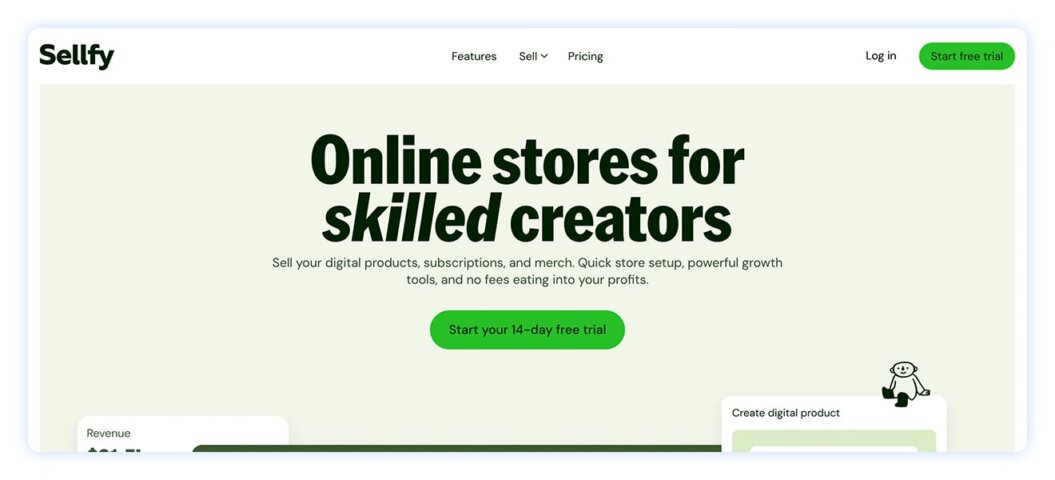
Reasons to avoid Sellfy
Sellfy has some drawbacks to consider, like:
- Limited customer interaction: Sellfy is purely a transactional site, so it’s not best suited for memberships. This is a drawback if you’re already offering this on Patreon and want to keep connecting with your audience.
- More fees than other platforms: Sellfy charges a monthly fee, instead of taking a percentage from what you make, so it’s more of an upfront commitment in comparison to Patreon.
Review
It is easy to use. It has a user-friendly interface. Internal marketing functionality is quite good; it helps users to reach more and more audiences.
Deepesh T., Software Engineer
Sellfy pricing
- Starter plan: $22/month, $264 billed yearly
- Business plan: $59/month, $708 billed yearly
- Premium plan: $119/month, $1,428 billed yearly
10. Podia
Best for: Online courses
G2 rating: 4.4 out of 5 stars
Podia lets creators sell online courses, memberships, and digital downloads from one place. It’s a great Patreon alternative for creators and entrepreneurs who want a unified place for their online business.
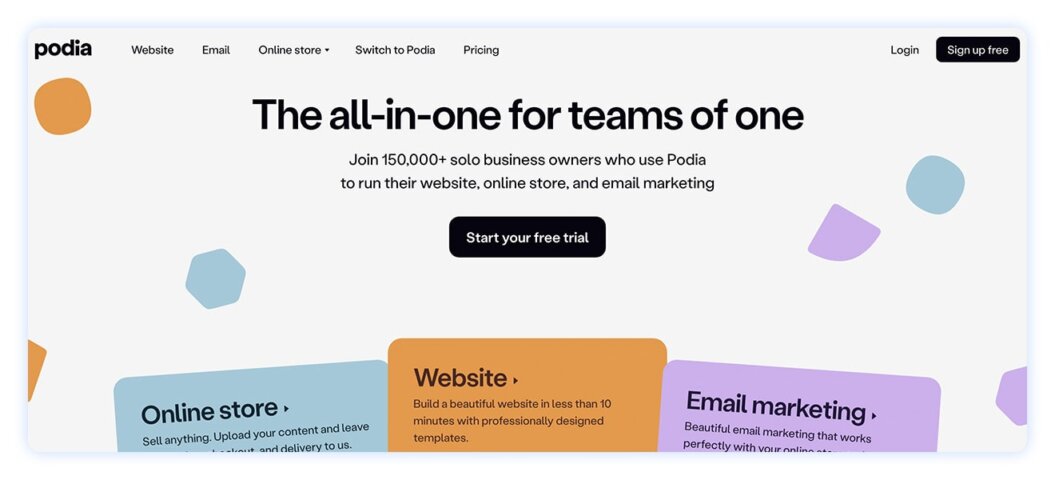
Unlike Patreon, Podia helps content creators manage email marketing, webinars, and other aspects of their business in one platform. Also, Podia’s interface is incredibly easy to use and provides a clean, minimalist experience that looks great.
Features we love
- Online store
- Website builder with customizable templates
- Email marketing
- Online courses
Reasons to try Podia
Podia offers a range of possibilities to sell online products, courses, coaching, and downloadable resources. You can build a website through the platform with built-in email marketing to build email marketing funnels, help you reach new customers, and communicate with your existing ones.
Here are some other pros that stand out:
- Flexible bundling: Package content however you like: one-off or recurring.
- Smart marketing tools: Use discounts, upsells, and pre-sell pages to boost conversions.
- Predictable pricing: Fixed plans start at $33/month with a 30-day free trial.
Unlike Patreon’s percentage-based fees, Podia’s flat monthly rate makes it easier to budget as your business grows.
Podia also has a migrations team to handle the process for all paying customers. After you sign up for a plan, you can fill out a migration request, and their team will handle the technical side of it for you.
Reasons to avoid Podia
Podia is a great entry-level platform, but it has some limitations, especially if you plan to scale or build a video-first membership business:
- Limited video features: There are no built-in tools for on-demand streaming or full video memberships.
- Basic functionality: Podia lacks advanced features like mobile apps, in-depth analytics, and audience segmentation.
- Pricing tiers feel restrictive: Affiliate marketing is only available on the $75/month Shaker plan.
- Hidden costs: The cheaper Mover plan charges 5% in transaction fees, which can add up as you grow.
If video is core to your content, or you want more flexibility and tools as you scale, Podia may not be the best long-term fit.
Review
My current and potential clients can find everything they need on my Podia site. I can update my website, interact with my community, add new products, track email campaigns and view audience activity — all from a single platform.
Michelle J
Podia pricing
- Mover: $33/month + 5% transaction fees
- Shaker: $75/month + no transaction fees
- Both plans come with a 30-day free trial
11. Mighty Networks
Best for: Online communities
G2 rating: 4.6 out of 5 stars
With Mighty Networks, you can bring community, content, courses, and subscriptions together, creating your own branded space independent of big social networks.
Mighty Networks is not just a funding platform. It’s also a community-building tool, which offers more customization and control to creators. You can build personalized courses, host exclusive communities, and integrate seamless payments.
Features we love
- Post and chat spaces
- AI-powered community connections
- Customizable welcome checklist
- Live streaming access on all plans
Reasons to try Mighty Network
Mighty Networks excels in community-building, integrating content, courses, and subscriptions in one customizable space. Unlike Patreon, it offers a higher level of personalization and control, allowing creators to build their own branded communities.
Here are other factors that make it stand out:
- Flexible monetization: With features like direct messaging, personalized courses, and built-in payments, Mighty Networks supports a variety of monetization models beyond just subscriptions and donations.
- Advanced features: It offers advanced features including article posts, quizzes and polls, live cohorts, group chats, and video hosting. It also offers AI tools to help with content creation and community engagement.
- Migration support: The platform has an internal migration team to help you move over to the platform. They do it on a case-by-case basis, so they’ll tailor the migration plan to suit your community’s needs, based on the size of your current network and the amount of content you have.
Reasons to avoid Mighty Network
Mighty Networks has a lot to offer, but it might not be the right fit for everyone, especially if you’re looking for something simpler or more budget-friendly:
- Too complex for simple setups: It best suits creators running active communities, not those offering one-off courses or lightweight memberships.
- Limited integrations and analytics: You’ll find fewer options if you want to connect your favorite tools or dig into detailed data.
- Pay more to unlock key features: You’ll find advanced tools and functionality locked behind higher-tier plans.
- Transaction fees on all sales: Unlike platforms with flat pricing, you’ll lose a cut on every sale.
- Expensive branded apps: White-labeled apps start at $2,000/month (with a two-year commitment), compared to Uscreen’s $499/month app package.
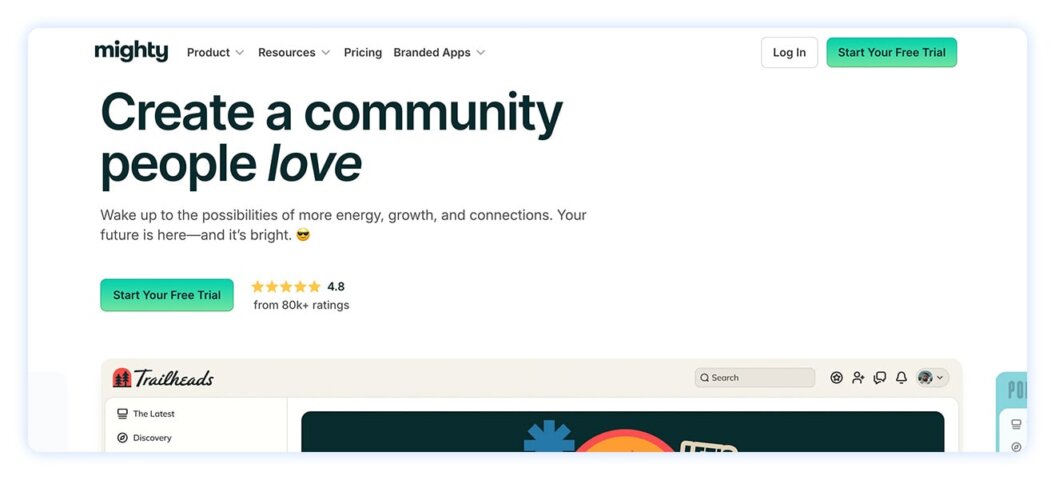
Curious about what else is out there? Check out our video below on Mighty Networks alternatives to help find the best solution for your community.
Reviews
Mighty is so easy to navigate and gives the feel of social media without having to be on other platforms! Having control over reaching people without an algorithm is SO wonderful! The tools that are on mighty make creating content easy and fun! I have highly enjoyed creating and building a community in a way that flows and allows expansion for the different tiers of the community!
Sarah G., Transition Executive
Mighty Network pricing
- Launch Plan: $79/month billed annually
- Scale Plan: $179/month billed annually
- Growth Plan: $354/month billed annually
- Mighty Pro: Contact sales
12. Kickstarter
Best for: Crowdfunding
G2 rating: 3.8 out of 5 stars
Kickstarter is a popular crowdfunding platform that creators and small organizations use to fund projects. Backing a project on Kickstarter helps provide the artist with the means to produce their work, and in return, supporters receive a reward.
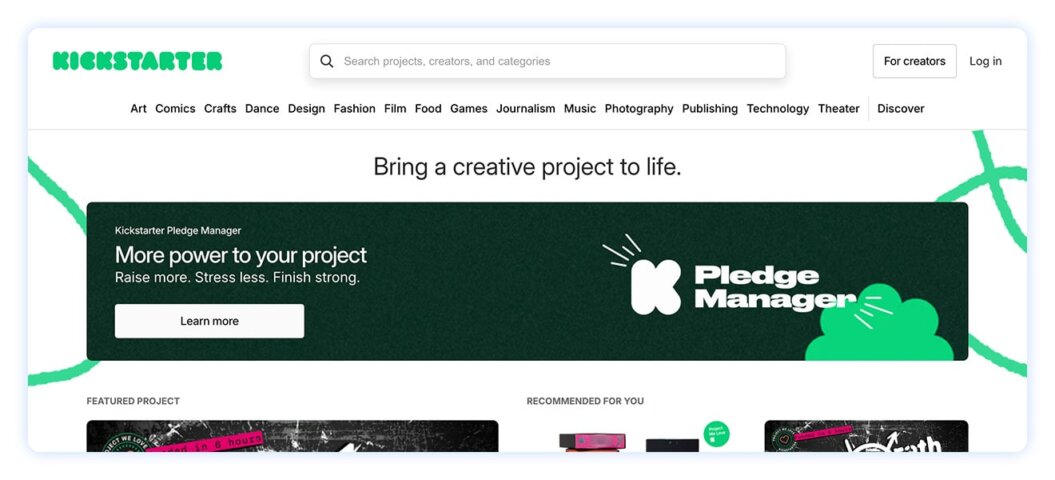
This is usually tiered based on the amount they pledge (say you backed a comic book publication, then the obvious reward would be a copy of the book).
Features we love
- Free to set up
- Robust help center resources
- Backer surveys
- Pre-launch editor
Reasons to try Kickstarter
Kickstarter is a great choice if you have a specific project and need upfront funding to make it happen. It’s free to launch a campaign, and you can raise more than your goal if your idea takes off.
Other reasons why creators use Kickstarter include:
- No upfront fees: You only pay fees if your project is fully funded.
- Scalable funding: Raise more than your goal if your campaign gains traction.
- Built-in credibility: A successful Kickstarter can help you land future brand deals or media features.
- Simple setup: Creating a campaign page is easy; promoting it is where the work comes in.
- Strong support: Kickstarter’s creator handbook includes step-by-step guidance for setting goals, writing your story, and budgeting for platform fees.
If you’ve got a clear vision and an engaged audience, Kickstarter can help you bring your next big project to life.
Reasons to avoid Kickstarter
Below are some factors to consider if you’re thinking about using Kickstarter:
- Operates with an “all-or-nothing” mindset: If you don’t reach your funding goal, donors won’t be charged for their pledge, and you won’t get any funding.
- Limited time frame: You cannot change the funding goal once your campaign is live for more than 60 days.
- Not suitable for long-term and consistent income: Once a Kickstarter campaign ends, you would need to have another way to monetize your project if you want to generate income after that date (and it takes two to three weeks to receive your funds).
The crucial part is the planning stage, where you can nail down your project’s compelling messaging and story, giving supporters a reason to back it.
Review
I think that when people think of crowdfunding, they often think of Kickstarter. I like using Kickstarter, since it was one of the first major crowd funding websites that became known to the mainstream. So when we can present an item or project through Kickstarter, I think that we’re presenting ourselves to a wide audience in a credible platform. There are many excellent features to help present our items in an engaging way, including a very easy to use text editor that allows us to add images, video and hyperlinks.
Emery D., Digital Marketing Strategist
Kickstarter pricing
- Kickstarter fee: 5% of total funds raised
- Payment processing fees: 3% + $0.30/pledge; pledges under $10 have a discounted micropledge fee of 5% + $0.08 per pledge
13. Fourthwall
Best for: Merchandise
Trustpilot rating: 4.6 out of 5 stars
If you’re a creator looking to sell merchandise, Fourthwall might be your best bet. It’s an all-in-one platform that makes it easy to launch a branded online shop, sell physical and digital products, and connect directly with your audience. Think of it as a plug-and-play storefront built specifically for creators who want to grow their business and fan base.
With Fourthwall, you can create a custom homepage, sell merchandise, offer memberships, and even distribute digital content. The platform handles product production, shipping, and customer support, so you can focus on creating while they manage the backend. Over 200,000 creators already use Fourthwall to monetize their brand, and its tools make it easy to scale as your audience grows.
Features we love
- No-code website builder
- Custom apps and promo codes
- Public posts
- Accept donations
Reasons to try Fourthwall
Whether you’re just starting out or looking to upgrade from a clunky merch solution, Fourthwall helps ease everything from product creation to customer engagement.
Why creators love it:
- No-code website builder: You can set up your storefront quickly without technical know-how with one of the best membership website builders.
- Upload custom designs: Sell high-quality, print-on-demand products like t-shirts, mugs, and hoodies.
- Brand customization: Customize your homepage and product pages to match your brand aesthetic.
- Built-in audience rewards: Offer perks, exclusive content, and discounts to your most loyal fans.
- User-friendly product designer: Easily create and showcase your merch with a visual editor.
Fourthwall takes the friction out of launching a merch line, making it a smart, accessible option for creators who want a storefront that looks great and works hard behind the scenes.
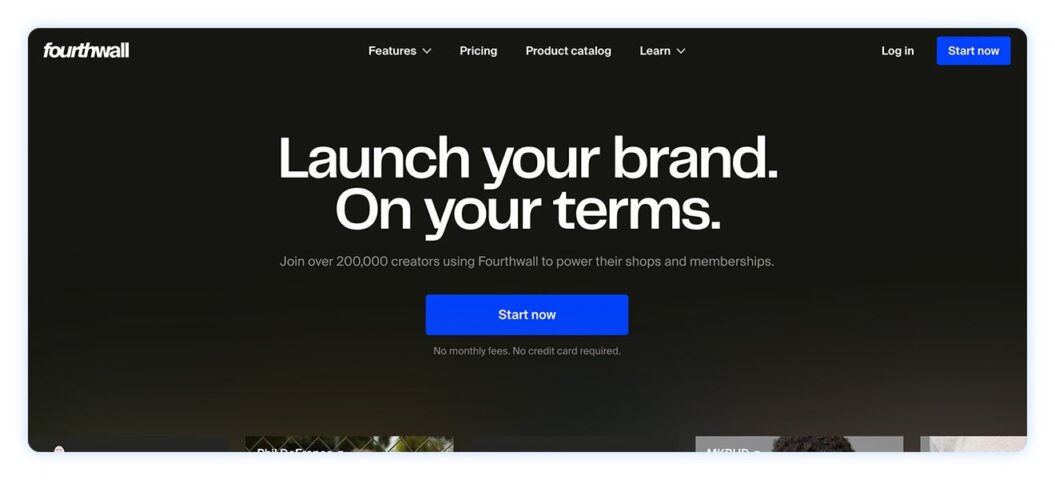
Reasons to avoid Fourthwall
While Fourthwall is a solid option for creators launching their first online shop, it does come with some limitations that may make it less ideal as you grow, such as:
- High shipping fees: This might deter some customers or eat into your margins.
- Commission fees: These fees apply to certain products, so you’re not keeping 100% of your sales.
- Lacking features: Limited advanced features make it harder to scale beyond basic merch. This is great for getting started, but potentially restrictive in the long term.
- Site issues: Site stability issues have been reported by users, including occasional crashes during high-traffic periods.
Review
I couldn’t have made a better decision when I chose to host my store on FourthWall one year ago. Beyond the amazing support from the website, they keep shipping new features and the team is SUPER helpful.
Lucas
Fourthwall pricing
- Free: $0/month
- Pro: $15/month billed yearly
14. Etsy
Best for: Selling crafts
Trustpilot rating: 1.4 out of 5 stars
Etsy is a global e-commerce platform. It’s best known for handmade goods, vintage items, and unique, creative products. It’s a go-to marketplace for artists and crafters who want to sell one-off items rather than build a membership or subscription business model.
While it doesn’t directly compete with Patreon, Etsy offers a solid option for creators who produce physical goods and want a built-in audience ready to buy.
Features we love
- Shipping service
- Built-in marketing tools
- Easy product listing process
- Global customer base
Reasons to try Etsy
If you’re new to e-commerce or want a straightforward way to sell physical goods, Etsy offers a strong starting point. Here are some reasons to consider Etsy:
- Built-in customer base: Millions of global users actively search for handmade and one-of-a-kind items on the platform.
- Quick to launch: Etsy provides an easy setup and an intuitive interface.
- Helpful resources: The platform offers educational resources like seller handbooks, forums, and online courses to help you optimize your shop and boost sales.
- Marketing support: Etsy provides this through its ad network and SEO-friendly listings to help your products get discovered.
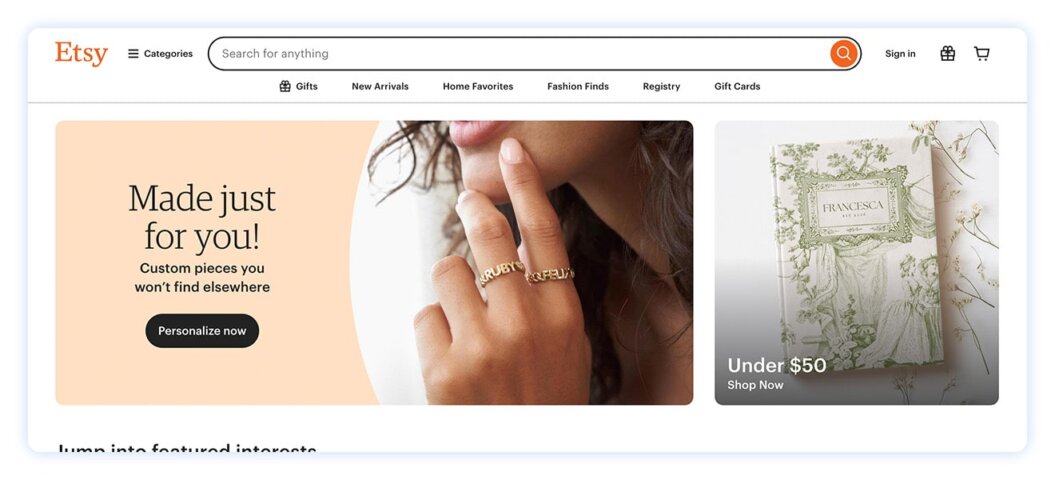
Reasons to avoid Etsy
Etsy comes with some limitations for creators looking to build a brand or long-term community, like:
- High fees: Commission fees for Etsy (6.5%) are higher and cut into your profits, especially for small-batch sellers.
- Not as customizable: You have limited brand-building opportunities since your shop exists as part of Etsy’s marketplace, not as a standalone destination.
- Lacking community features: Etsy offers no built-in community tools like Patreon provides. You have no way to nurture deeper relationships with your audience or offer ongoing perks.
Review
Love their products, service, price and owners.
Walter DeBell
Etsy pricing
- Listing fee: $0.20 per listing
- Transaction fee: 6.5%
- Payment processing fee: 3% + $0.25
A note on our methodology
We believe in radical transparency, so let’s address this upfront:
Yes, Uscreen is a Patreon alternative, so it’s fair to question our objectivity. Our goal is simple: help creators succeed, whether they choose Uscreen or not.
This guide is based on expert reviews, interviews with multi-platform creators, survey data, and over a decade of experience in the creator economy.
We don’t rank platforms from best to worst because there’s no one-size-fits-all solution. Sometimes, Uscreen is the right fit. Sometimes, it isn’t. What matters is choosing the platform that helps you grow, and we’re here to help you find it.
How to choose the best Patreon alternative for you
Plenty of Patreon competitors exist; some platforms focus on fan donations, while others specialize in full-blown memberships. To help you navigate the landscape of the best membership site platforms, the right fit depends on your current creator journey and what you plan to build next.
Start by asking yourself:
- Do you already have an audience and niche?
- Are you monetizing your content?
- Do you want to scale beyond your current setup?
If so, define your goals:
- Are you launching a video membership?
- Selling courses or digital products?
- Raising funds for a one-time project?
Then, compare platforms based on:
- Fees and revenue sharing: How much earnings do you keep?
- SVOD/TVOD options: Can you offer subscriptions or one-off purchases?
- Content control: Do you own your content and audience data?
- Customization: Can you tailor the customer experience with your branding?
- Audience reach: Does the platform help you grow?
- Engagement tools: Can you connect directly with members?
Whether you want a simple tip jar or a full-scale business platform, you’ll find a Patreon alternative that matches what you want to build and what you can realistically manage.
Find the best platform to support your growth
At the end of the day, the right platform gives you control. That means owning your audience, choosing how you monetize, and using tools that support long-term growth, not just short-term income. No matter your niche, there’s a Patreon alternative that aligns better with your goals and helps you build a real business on your terms.
If you’re ready to take that next step, try Uscreen for free. See how simple it is to scale your content business with powerful tools for video monetization, memberships, and community building.
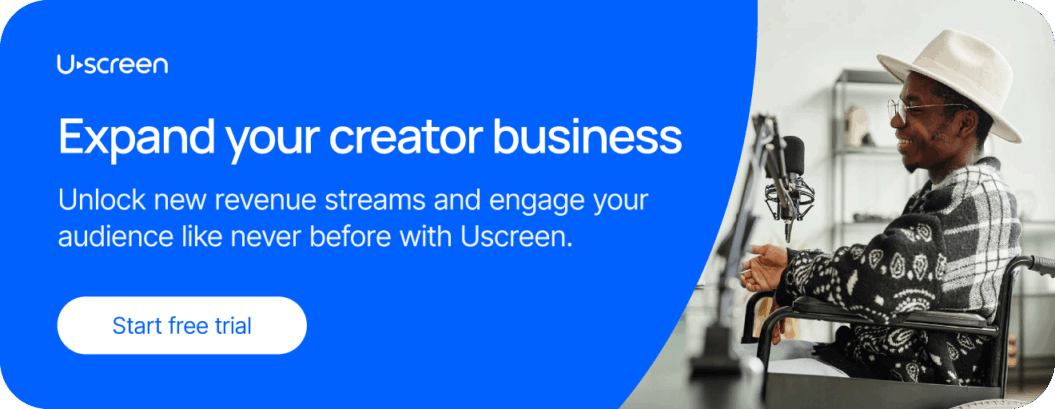
FAQ
Yes, especially if you’re ready to grow beyond tips and fan support. While Patreon works for getting started, it limits how much control you have over your brand, audience, and revenue.
Platforms like Uscreen give you full ownership of your content and community, letting you build a subscription business with better tools for video hosting, memberships, and engagement, all without giving up a big chunk of your earnings.
If you’re wondering, “Is Patreon or Ko-fi better?”, the answer depends on what kind of creator you are. Ko-fi is better if you want lower fees, instant payouts, and the flexibility to accept one-off donations without locking everything behind a paywall.
But if you’re looking for built-in membership tools and a larger discovery platform, Patreon may offer more structure at the cost of higher fees and less flexibility.
Creators need to follow Patreon’s community guidelines, which prohibit:
Dangerous organizations or content that supports them
Harassment
Harmful acts
Hate speech
Illegal and regulated activities
Inauthentic behavior
Sexually gratifying works
Violent and graphic works
You won’t pay to sign up for Patreon, but that doesn’t mean it’s free. So, what is Patreon’s cut? Depending on your plan, Patreon takes 8% to 12% of the money you earn, plus payment processing fees. That can add up fast, especially as your income grows. While they list percentage rates, Patreon doesn’t clearly outline what that actually looks like in terms of monthly costs.
The downsides to Patreon are the high fees, lack of flexibility for monetization, low earnings, lack of ownership over your audience and brand, and being unable to grow beyond the functionality on the Patreon site.