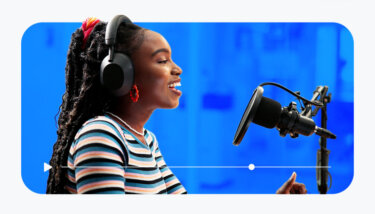As a creator, there’s no better time to start your live-streaming service. Whether you’re aiming to build the next Netflix or a niche platform for your audience, this guide will help you get there. If you’re ready to dive into the world of video streaming business but don’t know where to start, then you’ve come to the right place.
This practical guide, tailored for aspiring live-streaming platforms and entrepreneurs, will walk you through the steps to launch and maintain a successful live streaming website. From choosing the right tech stack and understanding your audience, to building a robust video lifbrary and implementing effective monetization strategies, we’ve got you covered.
Ready to explore how Uscreen’s reliable, scalable solution is helping customers monetize live events through pay-per-view, on-demand content, and memberships?
Why Build A Streaming Platform?
About 88% of US homes are now subscribed to at least one streaming service. With the streaming market valued at $159 billion and projections to grow further, the time to launch your streaming website has never been better. By launching your platform, you can tap into this market and maximize your revenue.
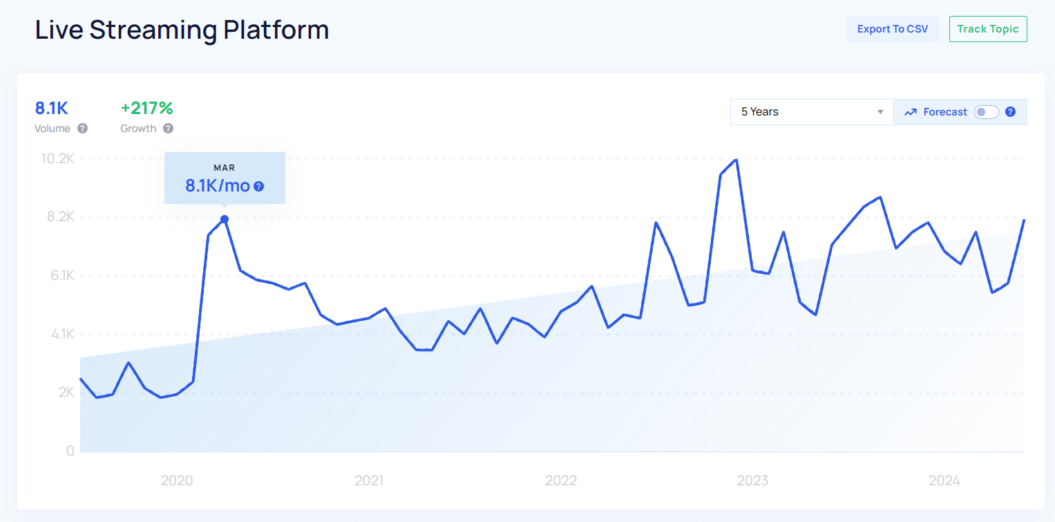
However, many creators face significant revenue losses by partnering with big platforms like Netflix, Hulu, Apple TV, or Amazon Prime Video. These giants take substantial cuts on content licensing, leaving smaller creators with less. By creating your own streaming website, you retain complete control of your content licensing revenues and profits.
Direct audience engagement, brand control, and full revenue retention are only a few of the benefits of owning your streaming business platform. Ownership means you get to keep your profits to yourself, allowing you more resources to invest in your content and strategic growth.
So get started on building and launching your Netflix-style streaming service with these simple, actionable, easy-to-follow steps–all without writing a single line of code.
Launching a Streaming Website: A Complete Guide
Step 1: Identify your Key Business Attributes
Creating your own streaming website can feel like exploring uncharted digital territories–but it doesn’t need to feel that way.
To start a streaming service like Netflix, the foundation lies not just in the tech but in the content and the audience it serves. So it’s important to start by discovering and establishing your niche and Unique Selling Proposition (USP):
- Who is your target audience? Analyze their shared interests, lifestyles, and age groups to tailor your content effectively.
- What are the most sought after themes? Focus on the key topics that align with their interests and keep them engaged.
- What does your audience want? Determine if they seek educational material, entertainment, fitness tutorials, or other specific genres.
- What problem does your channel solve? Identify the unique problem your platform solves that others do not, highlight your USP.
This foundation will make your live streaming site stand out in a saturated market.
Define Your Target Audience and Content Type
To succeed, your live streaming platform needs to reach the right audience.
Define your target audience first. Then, specify the content you’ll offer. Knowing who your viewers are helps you tailor content to their needs and preferences. Whether you focus on niche genres or mainstream content, understanding your audience is key to success.
Niche Sites for Dedicated Viewers
Focusing on a niche can help your streaming app or website differentiate itself from the competition and attract a dedicated viewer base. Niche streaming sites have gained popularity as they cater to specific interests often overlooked by larger platforms. Niche streaming apps can build a loyal audience by offering specialized content that appeals to distinct demographics or interest groups.
Abundance+: Justin Rhodes, the founder, started with a YouTube channel and a blog. A platform dedicated to homesteading and lifestyle content, Abundance+ doubled its revenue by offering niche content. Today it makes over $1 million annually. He grew his audience by offering workshops, live streams, and community forums. With Uscreen, he launched Abundance+, available on six devices, offering easy access to exclusive content. As of today it has 1.08M global subscribers.
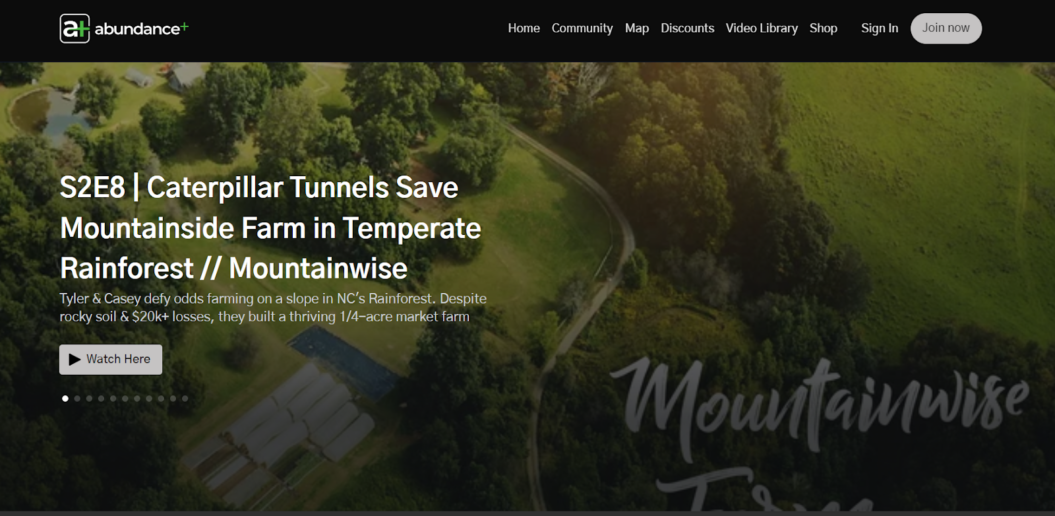
Means TV: A worker-owned streaming service, Means TV focuses on anti-capitalist and leftist content. Founders Naomi Burton and Nick Hayes started Means TV to fill a void in the market for progressive media. Using Uscreen, they built a platform that grew its revenue to over $40k per month. By offering unique shows, documentaries, and films not available on mainstream platforms, it attracts an audience that values independent media.
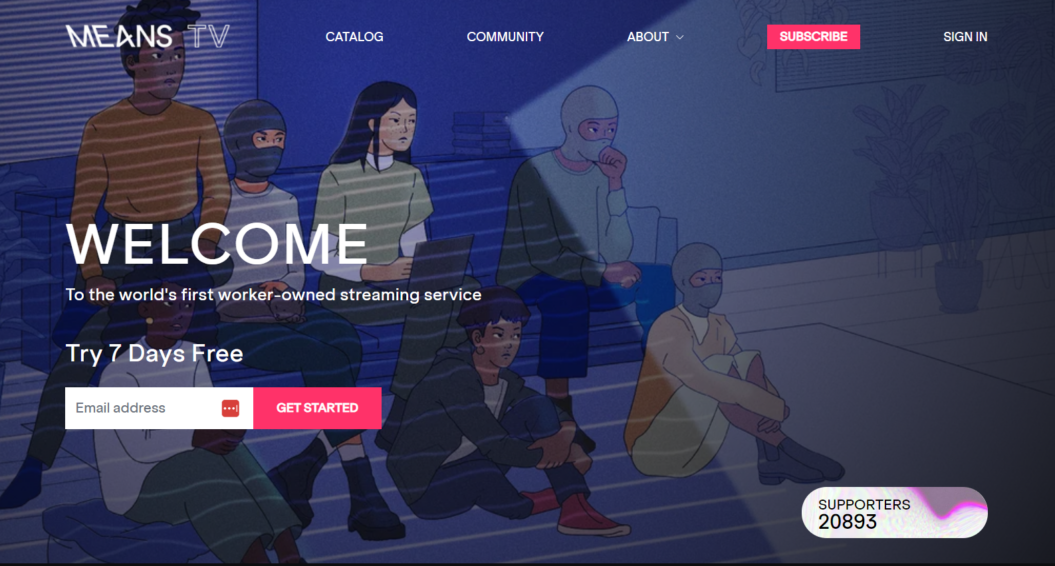
Your Saltwater Guide: Recognizing the demand for expert fishing guidance, Captain Dave used Uscreen to build a dedicated membership platform – Your Saltwater Guide. The site offers detailed tutorials, tips, and live Q&A sessions. This generated a recurring revenue stream and built a dedicated community of fishing enthusiasts. Today they have over 73K subscribers.

Analyze Market Trends and Niches
Identify gaps in the market where specific content is in demand but not widely available. Begin by diving deep into market research. Discover the latest trends and learn about user preferences. Use tools like Google Trends and social media analytics to identify underserved niches.
Use an overarching marketing strategy to tap into these niches effectively. Make sure your streaming app is easy to use and created with a robust tech stack. To emerge as a leader within the on-demand streaming market, you must devise better ways and do things differently.
RetroCrush provides anime titles from the golden age of anime to fans looking for nostalgic content. Its annual revenue is approximately $2.1 million.
Step 2: Monetization Strategies: How To Profit
Exploring Monetization Strategies
Streaming platforms must maintain the delicate balance between earning profits and keeping viewers happy by offering basic features. Here are some standard monetization models:
- SVOD
- TVOD
- Hybrid
- Memberships
SVOD (Subscription Video on Demand)
SVOD requires users to pay a recurring fee for unlimited access to content. This model provides content creators a steady income and fosters customer loyalty.
Example: Abundance+ offers yearly subscriptions tailored for homesteading enthusiasts. Plans range from the Inspiration Yearly at $59.99 to the Premium Yearly at $279, featuring ad-free vlogs, documentaries, premium courses, masterclasses, and exclusive content. These options provide something for everyone, ensuring that subscribers find value and enjoy their experience.
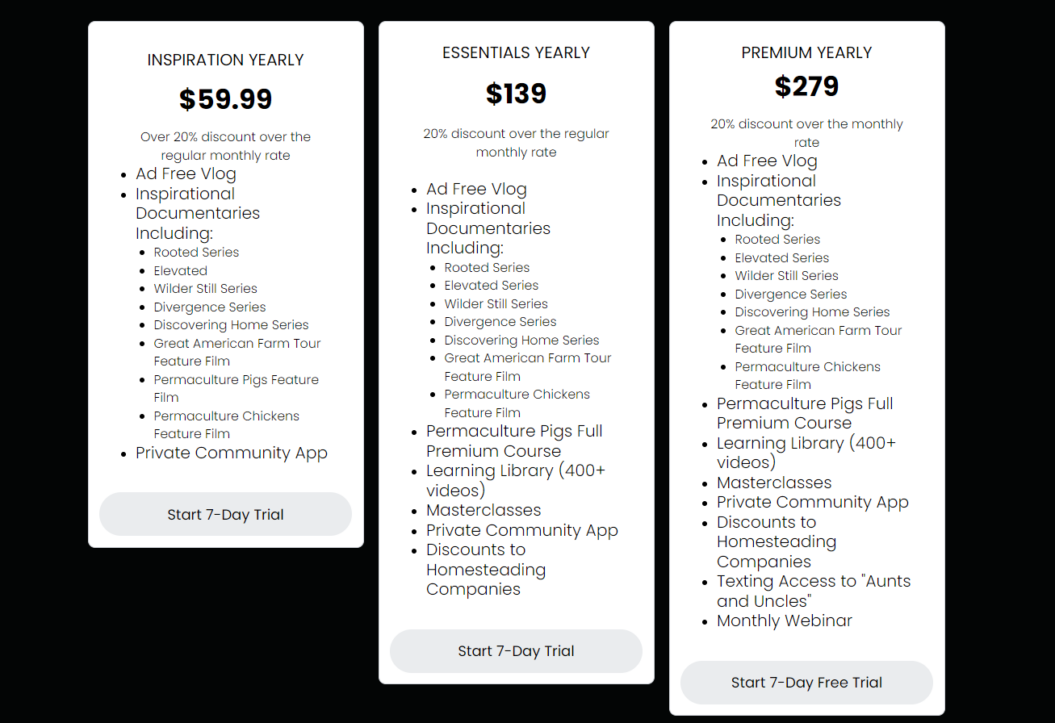
TVOD (Transactional Video on Demand)
TVOD involves users paying for individual content. This pay-per-view model suits exclusive or one-time content, such as movies or special events.
Example: iTunes and Amazon Prime use TVOD monetization model. Users can buy or rent specific titles as per their budget and time. This model is especially effective for live sports events.
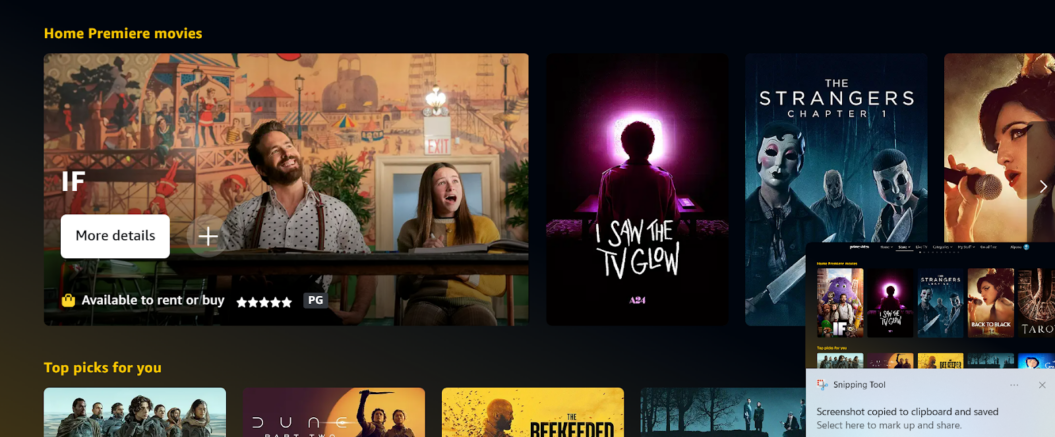
Hybrid Model
The hybrid model combines SVOD and TVOD. This model offers subscription access as well as pay-per-view options. This flexibility perfectly suits different viewing preferences.
For example, YouTube offers a premium subscription with ad-free viewing, additional content, and a rental or purchase option for individual videos.
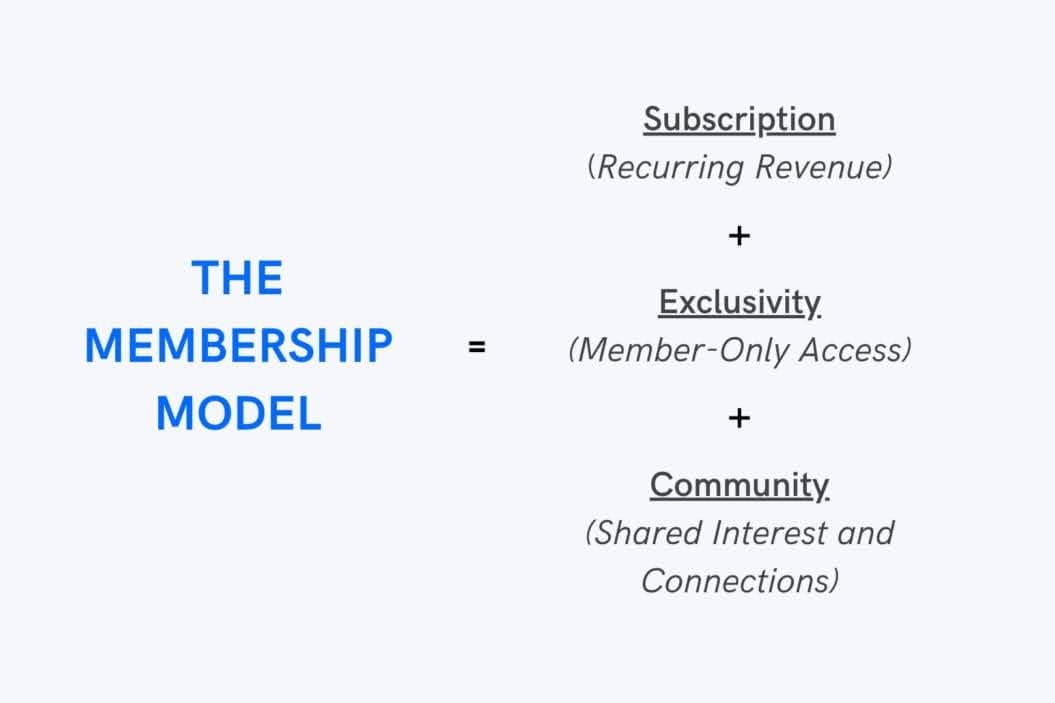
Memberships
Memberships include community-based or exclusive access to additional content, services, or perks. Example: Abundance+ enables creators to offer tiered membership levels, providing exclusive content and experiences to their most loyal supporters.
By offering content suitable for watching with the entire family, Abundance+ captured the market and built a dedicated community that attracts direct support from fans. The app has a whopping 4.9 rating on the Apple App Store.
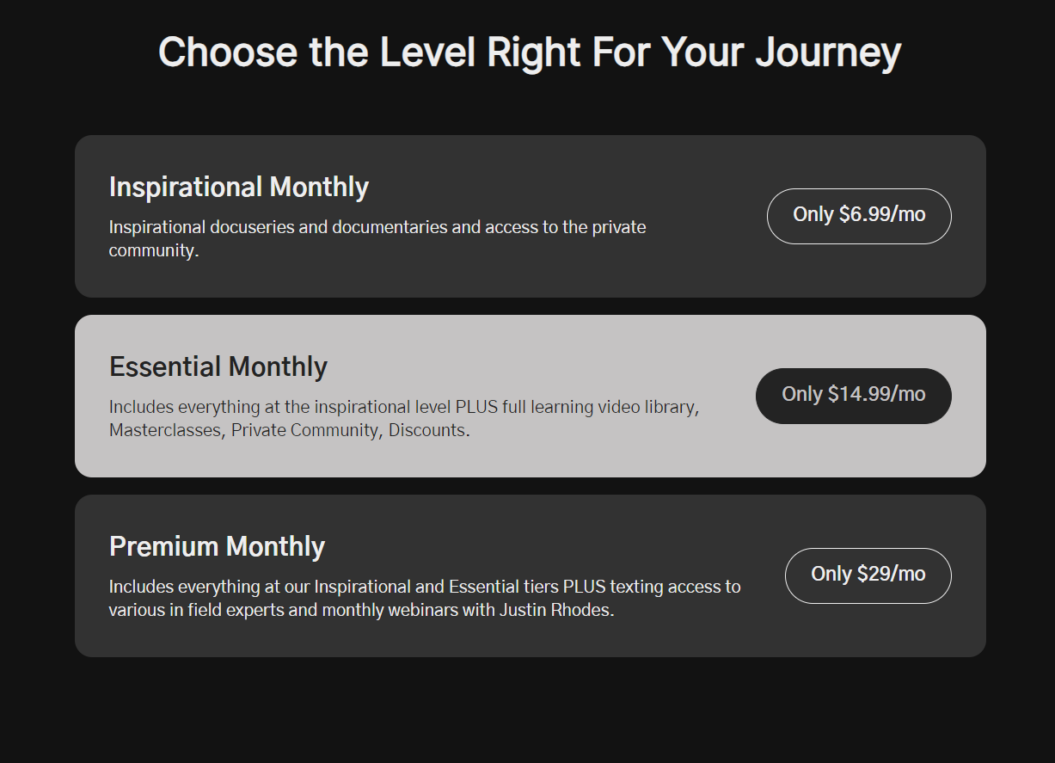
Questions to consider when choosing a monetization strategy
- What will my target audience pay? Learn about your audience’s content preferences and the amount they are willing to spend on your content. For example, a membership model might be most effective if your audience values exclusive behind-the-scenes content.
- Is my content unique? Does it add value? Evaluate your content’s unique aspects and quality to pick the right price. Like niche documentaries or live events, unique content can command higher prices through TVOD.
- What are my competitors’ pricing? Check competitor pricing of similar streaming websites to keep your rates appealing. Services like Disney+ and HBO Max provide insights into competitive pricing for high-quality content.
- What are my revenue goals? Determine clear revenue goals to determine the best pricing model for you. If the goal is rapid growth, freemium models might quickly attract a larger user base.
- Which monetization models suit my business needs and revenue goals? Evaluate monetization options such as SVOD, TVOD, hybrid, or another model to decide the one that goes best with your content and audience. For instance, educational content will likely benefit from a subscription model.
- How can I offer pricing flexibility? Provide several pricing plans to cater to different audience segments and boost revenue. Platforms like Netflix and Spotify offer tiered pricing to cater to varying user needs and budgets.
- What is the cost of overall content production and maintenance? Calculate the total costs for content, platform upkeep, and marketing to guarantee your monetization strategy is profitable. High production costs might necessitate a higher subscription fee or hybrid model.
- What’s my long-term sustainability strategy? Create a plan for your streaming website that includes expanding content, forming partnerships, and increasing revenue. For example, Amazon Prime Video started with a broad library and later invested in original content to drive long-term growth.
- How can I boost user engagement? High user engagement can lead to excellent retention and higher lifetime value. Consider incorporating interactive elements like live chats, Q&A sessions, or community forums.
- Do I need a content localization service? Multilingual content can draw in a larger crowd. Evaluate the cost and benefit of adding subtitles, dubbing, or localized content.
- What are the best streaming protocols for my platform? Choose streaming protocols that provide a balance between quality and cost. HLS (HTTP Live Streaming) or DASH (Dynamic Adaptive Streaming over HTTP) are famous for their efficiency and compatibility.
- How can I leverage content delivery networks (CDNs)? CDNs can improve load times and streaming quality by distributing content closer to users. Assess the benefits of integrating a CDN to enhance user experience.
- Can push notifications drive engagement? Push notifications can alert users about new content, special offers, or live events, driving traffic back to your platform. Using this feature could boost user engagement and retention.
Step 3: Set Up Your Tech
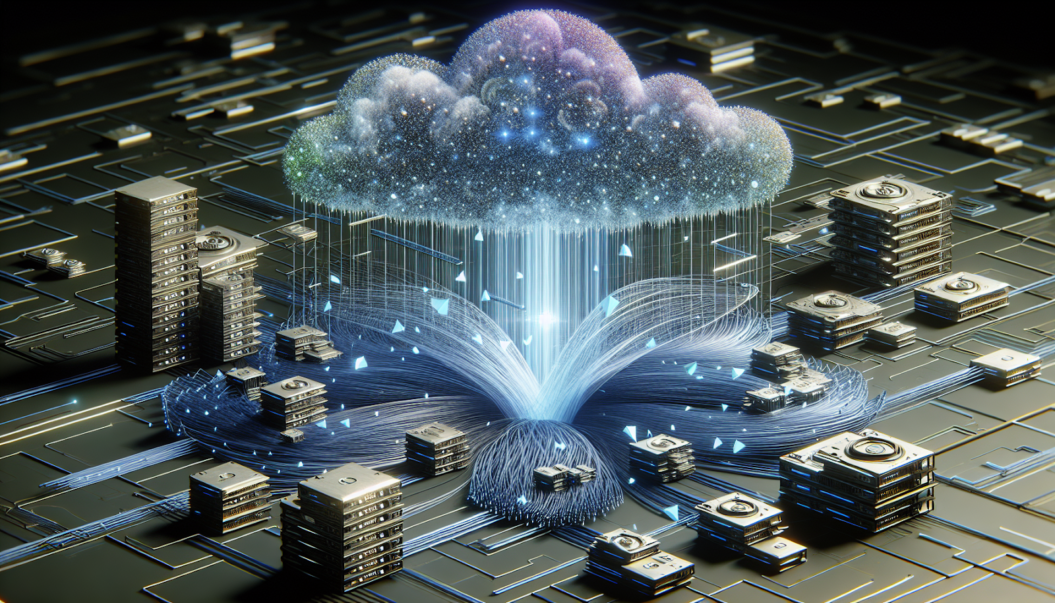
Finding the right tech stack is like constructing the engine of your streaming website. The foundation includes three key components: encoders, content delivery networks (CDNs), and streaming protocols. Each plays a vital role in delivering video content efficiently and with high quality to audiences.
Explore Encoder Options
Encoders convert your video content into a streamable format.
You have two main options:
- hardware encoders
- software encoders
Hardware encoders, like the Teradek VidiU, are known for their reliability and consistent performance, but they can be expensive. Software encoders, such as OBS Studio and Wirecast, offer flexibility and are often free, though they require more processing power from your computer.
With Uscreen, you don’t need to set up encoders manually. Uscreen handles all the technical aspects, making the process much simpler and more efficient for you.
Read more about encoders here: Best Live Streaming Encoders for Content Creators
Create Your Streaming Protocol
A proper streaming protocol can enhance the clarity and reliability of your live streams.
Popular protocols include
- RTMP (Real-Time Messaging Protocol)
- HLS (HTTP Live Streaming)
RTMP is widely used and compatible with many platforms, while HLS is designed for low-latency streaming and is compatible with most mobile devices. With Uscreen managing streaming protocols, your time is free for content creation.
Learn more about streaming servers here: How To Make Your Own Live Streaming Server (DIY Guide)
Choose a CDN
A CDN (Content Delivery Network) delivers your content efficiently to viewers around the world. CDNs reduce latency and buffering by caching your content on servers closer to your audience.
Popular CDNs include
- Cloudflare
- Akamai
- Fastly.
Uscreen integrates with CDNs saving you time and effort, so you don’t have to configure this manually. This lets your viewers enjoy a smooth, high-quality streaming experience.
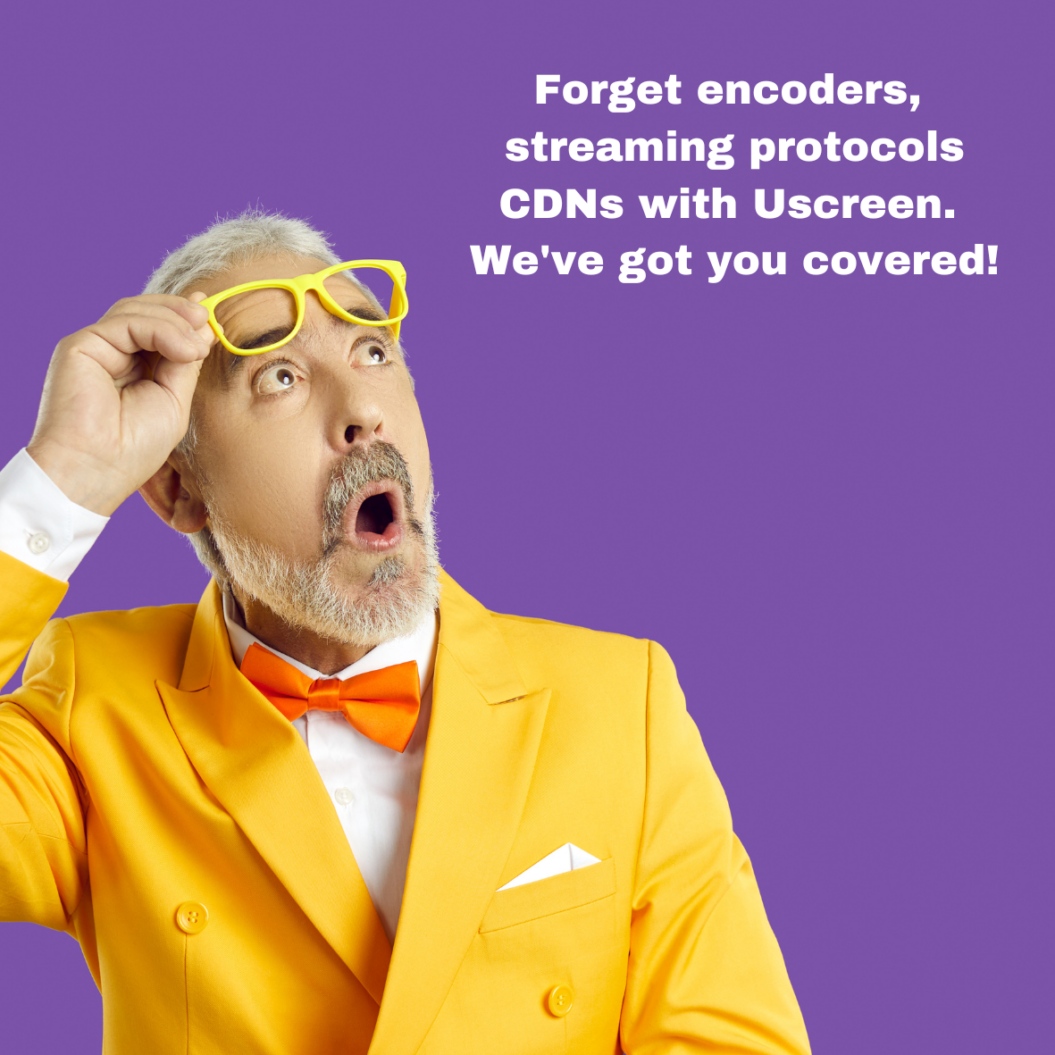
Essential Equipment: Webcam, Microphone, Lighting
Quality streaming equipment helps you maintain a professional look, but it doesn’t have to break the bank. Use a good webcam like the Logitech C920 for clear video and a quality microphone like the Blue Yeti for crisp audio. Proper lighting, such as ring lights, enhances video quality. These simple upgrades can dramatically improve your streaming experience.
Cost Considerations for Setup and Maintenance
When setting up a streaming website, consider both initial setup and recurring maintenance costs. Hidden expenses can include equipment, software subscriptions, and infrastructure maintenance.
Uscreen can help reduce these costs with integrated solutions that manage many technical needs. This allows you to focus more on content creation rather than technical issues.
Stream Directly to Your Site
Take control of your content by streaming directly to your own website. Manage what gets published and determine who can view your content.
Secure Your Domain
A domain is your unique address on the internet, like example.com. You can purchase a domain name from web hosting companies like Namecheap, with prices starting as low as $13 per year. Having your own domain helps you control the brand’s visibility and makes it easier for viewers to find you.
Choose Your Web Hosting
Web hosting stores all the files and data for your website. Hostgator and Bluehost are popular choices among content creators due to their reliability and robust support systems. Alternatively, for those with technical know-how, building your own live streaming server offers even greater control and customization.
DIY Streaming Server
Setting up your own live streaming server can be a great option if you seek maximum control over your streaming environment. This setup allows you to host and manage your streams independently. It gives you the flexibility to tailor your streaming infrastructure to your specific needs.
Find more info here – Build your own live streaming server.
Setting up the technology for your live streaming website might seem like a lot, but with the right approach and tools, it becomes a manageable process. By making informed decisions about these aspects, you’ll be on your way to deliver high-quality streams and build a successful live streaming platform.
Step 4: Choosing the Right Streaming Platform
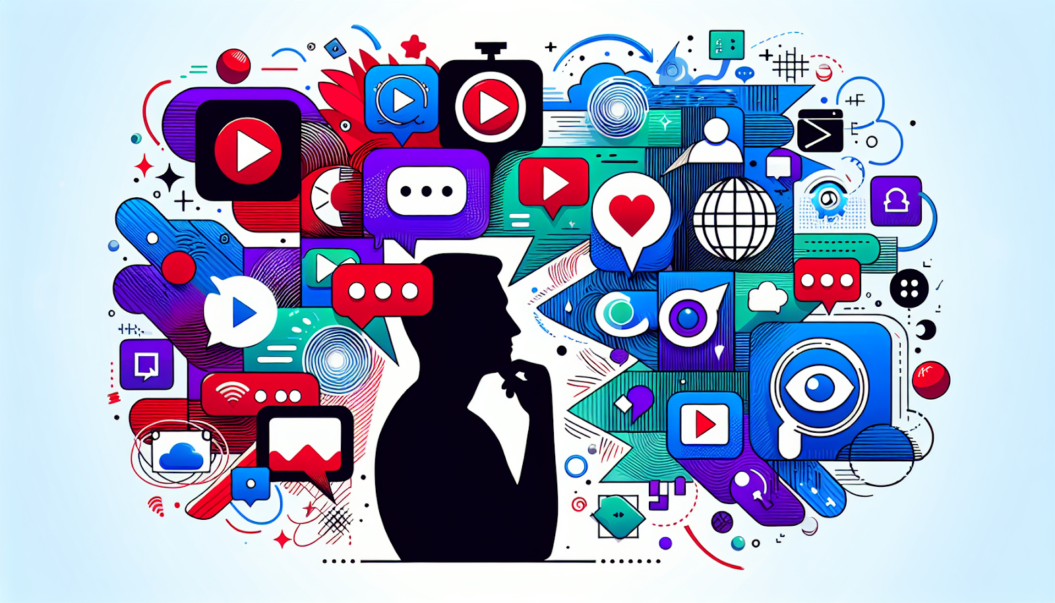
The platform you choose can make or break your business. Look for features that support your content, offer high-quality streaming, easy monetization, and scalability. Invest wisely to deliver a seamless viewing experience that captivates your audience and maximizes your success.
With Uscreen, you can enjoy web hosting, security, and payment gateway services. With customization tools, you can make your site reflect your unique brand.
Evaluating Platform Features
To transform your streaming platform into a superior streaming website, by adding essential features to enhance the user experience:
- Artificial Intelligence recommendations
- Interactive content
- Organized content classification
- Partnerships with fellow creators
Video streaming and mobile apps unlock a branded, premium experience for subscribers. These elements expand the scope and variety of your content created, allowing original material to thrive.
Use innovative technologies and encourage community contributions to build a dedicated audience for your streaming platform.
Customize Your Streaming Site with Ease
Select a video streaming platform that extends your audience, boosts interaction, and offers monetization options.
Decide between live broadcasting apps or video-on-demand features based on your strategy. Creating your own video streaming site or using mobile apps gives you control over branding and direct connections with viewers.
With Uscreen’s easy-to-customize templates, you can quickly set up your brand. Adjust branding, color schemes, and more without technical skills. Uscreen’s plug-and-play builder simplifies the process, helping you succeed and grow your streaming business effortlessly.
Essential Pages for Your Streaming Site
Creating important pages is pretty straightforward with Uscreen.
All you need is
- Homepage: to showcase your brand and video content, which can be personalized for logged-in subscribers.
- Sign-up page: will help users join your membership effortlessly.
- Video categories/catalog: organize your content with video categories, creating a catalog to make it easy for viewers to browse and find what they want.
- About page: to share your story, journey, experience, expertise, and what makes your membership unique.
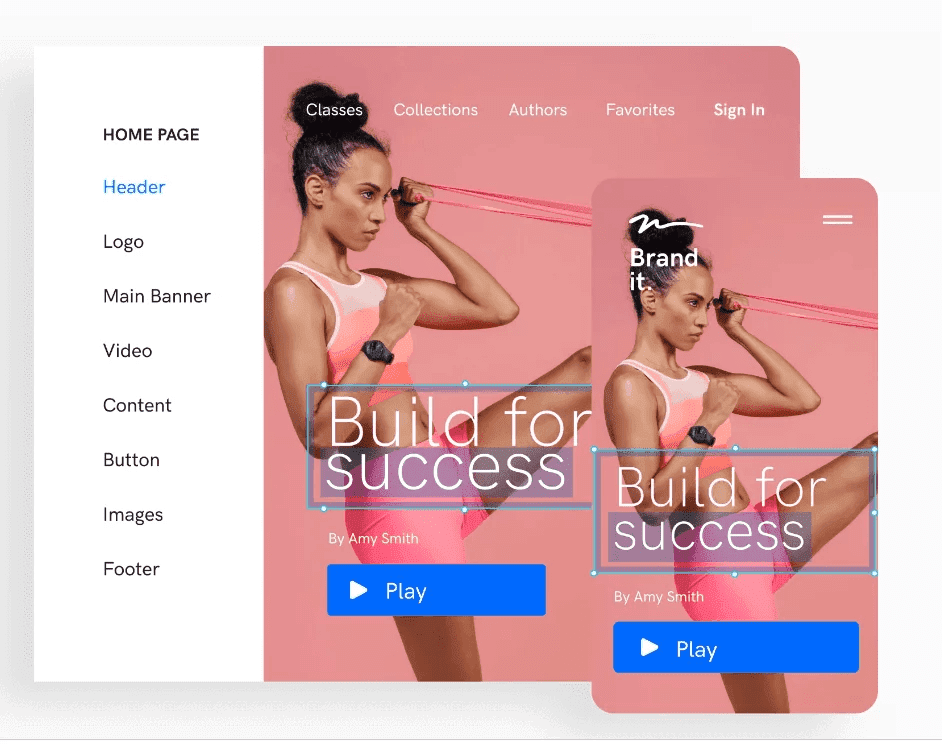
Alternative Setup Options
For those who prefer more control, hiring a developer is an option.
Platforms like Upwork, Fiverr, or Toptal can connect you with freelance developers, but be prepared for costs around $10,000 upfront. Alternatively, building a WordPress site with open-source streaming software can save money but requires significant time investment. You’ll also need a live streaming plugin supporting HLS or RTMP streams.
Comparing Top Platforms
When comparing online streaming websites, look for features like an HTML5 player, a robust content management system (CMS), privacy options, API access, white-label capabilities, and strong customer support. Check out Uscreen for all of these features and even more.
Uscreen offers several advantages, particularly for those without technical expertise. Its browser-based streaming solution simplifies the process, allowing you to focus on content rather than tech issues. With Uscreen, you also benefit from an all-in-one platform that handles encoding, streaming protocols, and CDNs, ensuring a smooth streaming experience.
Features to Look For
When choosing a platform for your streaming site, prioritize these features
- HTML5 player for compatibility
- CMS for easy content management
- Privacy features to protect your content
- API access to allow integrations
- White-label options for full branding control
- Reliable customer support for resolving issues.
With a powerful platform like Uscreen, you can create a professional, user-friendly streaming site that meets all your needs. With a seamless experience for you and your audience, you will be on your way to build a successful online streaming business.
Step 5: Set up Your Streaming Server and Website

The architecture of your streaming website is the foundation that supports your creative aspirations. Designed to foster user engagement, it should adhere to top-tier web development standards that promote both accessibility and an uninterrupted viewing experience.
Here’s a quick guide to get you started.
Explore Encoder Options
- Hardware Encoders: Reliable and high-performing.
- Software Encoders: Flexible and often free.
- Cloud-Based Solutions: Easy to use.
Step-by-Step Server Setup
- Choose Your Hardware: Pick servers that can handle your streaming load.
- Install Software: Set up encoders and media servers.
- Network Configuration: Ensure your internet is stable and fast.
- Security Setup: Protect your data with firewalls and encryption.
Website Development Best Practices
- User-Friendly Design: Make navigation easy and intuitive.
- Responsive Design: Optimize your site to function properly on all devices- smartphones, tablets, and desktops.
- Optimize Speed: Keep your website fast by optimizing images and code.
Check out this topic in more depth here – 10 Elements Every Successful Video Website Homepage Needs
Integration with Streaming Platforms
- Ensure Compatibility: Your server and site should work well with platforms like YouTube Live and Twitch.
- APIs and Plugins: Use these for seamless integration.
- Regular Testing: Keep everything running smoothly by testing integrations often.
Stream Website Creation and Management
- CMS Implementation: A sound content management system makes updates easy.
- Privacy Settings: Control who sees your content.
- Analytics Tools: Track viewer engagement to improve your streams.
Create a User-Friendly Design and UI/UX
- Simple Navigation: Help users find content quickly.
- Consistent Branding: Use matching colors and fonts.
- Engaging Visuals: High-quality images and videos grab attention.
- Interactive Elements: Features like live chat keep viewers engaged.
Uscreen’s Live Studio is a game-changer. You can go live directly from the Uscreen admin area. There is no need for complicated setups or supplementary software, nor to go through the encoder and server setup hassles.
Benefits of Uscreen’s Live Studio:
- Easy to Use: Start streaming with a few clicks from your computer or phone.
- Real-Time Viewer Management: See who’s watching and chat with them live.
- Enhanced Engagement: Manage your stream and chat seamlessly from one place.
With Live Studio, Uscreen makes live streaming straightforward and fun. You can go live from anywhere, and your audience can watch on any device.
In short:
For complete technical control, build your own video streaming website from the ground up. This involves a lot of monetary and technical decisions, but ultimately it gives you full customization capabilities.
However, if you prefer focusing on content creation and revenue generation without the technical complexities, Uscreen is an ideal solution.
Step 6: Build and Manage Your Video Library

Organize and engage your audience with a well-structured video library. Here’s how:
- Start by uploading past live streams. On Uscreen, begin with 4-5 videos to give viewers a taste of your content.
- Maintain a consistent streaming schedule. Regular broadcasts foster loyalty and excitement, making viewers feel part of a community.
Uscreen simplifies this process, helping you keep your content accessible and appealing.
Content Organization and Management Tips
Efficient content organization improves the user experience further. Here are some tips:
- Categorize Videos: Group content into clear categories to help viewers find what they need.
- Use Tags and Descriptions: Use detailed tags and descriptions to guide users and improve searchability.
- Regular Updates: Keep content fresh by adding new videos and retiring outdated ones.
Why Store Live Streams
Do it for accessibility and content longevity. When viewers miss the live action of a thrilling sports event, they still want to catch the highlights. By storing your streams, you cater to these viewers.
Benefits of Live Studio:
– Easy Setup: Stream from your desktop or mobile device with minimal effort.
– Real-Time Viewer Insights: Interact with viewers live.
– Enhanced Management: Control your live stream and chat in one streamlined, user friendly interface.
Uscreen makes it incredibly simple to build and manage your video library, so you can just focus on content creation. Your content is always available for replay at the click of a button.
Step 7: Determining Your Pricing Strategy
You did everything right, but your streaming service is not priced right. That will drive away your future audiences – the inflated surreal price tags that don’t make you money nor seem right to the audience.
Deciding your pricing strategy requires a step-by-step approach.
Understand Your Audience’s Willingness to Pay
Delve into market research to gain insights into your audience’s spending habits and preferences. Use surveys, focus groups, and data analysis to reveal how much users are willing to pay for your video content.
For instance, a survey by Deloitte found that 76% of US consumers subscribe to at least one paid streaming service, with an average of five subscriptions per household. Additionally, analyze competitors’ pricing models to ensure your prices are competitive and reflect your unique value.
Leverage Existing Monetization Models
As discussed before SVOD, TVOD, and hybrid models each have unique benefits.
Aligning your pricing strategy with the right model for your content and audience maximizes revenue while meeting viewer expectations.
Set Initial Pricing
When determining initial pricing, ask yourself if your pricing reflects the distinct benefits your service provides compared to competitors. Try tiered pricing to cater to different audience segments, offering basic, standard, and premium plans.
For instance, Uscreen allows you to create multiple pricing tiers, helping you attract a broader audience by providing various levels of access and features.
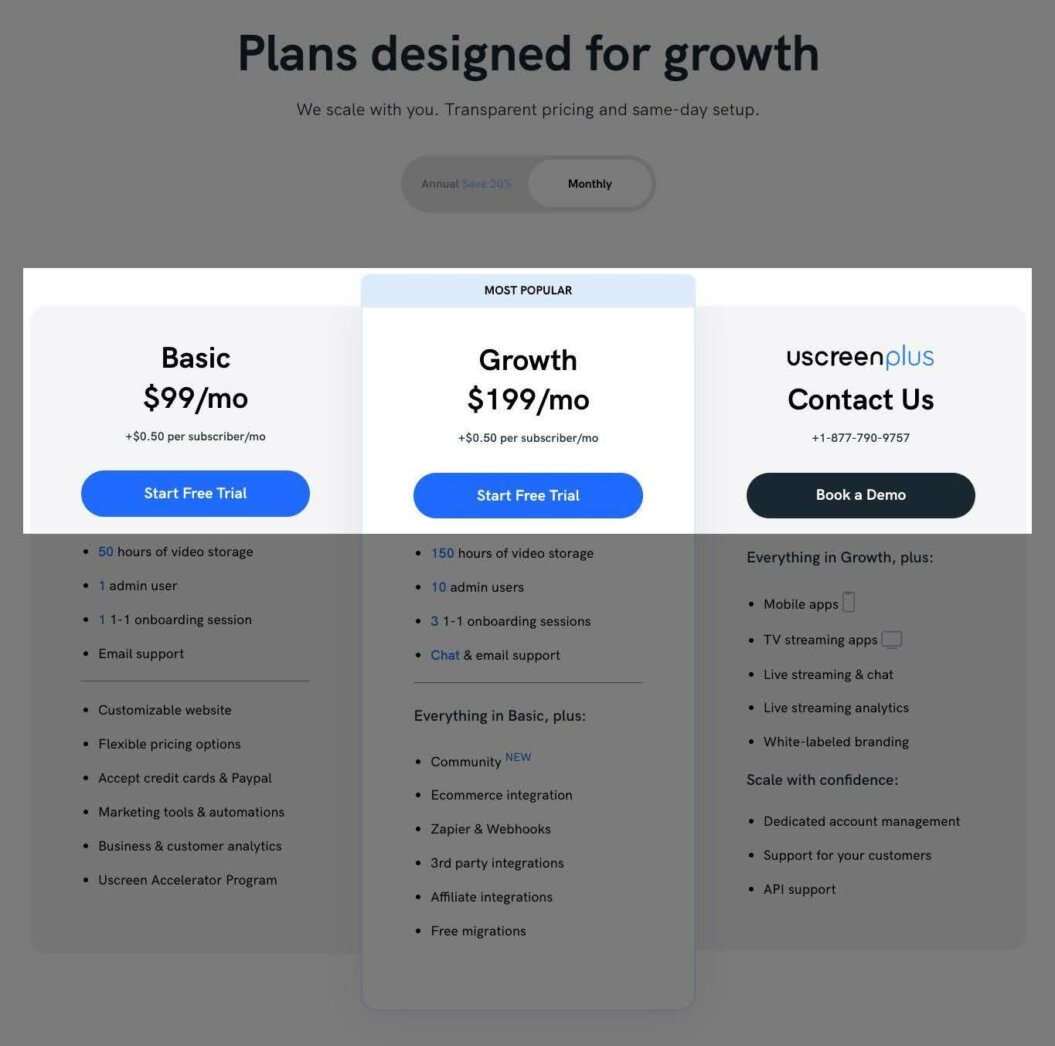
Review and Adjust Prices Regularly
This helps you stay competitive. Monitor industry trends and gather continuous feedback from your audience about pricing and perceived value.
Uscreen provides analytics tools that help track viewer engagement and feedback, making it easier to make informed adjustments.
Introducing gradual price increases rather than large hikes helps retain subscribers while adapting to market changes. This strategy has been effective for many streaming platforms, including Disney+.
Use our free tool to pinpoint your ideal membership price in just 3 steps, leveraging a decade of data.
Communicate Price Changes Clearly
Communicate the reasons behind the price adjustments to your audience. Highlight any new features or added value. Provide advance notice to your subscribers.

Spotify regularly informs its users about upcoming price changes, justifying the increase. This helps maintain customer loyalty and win their trust.
Step 8: Promote and Market Your Streaming Website
SEO and Content Marketing Strategies
Periodically optimize your streaming business with relevant target keywords to enhance your search engine ranking. Create engaging content that your audience values.
Create niche-related blog posts, guides, and tutorials to reach a larger audience. According to HubSpot, businesses that blog experience 55% more website visitors. When you provide valuable content to your audience, you position your streaming site as an authoritative resource and draw them in.
Actionable Tips:
- Keyword Optimization: Integrate relevant keywords naturally into your content, meta descriptions, and headers.
- Consistent Blogging: Regularly publish high-quality blog posts to keep your audience engaged and improve SEO.
Social Media and Email Marketing
Boost your visibility and engagement with social media and email marketing. Platforms like Facebook, Twitter, Instagram, and LinkedIn allow you to connect with your audience and promote your content effectively.
According to Experian, each $1 invested in email marketing yields an average return of $42. Brands that are highly active on social media see up to 32% more engagement (Sprout Social).
Actionable Tips:
- Regular Updates: Share updates, teasers, and highlights on social media consistently.
- Engaging Emails: Send newsletters and promotional emails to your subscribers to keep them informed and engaged.
- Interactive Content: Use polls, quizzes, and live Q&A sessions to interact with your audience.
Engagement Tactics to Attract and Retain Viewers
Live video engagements get six times more interactions than regular videos on Facebook. Epsilon reports that 80% of buyers prefer brands offering personalized experiences.
Actionable Tips:
- Host Live Events: Regularly host live events, Q&A sessions, and behind-the-scenes content to keep viewers engaged.
- Personalized Recommendations: Utilize data analytics to offer personalized content suggestions based on viewer preferences.
- Build a Community: Foster a sense of community through forums, social media groups, and exclusive member events.
Latest Trends and Examples
Staying updated with the latest trends rewards you in the long run. Interactive live-streaming services and shoppable videos are gaining traction and can significantly enhance viewer engagement.
How to Create a Link for Live Streaming
Creating a link for live streaming is essential for easy access. Uscreen simplifies this process by providing a platform that generates live streaming links seamlessly.
Steps:
- Schedule Your Live Stream: Use Uscreen to schedule your live event.
- Generate the Link: Uscreen automatically generates a link for your live stream.
- Share the Link: Distribute the link via social media, email, and your website.
How Uscreen Makes Creating Your Own Live Streaming Website Simple
Uscreen offers a comprehensive solution for hosting, promoting, and managing live streams. Our platform handles the technical aspects, allowing you to focus on content creation.
Benefits:
- Uscreen simplifies this process.
- Use Uscreen’s built-in tools for email campaigns and SEO optimization.
- Gain insights into viewer behavior and engagement to refine your strategies.
Ready to explore how Uscreen’s reliable, scalable solution is helping customers monetize live events through pay-per-view, on-demand content, and memberships?
Build a Live Streaming Website – Summary
To build a successful live streaming website, focus on these key insights. Understand your audience’s preferences and keep up with market trends. Choose the right technology and revenue models to empower your growth. Use this guide to create a platform that captivates and retains audiences. Embrace real-time, digital interactions to stand out.
Uscreen empowers you to build, manage, and succeed with your live streaming video platform.
Live Streaming Website FAQs
Evaluate these factors – high audio and video quality, low latency, compatibility with different devices, and robust network resilience.
By adopting a subscription model similar to that of Netflix, you can generate revenue for your streaming website. Grant viewers access to a collection of content on an unlimited basis in exchange for a monthly or annual fee.
Market your streaming website on social media platforms. Execute targeted email campaigns, optimize your website for search engine visibility, partner with influencers and create interactive content.
Produce distinctive and superior content. Offer a user interface that users find easy to navigate and deliver outstanding customer support.