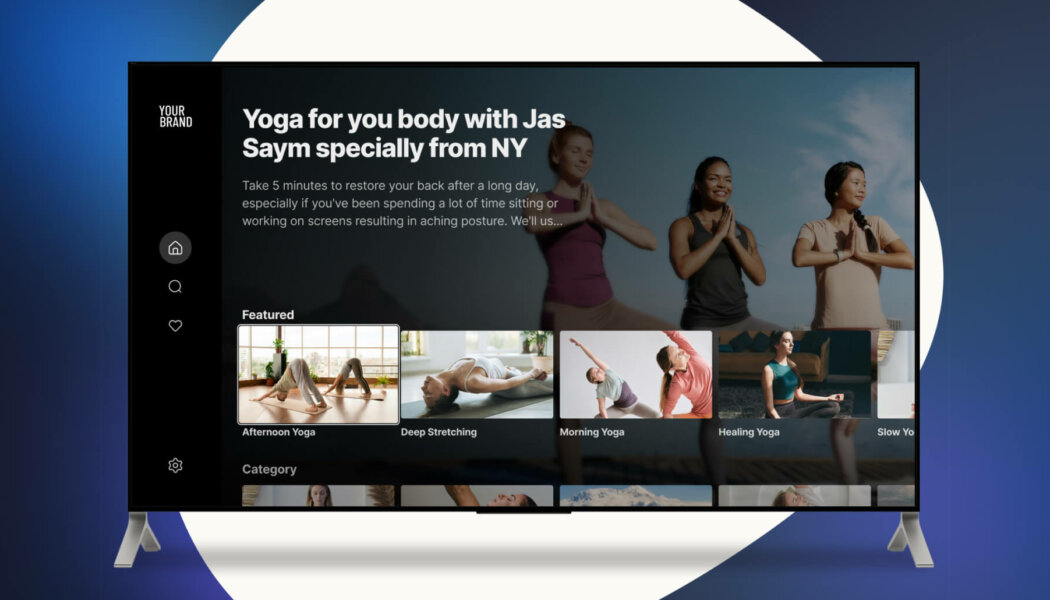If you want to build a Smart TV app for your videos, but you’re not sure if it’s a good idea – or where to begin – you’re in the right place.
Smart TV apps can get your video content on the big screen, in front of millions of people and help you generate stable, predictable revenue. But how do you build a Smart TV app? Do you need to know how to code? Or hire an expensive developer?
Keep reading for the answers to all of your Smart TV app development questions!
Want to skip right to our recommendations? Here’s the best way to develop a Smart TV app.
Why create a Smart TV app?
Releasing a Smart TV app so you can start a Netflix-style streaming service can help solve the problems you struggle with as a creator. Here are a few of the benefits to launching your own app:
- More consistent revenue: Uscreen customers that offer mobile and TV apps see 15% less monthly churn – and more consistent earnings – than those who don’t.
- Larger potential audience: Smart TVs are projected to be in over 1 billion households by the end of 2026. We looked at the viewing habits of our end-users and found that almost half of members who watch on TV apps only watch on TV apps, opening up a new audience for your content.
- More flexible monetization: If you have a website or mobile apps, tiered subscriptions and other monetization options provide more revenue streams.
- Predictable pricing: Smart TV apps built with Uscreen don’t incur extra fees for high traffic – you pay your monthly fee and that’s it.
- Improved user experience: Users want to jump between devices to watch your videos, and TVs are a popular watching option.
Abundance+ provides a great example of how creators can scale their revenue with apps. Before switching to Uscreen, Justin Rhodes ran his over-the-top (OTT) streaming membership site on WordPress using a mix of third-party apps and plug-ins.
Since switching to Uscreen, Rhodes has launched six apps, allowing him to connect with his target audience across iOS, Android, Apple TV, Amazon Fire TV, Roku, and Android TV apps. And over 76% of members’ watch time comes from those apps.
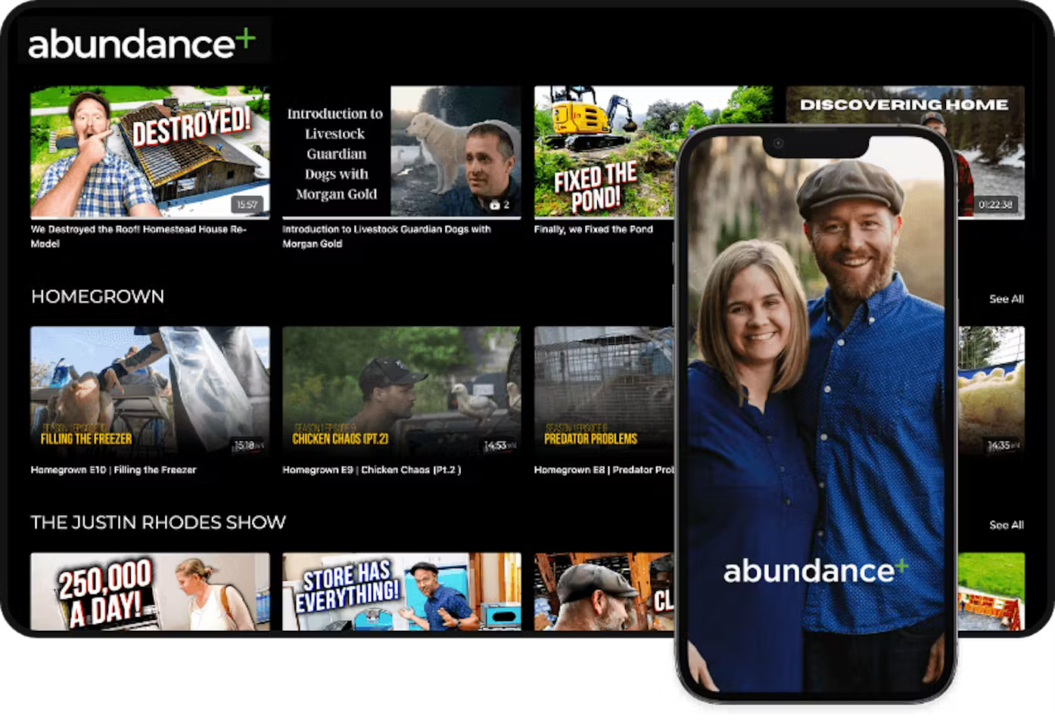
Mobile and Smart TV apps have contributed to the rapid growth of Abundance+ and helped scale the channel to over $1 million in annual revenue.
Abundance+ created a Netflix-style membership community and 2X’ed their revenue

Three ways to develop a Smart TV app
There are three ways to approach Smart TV development, each with advantages and disadvantages. We’ll take a look at why you’d want to use or avoid each method in detail.
Here’s a quick summary of each:
| Method | Best for | Estimated cost | Timeline to launch |
|---|---|---|---|
| No-code platform | Launching a Smart TV app quickly with no technical effort. | Moderate | 30–45 days |
| Developing on your own | Developing from scratch with full control. | Lowest | A few days to several months |
| Hiring a Smart TV app developer | Outsourcing fully custom Smart TV app development. | Highest | Several months |
1. Creating a no-code Smart TV app with a dedicated platform
Best for: Launching a Smart TV app quickly with no technical effort.
Timeline to launch: 30–45 days
Approximate cost: Less than $500 per month (dependent on platform; see below)
Partnering with a streaming platform that takes care of Smart TV application development for you is the easiest and fastest way to develop an app for your video business. The streaming platform’s technical team will handle the hard stuff for you, while you get to decide on your branding, design, and content. Then, in a month or so, your Smart TV app will be live!
The channel creation process
With Uscreen, you get a Smart TV app alongside your web-based community and mobile apps, resulting in a well-rounded OTT app experience that users love. With apps available across all the major platforms, you can build them one at a time or deploy them all at once, and we can also help you migrate an existing community or app to our platform.
This is what the step-by-step process looks like when you work with Uscreen for Smart TV app development:
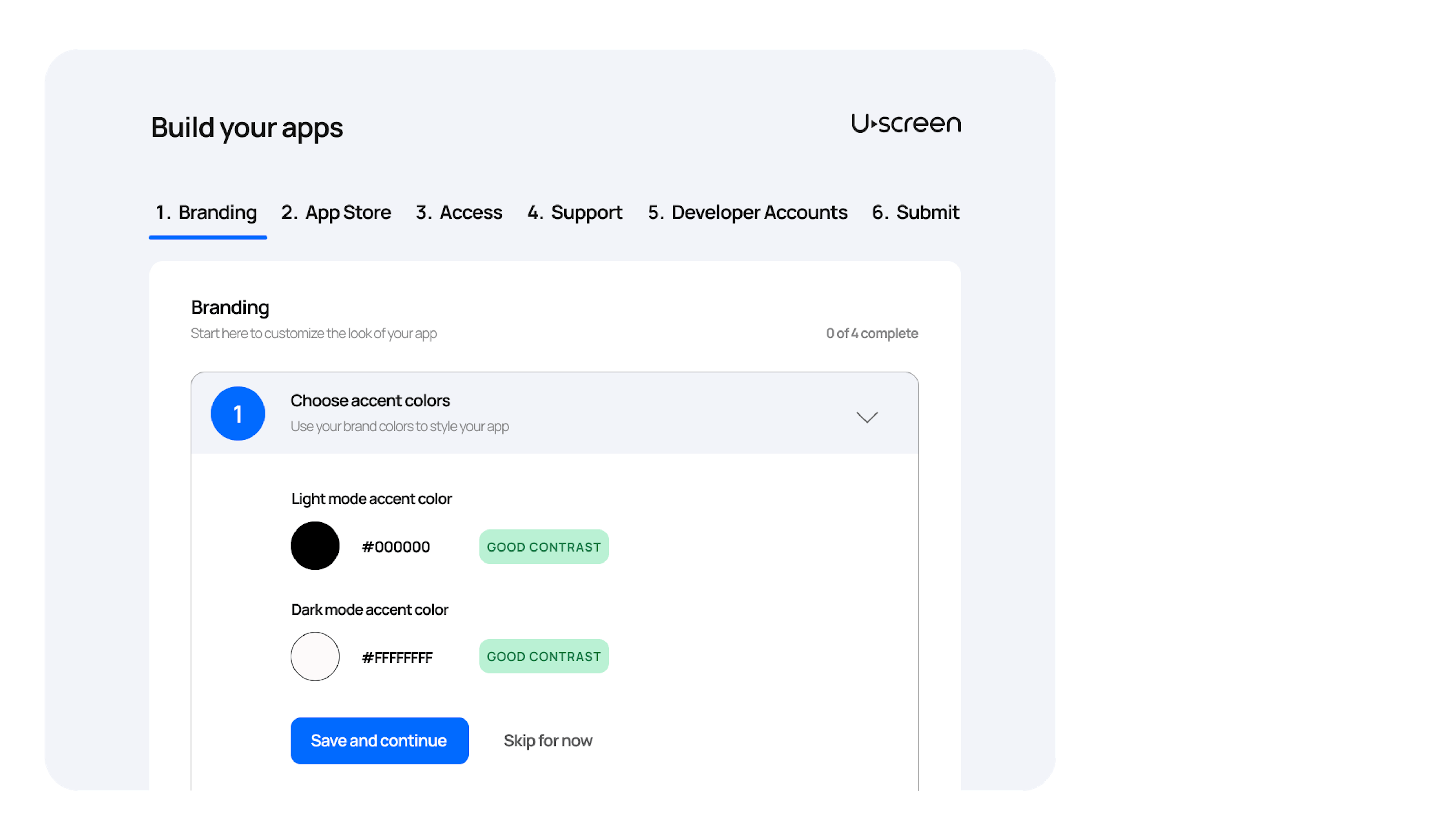
- Submit your app’s name, icon, colors, images, and app store descriptions to Uscreen using our simple App Builder form.
- You’ll hear from the Uscreen team in three to five days to let you know if anything is missing.
- Our team builds your apps over the next week or two (we offer six different mobile and Smart TV apps, and you can build them all at once or one at a time).
- You’ll review the app once it’s ready to make sure it’s everything you hoped for.
- The Uscreen team submits your app to the relevant app stores in the next three to five days.
- Our team will help you if you need any support during app submission (your onboarding specialist and success manager will also give you tips on promoting your app).
- Every two to three months, we’ll update your Smart TV apps (unless you request a faster update, which we’ll also take care of). Our team handles maintenance for you, too.
The process is the same for any app, whether you’re creating an Android TV app or launching a mobile app for iPhones. Want to learn more about this process? Check out our guide to launching Uscreen apps.
All of the steps above are included in the monthly add-on fee for apps, but you may have to pay for developer accounts on the services you want to have an app on:
| Platform | Developer Account Fees | Revenue Share | Payout Cadence |
|---|---|---|---|
| Apple | $99 per year | 30% – Apply for reduced rate of 15% from the Small Business Program here | 45 days after last day of month (info) |
| $25 once-off | 30% – Offering 15% service fee; directions to apply here. | 15th for previous month (info) | |
| Amazon | No fee | 30% –Automatically receive 20% revenue share under certain conditions here. | 45 days after last day of month (info) |
| Roku | No fee | 20% | 60 days after last day of month (info) |
| Samsung TV | No fee | 30% | 45 days after last day of month (info) |
Pros
- We handle the technical side: We’ll do the coding and app submission, you just decide on your app’s design and branding.
- Deploy in 30 to 60 days: If you want your Smart TV app built fast, there’s no better way than to outsource its development to a team of pros.
- Community features for retention: You can take advantage of Uscreen’s community features to boost engagement and retention for your video business; our customers who have active communities see half the churn that others do.
- Great value and ROI: You can start earning almost immediately, instead of waiting for your app to be developed or released.
- Greater reach: While millions of people are in the audience for your Smart TV app, this approach lets you easily get in front of millions more with your web-based membership site and mobile apps.
Cons
- Fewer customization options: You won’t have as much control over how your app performs as you would if you coded it up from scratch.
- Fewer features: While a no-code solution gives you access to every feature you’ll need, there are newer or experimental features you might use if you take more control over development.
- Less brand differentiation: Most Smart TV apps look pretty similar, but a more hands-on approach to Smart TV app development might give you the opportunity to differentiate yours more.
- Lack of performance optimization: If you take full control over the development of your Smart TV app, you can optimize performance for a specific platform or device.
- Dependency on a third party: While our teams are quick to make updates and do maintenance, some people prefer having absolute control over the entire app development process.
Cost
With Uscreen, a Smart TV app is available as an add-on to the App Essentials plan ($499 monthly, or $449 if you pay annually). The plan includes two mobile apps for iOS and Android, plus core features like video hosting, monetization tools, marketing features, and analytics.
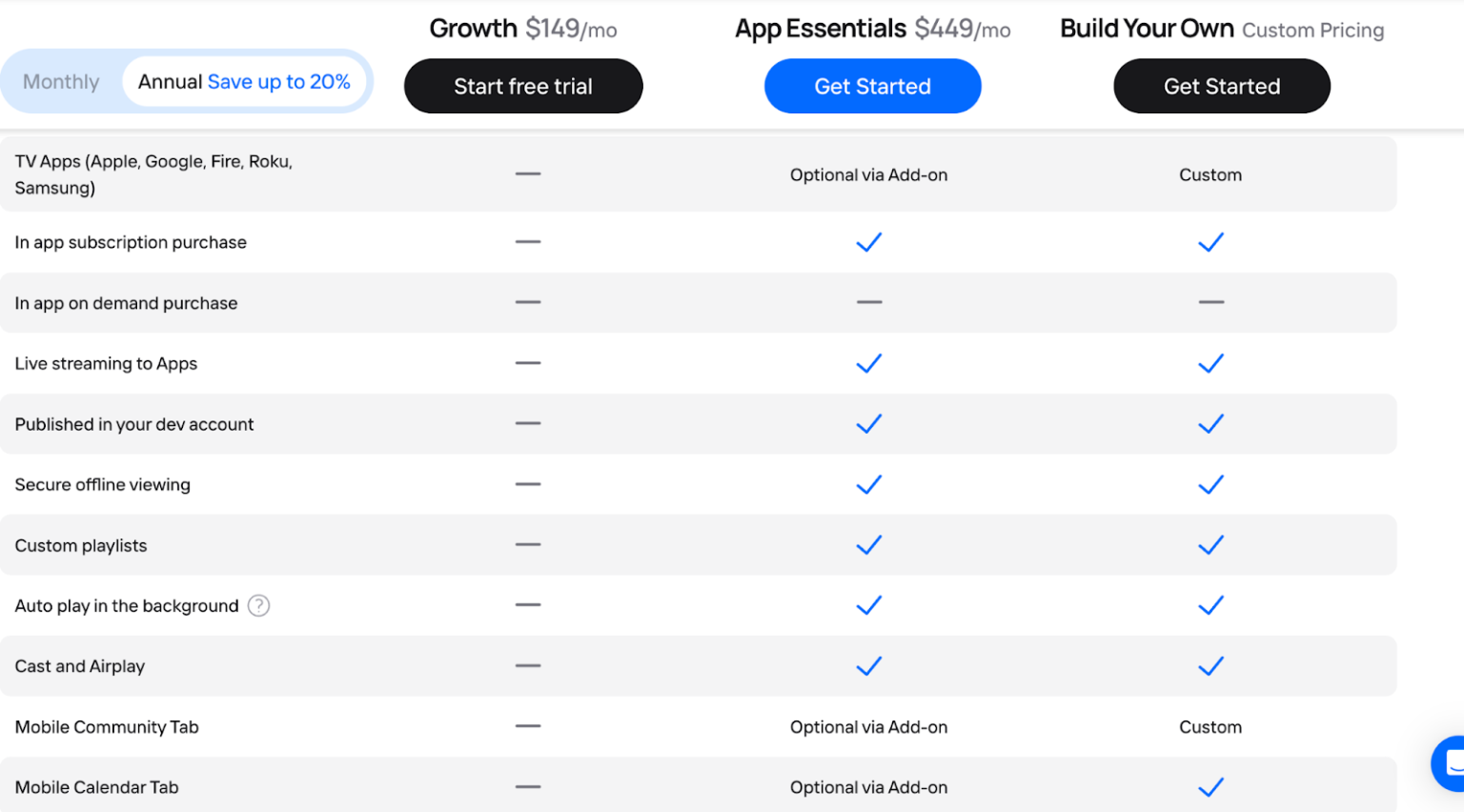
The exact price of the app add-on depends on your specific needs, so get in touch with us to get a free demo and talk about how we can develop the Smart TV app you’re looking for!
Build, launch and manage your membership, all in one place.
How Studio Bloom uses Smart TV apps to generate over $1 million in annual revenue
Brooke Cates’ mission to provide better fitness solutions for pre- and postnatal women through Studio Bloom has gone through a few iterations. She started using providers like Intelivideo and Vimeo OTT, but realized she needed something more versatile to continue growing her brand.
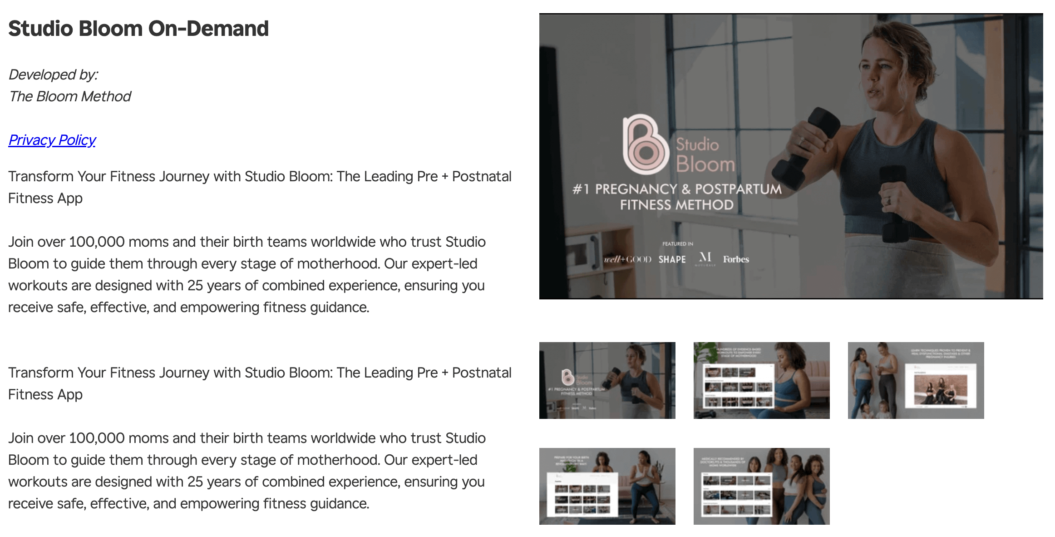
After switching to Uscreen in 2024, Cates launched six apps: iOS, Android, Apple TV, Android TV, Amazon Fire TV, and Roku. Now, her members can get videos wherever they are on any device, and over 76% of members’ watch time comes from apps – across her on-demand library and live streaming sessions. There’s even an Apple Watch fitness tracker app for Studio Bloom members.
Those apps have helped Cates grow Studio Bloom to over 5,000 members and more than $1 million in annual revenue. Members appreciate the ability to move between devices, and Smart TV apps maximize Studio Bloom’s reach to new audiences.
2. Creating a Smart TV app from scratch
Best for: Maximum control over every part of your Smart TV app.
Timeline to launch: A few days to several months, depending on technical expertise.
Cost: Free.
If you have the technical chops, you can code up your own Smart TV app and take control over every part of its development without using an OTT platform. Each app uses a different coding language and has different requirements, so you’ll need to dig into the developer documentation to get the details for the Smart TV platform of your choice.
Here are a few links to help you get started:
- Amazon Fire TV developer docs
- Android TV developer docs
- Apple TV developer docs
- Roku developer docs
- Samsung developer docs
- webOS (LG) TV developer docs
The channel creation process
The Smart TV app development process looks different based on the platform you’re developing for, but the steps will be similar. Here’s the typical workflow for creating a webOS TV app for an LG Smart TV as an example:
- Download the tools you need, including the webOS command line interface, webOS Studio, and the webOS simulator.
- Try building a simple app using a guide or template.
- Spend time reading about the three webOS TV app types, six webOS TV app templates, and five types of resources that can be included in an app.
- Review platform specifications and design principles.
- Use the specs and principles to design your own webOS TV app.
- Use HTML, CSS, JavaScript, and web APIs to build your app.
- Test your app in the simulator to make sure it works as expected – you can use the CLI and other tools to monitor CPU and memory usage, get execution information, and debug any errors.
- Use the self-checklist to pre-inspect your app before submitting it to the LG app store.
- Submit your app to the LG Seller Lounge. If it’s approved, it will be posted to the app store.
- If your app wasn’t accepted, make some tweaks and submit it again.
This is specific to LG Smart TV apps, but you’ll find similar sequences apply when building apps for other platforms. The biggest difference will be in the operating system and its specific requirements.
Remember that you’ll also need to store your videos somewhere online that your app can access them, so set up cloud video hosting sooner rather than later.
Pros
- Full control over your app: You control the look and feel of your app, how it behaves, how well it’s optimized, and how it’s updated.
- No third parties: Don’t want to pay or communicate with a partner or agency? This is the way to go – you’re the only one responsible for your app.
- Very low cost: You may have to pay for storage for your videos, but other than that, the only investment you’re likely to make is time.
- Use any features: Experimental and new features are open to you, and you can tweak and optimize them as you see fit.
- High-performance apps: Because you’re in control, you can spend as much time as you want optimizing your app for a fantastic user experience.
Cons
- Multiple platforms require multiple apps: If you want to launch a Samsung Smart TV app and an Apple TV app, you’ll need to go through the process twice (and again for each separate platform you’re using).
- Maintenance and updates: No one is pushing updates or running maintenance for you, so you’ll need to keep an eye on your app to make sure it’s performing well and deal with problems if it’s not.
- Fewer monetization options: Smart TV app subscriptions give you some flexibility, but you may not get access to the full range of OTT monetization options.
- No community features: Community is what keeps people highly invested in a membership community, and you’ll need to build that separately if you want to take advantage.
- Analytics may not be straightforward: Depending on the platform, you may have to dig into custom code or third-party plug-ins to get the analytics data you want.
Cost
The big advantage of developing a Smart TV app yourself is that it doesn’t cost much. That said, you’ll need to think about two things:
- Revenue sharing with the platform: Every platform has some sort of revenue sharing agreement – for example, if you build a Fire TV app, you can expect Amazon to take 30% of the advertising revenue generated by your app.
- Content hosting: The videos you want to share on your Smart TV app need to be hosted somewhere that your app can find them. Hosting is usually affordable, though bandwidth caps may drive the cost up.
3. Hiring a developer for your Smart TV app
Best for: Outsourcing fully custom Smart TV app development.
Timeline to launch: Several months.
Cost: Several hundreds to tens of thousands of dollars.
If you have significant financial resources or want a very complicated Smart TV app, you may want to hire a professional who specializes in developing Smart TV apps. You’ll pay a high price, but you’ll get help throughout the process and support in updates and maintenance. And if you’re looking for an enterprise-level TV app, there’s no better way.
The channel creation process
While hiring a developer to build your Smart TV app is more hands-off than building it yourself, the process still requires oversight.
1. Find and vet a developer
First, you’ll need to find a developer – you might find a single developer on a marketplace like Upwork or Fiverr by searching “Smart TV app developer” or using the name of the platform you want to release an app on. This is more affordable than hiring an agency (which we’ll discuss shortly), but you only get the expertise of one person instead of a full team.
If you need a very complex project or a lot of help in planning development, release, and maintenance, you’ll probably want to contract an agency. This gives you a team of developers, and possibly an account manager and support team, to help you launch the Smart TV app of your dreams. There are agencies that specialize in video streaming apps – from web apps, to mobile apps, to TV apps – so a quick search for “Smart TV app development agency” will show you dozens of options.
No matter who you decide to hire, you’ll want to interview them, see samples of their past work, get pricing information, and present everything you know about how you want your app to work.
2. Go through the app development process
Once you decide on a developer, you’ll go through a discovery process, which involves detailed conversations about your Smart TV app – do you want user authentication? Will you use it for OTT live streaming? What are your goals for your
After that, the agency will be in touch so you can see design mockups, communicate throughout the development process, test and review the app, and work with the developer to get it submitted to the relevant app store.
Pros
- Zero technical knowledge: You don’t need to know the difference between C# and C++ to hire someone who does. Experienced developers will be able to navigate the process seamlessly.
- Professional design: Smart TV app developers may work with designers to get your app’s user interface looking exactly how you want it with custom assets.
- Professional development: Whatever key features you have your heart set on, and whatever TV device you want to be available on, a professional developer can help you make it happen.
- Maintenance and updates: Most agencies take care of maintenance and updates for you, though you’ll pay an ongoing fee on top of the development cost.
- Expert guidance: Perhaps the most valuable part of hiring a developer is that they’ve done this before and they can help you throughout the entire process, making suggestions and offering tips based on their experience.
Cons
- Very expensive: While you can hire someone for a couple hundred bucks, a larger project might cost several tens of thousands.
- Budget may be unpredictable: If you change the scope of the project or new factors come to light, your original development quote may be adjusted.
- Longer development: This process could take several months, and the timeline isn’t always clear.
- Ongoing costs: You’ll pay an ongoing fee to your developer to perform maintenance, push updates, and do any troubleshooting necessary to keep the app running.
- Additional project management: Throughout the development process, you may need to answer questions, get on calls with the developer, or make requests for changes if the app isn’t meeting your exact specifications.
Cost
There’s a huge range of possible costs for outsourcing your Smart TV app development. The cost depends on the developer’s experience, the features you want, and the platform. You may pay hourly or per-project.
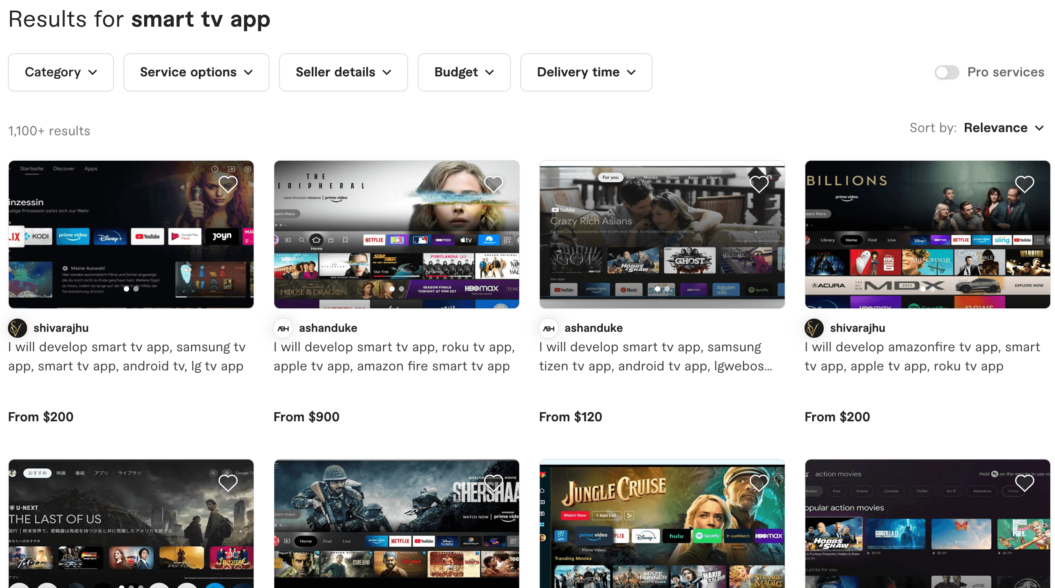
Hiring an agency has a much larger range. We reached out to Perfsol to ask about Roku app development, and this is their general pricing structure:
- $5,000 for a basic app
- $10,000 for a moderately complex app (custom UI, content categories, user authentication, etc.)
- $25,000 for a highly complex app (advanced search, offline streaming, multiuser profiles, etc.)
And agencies themselves can vary, as well. A professional, enterprise-level app might cost you upwards of $50,000. Then again, if you’re looking for something that complicated, you probably have enterprise-level resources to spend on it.
What’s the best way to develop a Smart TV app?
So, with these three options, what’s your best bet for Smart TV app development?
It depends on what you want and the resources you have available.
If you want an affordable yet powerful app deployed quickly, work with a dedicated platform. All you need to do is get basic information about your app to the development team, host your videos with the platform, and they’ll do the rest. And, if you partner with Uscreen, you can build several apps at once – so if you want to release an Apple TV app and a Roku app, you can do that. All six of the apps we build are available to you at all times, all with the same fast turnaround.
That’s what Means TV did when they wanted to get their brand of worker-owned entertainment in front of more viewers. And now, with six mobile and Smart TV apps, they can – and over 65% of their audience uses apps to view content and interact with other members.

If you have technical expertise and want control over your app, develop it yourself. You’ll have a Smart TV app that does exactly what you want, built from the ground up for very little money. You have total control over the branding, function, and performance of your app, and your main investment will be time.
If you have a lot of money or very complicated requirements, hire a Smart TV app developer. Whether you choose a freelancer or go with a contracted agency, you’ll be able to take advantage of their expertise. This is the most expensive option, and could cost several tens of thousands of dollars, but when you have big dreams for your app – like starting your own online TV network – you’ll want the best help you can get.
Build, launch and manage your membership, all in one place.