It’s obvious why you’d want to start a membership.
Memberships allow you to nurture a loyal following, create a sustainable income stream through recurring subscriptions, and amplify your online presence in a way that feels authentic and engaging.
How do you get started?
It’s not as simple as just throwing up a few videos and calling it a membership. You need to choose a membership site platform that aligns with your membership goals, needs, and audience expectations.
The best membership site platforms offer easy-to-use tools for content delivery and features that help you manage your community and track your growth. They’re designed to grow with you.
So, let’s dive in and explore some of the top contenders. We’ll unpack their features, discuss their strengths and weaknesses, and help you find the perfect fit for your unique vision, audience, and goals.
A note on our recommendations
We believe in radical transparency, so let’s address this upfront:
Yes, we’re a membership site platform ourselves, which might make you wonder about the objectivity of our recommendations. That’s a fair concern! Here’s our position: Our success is directly tied to creator success – your success.
When creators thrive, their fans are happier and the entire ecosystem benefits. That’s why we’ve taken a methodical, evidence-based approach to these recommendations, drawing from:
- In-depth reviews from industry experts and trusted tech publications
- Direct interviews with creators who have used multiple platforms
- Survey data from creators about their platform experiences across different business types
- Our decade-plus of industry expertise working with successful creators
We don’t believe in generic “best to worst” rankings because each platform excels at something specific. Sometimes Uscreen will be the right fit, and sometimes it won’t be – we’ll be direct about that. Because proper user-product matches create thriving creators, and that’s what ultimately matters.
The Best Membership Site Platforms for 2025
Uscreen
Best for: Creating a profitable video-based membership business
Uscreen is a super easy-to-use platform that has everything you need to build a successful membership site and create a steady income stream.
You can build stronger connections and keep your members coming back for more with live streaming and an active community. Branded apps make it simple for your members to stay engaged and keep up with their learning. And you’ll have full ownership of your audience and community so you can grow your business on your terms.
Reasons to buy
- All-in-one platform: Once you’ve signed up to Uscreen, you don’t need to patch multiple tools to run your membership. You can manage your content, community, and revenue streams in one place, so you can focus on growing your business.
- Netflix-style video experience: Uscreen’s video catalog makes it easy for members to browse, discover, and watch your videos or courses, providing a premium experience.
- Flexible monetization options: Earn the way you want by charging for live events, premium memberships, one-time rentals, or even exclusive community access.
- Built-in community tools: You can create a dedicated space for your audience with discussion forums, live streams, and exclusive member interactions to build engagement and loyalty.
- Branded apps: Meet your customers where they are by launching your own mobile and TV apps. Our research shows apps lower your monthly churn by 15% and increase watch time by 25%, keeping your members engaged longer.
Reasons to avoid
- Not suitable for beginners: Uscreen works best if you already have an audience and a library of content. It’s designed to help you maximize the value of what you’ve built and grow even further.
- Initial setup requires time and effort: Because the platform is built for creators who are serious about their membership business, it requires slightly more time and effort in the initial stages. But when you switch to Uscreen, our migration team works closely with you to transfer your content, community, and data seamlessly. Our support team is available to answer your questions and troubleshoot issues, ensuring you feel confident and supported.
- Focused on video and community: While Uscreen doesn’t offer niche course features like quizzes or compliance tracking, its strength lies in helping you monetize your videos and build a thriving community.
Migratability
We know switching platforms is daunting—Uscreen’s migration team ensures a seamless process so you can focus on your content. We have a dedicated migration team to assist creators in transitioning from other platforms.
The process typically takes between 30 to 60 days, depending on whether you’re migrating a website only or including apps. Our team handles the technical aspects, ensuring a seamless experience for your customers.
Get a closer look at how customers switch to Uscreen.
A sneak peek into Uscreen
Find What Feels Good, a membership run by Adriene and Chris Sharpe on Uscreen, switched platforms because their previous one required too much technical work.
Chris shared, “We were stitching together a ton of different platforms, and we’re not a technical team—we’re a creative organization, so that wasn’t our skill set. Consolidating everything on Uscreen was night and day for us, operationally and creatively.”
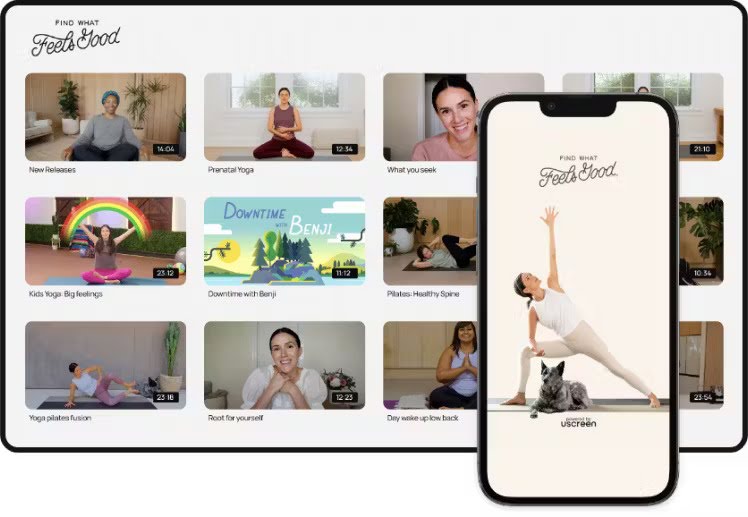
The community feature increased member engagement by bringing together discussions and content sharing on Uscreen’s desktop and mobile apps. Members can access it anytime, anywhere, and push notifications make sure everyone stays in the loop.
Moderators can control who joins based on their membership level and can set up private or public channels as needed.
We had our community on another platform, and it had kind of taken on a life of its own. The fact that Uscreen had a built-in community was just like a dream come true… So now it’s much easier to manage, and we’re starting to see that as a great way to reduce churn.
Chris Sharpe, Co-Founder & COO, Find What Feels Good

Uscreen’s live streaming platform enables direct streaming from your device, eliminating the need for third-party software. It supports streaming across various devices including web, mobile, and OTT in full HD, using multi-bitrate adaptive technology to ensure consistent viewing quality.
The platform includes Live Studio for easy stream management and a real-time chat feature to foster viewer interaction.

Our customers also love the “Calendar” feature for marketing and scheduling streams, which helps members informed about live events. Brooke Cates, CEO of The Bloom Method, shared that it helps her members know what to watch and when, which is especially useful for navigating their extensive content library of over 600 classes.
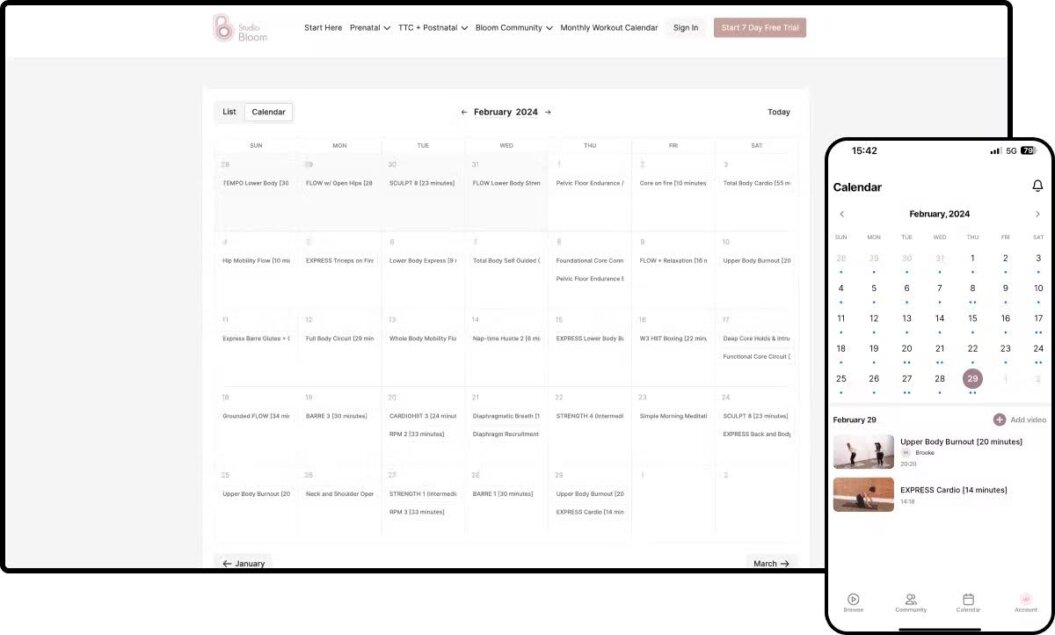
Beyond this, you get an easy-to-use content management system (CMS) that lets you easily upload, organize, and publish video content. You can also build landing pages, set up email broadcasts, launch giveaway funnels and gift cards, and run subscription upsell marketing campaigns.
Measure your subscriber growth and video performance—all in the analytics tab.
Pricing
| Plan | Growth | Pro | Plus |
|---|---|---|---|
| Monthly cost (paid annually) | $149 + per-subscriber fee | $499 + per-subscriber fee | Custom |
| Live streaming | 1 hour | 10 hours | 30+ hours |
| Video storage | 100 hours | 150 hours | 200 hours |
| Mobile apps | None | 1 included | Custom |
| Support | Email, chat | Email, chat, end user support | |
| One-on-one onboarding calls | 1 | 3 | Unlimited |
Kajabi
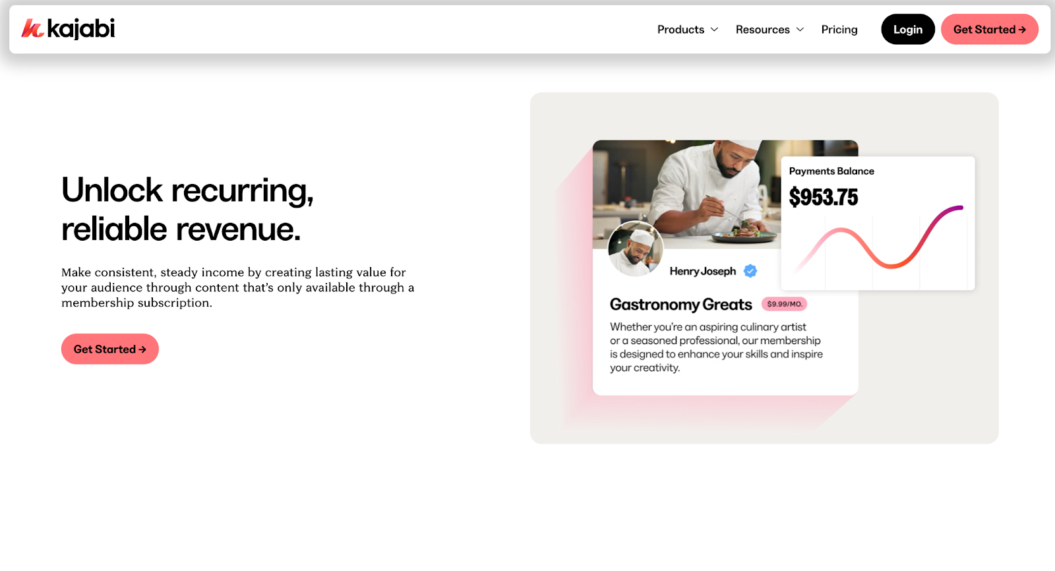
Best for: Creators focusing on online courses and digital products
Kajabi is a great membership site platform, especially if you’re looking to create and launch courses or digital products. It offers a strong marketing funnel that complements these courses/products. You can easily customize your website, courses, emails, and the works to match your brand without extensive coding knowledge. Plus you get detailed analytics on your courses, memberships, and sales.
Reasons to buy
- All-in-one platform: Kajabi has everything you need to create, market, and sell courses and memberships – all in one place. No need for third-party tools, which makes managing your membership site way easier!
- Built-in marketing tools: Kajabi’s got your marketing covered with email marketing, automated campaigns, sales funnels (they call them Pipelines), and advanced segmentation. These tools will help you get the word out and grow your membership.
- Mobile accessibility: Ensure members can connect and learn on the go with a user-friendly mobile app.
- Strong support and community: You’ll have access to tons of resources, including help centers, community forums, and regular training webinars.
Reasons to avoid
- Specialized focus: Primarily tailored for courses and coaching, Kajabi might not suit those looking to develop different types of membership sites.
- Cost: Kajabi’s premium pricing may be a barrier for newcomers or those with limited budgets.
- Customization limits: Despite its range of options, Kajabi’s customization capabilities may not satisfy those seeking highly unique designs or specific functionalities.
- No native forum support: The platform lacks traditional forum tools, essential for detailed, threaded discussions.
Migratability
Kajabi has a bunch of resources, like guides and tutorials, to help you move your content and members from other platforms. They don’t have a specific team for this, but their resources can guide you through it. Your migration might be a bit tricky depending on your current setup.
A sneak peek into Kajabi
Kajabi has flexible subscriptions – you can charge monthly or yearly. They support Stripe, PayPal, Google Pay, and Apple Pay, so it’s easy to find a payment gateway that works for you. Plus, you can do one-time fees, multiple payments over time, or even set-up fees for admin stuff when students join.
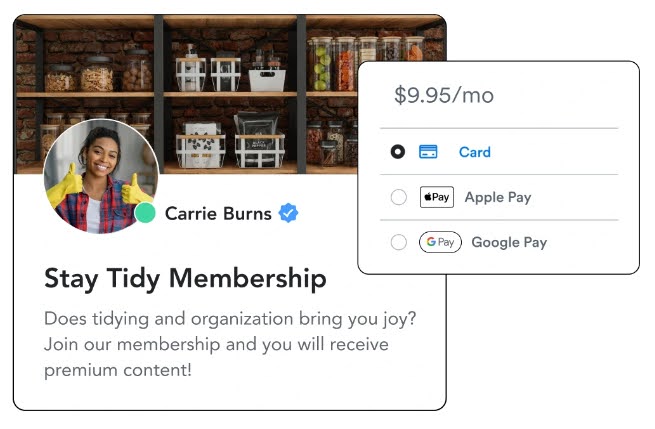
Kajabi’s community platform provides a space for students to interact with each other and you, driving engagement and connection. This fosters a sense of community, which is essential for successful online creators.
The community platform also includes key features that enable it to be monetized through recurring subscriptions, either as a standalone product or in conjunction with other offerings, such as coaching programs, podcasts, and courses.
Linking a community to another product is seamless, and students can easily access all their communities when logged into their accounts.
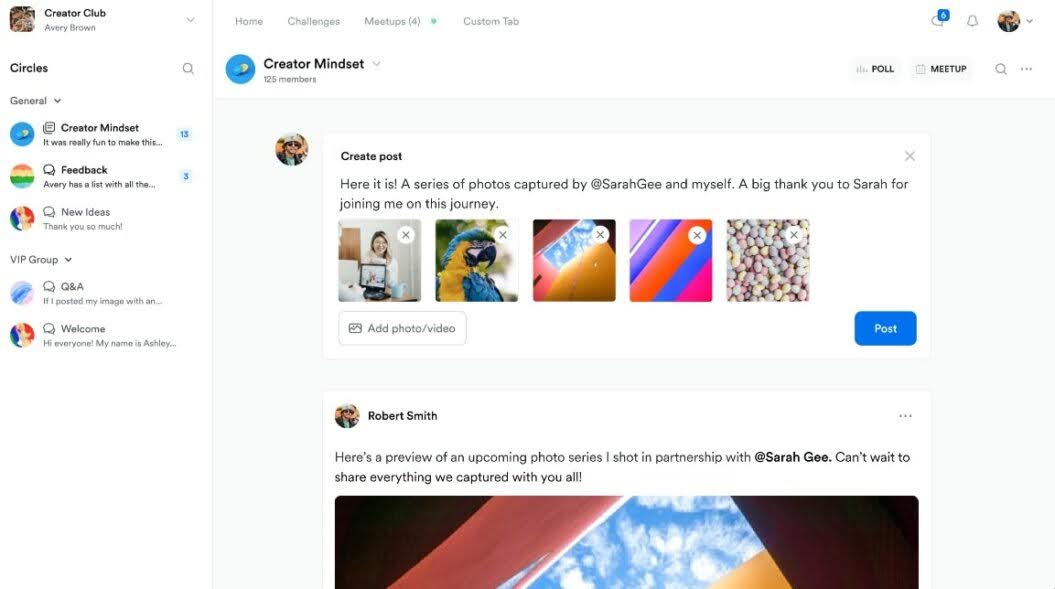
However, many creators have shared that as your library grows it can become slower creating a poor member experience. Also, customizing courses and adding memberships can create a ton of products and a messy product catalog.
If you’re interested, we’ve shared our extensive analysis about Is Kajabi worth it?
Pricing
| Plan | Kickstarter | Basic | Growth | Pro |
|---|---|---|---|---|
| Monthly cost (paid annually) | $55 | $119 | $159 | $319 |
| Products | 1 | 3 | 15 | 100 |
| Funnels | 1 | 3 | 15 | 100 |
| Active customers | 50 | 1,000 | 10,000 | 20,000 |
| Custom branding | Not available | Not available | Available | Available |
| 24X7 support | Not available | Not available | Available | Available |
Vimeo OTT (Vimeo Streaming)
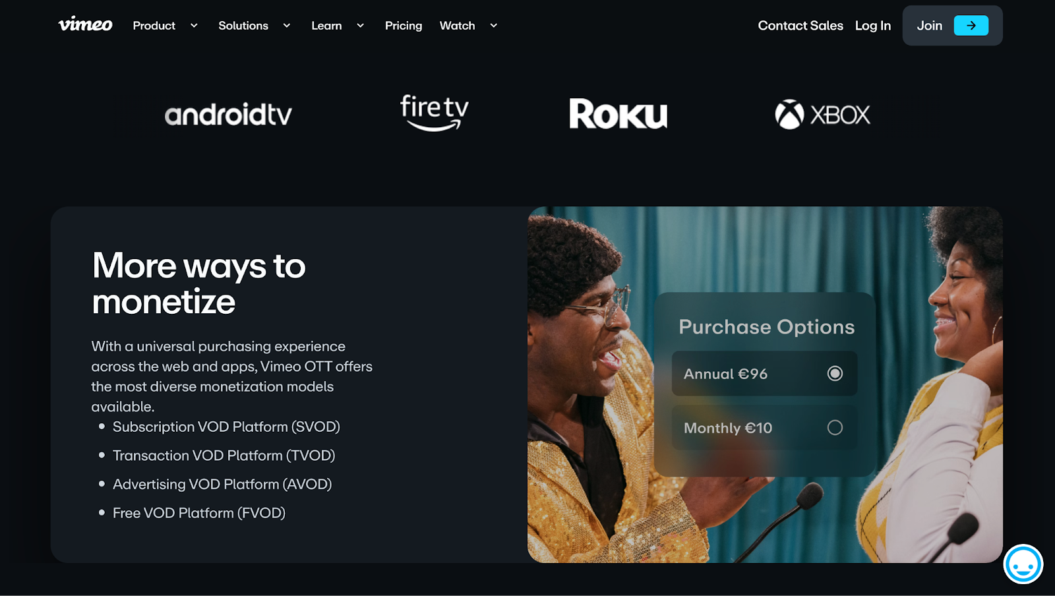
Best for: Basic video membership businesses
Vimeo OTT (now Vimeo Streaming) is known for its video-on-demand streaming, and ability to build and launch well-designed, branded OTT channels with high-quality playback. Vimeo OTT (Vimeo Streaming) also supports different ways to make money, like subscriptions, rentals, and one-time purchases, so you can choose what works for you.
You also get advanced video analytics to see how viewers interact with your content. Plus, it has live streaming with chat, so you can get your viewers involved in real time.
Reasons to buy
- Easy setup: Getting your membership site up and running is fairly straightforward. Vimeo OTT (Vimeo Streaming) guides you through the process, and you don’t need to be a tech wizard to figure it out.
- Integrated payment processing: Vimeo OTT (Vimeo Streaming) handles payments and subscriptions, so you don’t need to set up a separate system.
- Marketing tools: They offer some basic marketing features like coupons and email capture forms to help you grow your audience.
- Branded apps: This is a big plus for branding. You can create apps for mobile and TV platforms (like iOS, Android, Roku) that have your own branding, not Vimeo’s.
Reasons to avoid
- Limited customization: While you can customize your site, the options are somewhat limited, especially on the lower-priced plans. This can be frustrating if you have a very specific vision for your membership site’s design.
- Customer support can be lacking: Several users report slow response times and sometimes unhelpful support from Vimeo OTT (Vimeo Streaming). This can be a major pain point when you’re dealing with technical issues or need quick assistance.
- Pricing can get expensive: While the starter plan is affordable, the price jumps significantly if you need more features or have a large number of subscribers. This can make it less appealing for creators who are just starting out or have a limited budget.
- App limitations: The mobile and TV apps are functional, but they can be a bit clunky and lack some features that users might expect.
Migratability
Vimeo OTT (Vimeo Streaming) helps creators move from other platforms by transferring their content and subscriber data. This way, they try to make the switch as smooth as possible. They don’t share specifics about how the migration works or how long it takes, so it’s best to contact their support for the details.
Uscreen vs Vimeo OTT—what’s better suited for your membership?
A sneak peek into Vimeo OTT (Vimeo Streaming)
Vimeo’s UI is well-designed and user-friendly, making it easy to upload, manage, and share your videos. The platform’s focus on high-quality video playback and customizable player options makes it a good choice for creators who prioritize aesthetics and branding.

To help you understand your audience, Vimeo provides basic analytics that track video views, engagement, and audience demographics. Sharing your videos is seamless, with easy embedding options for your website or other platforms using customizable embed codes.
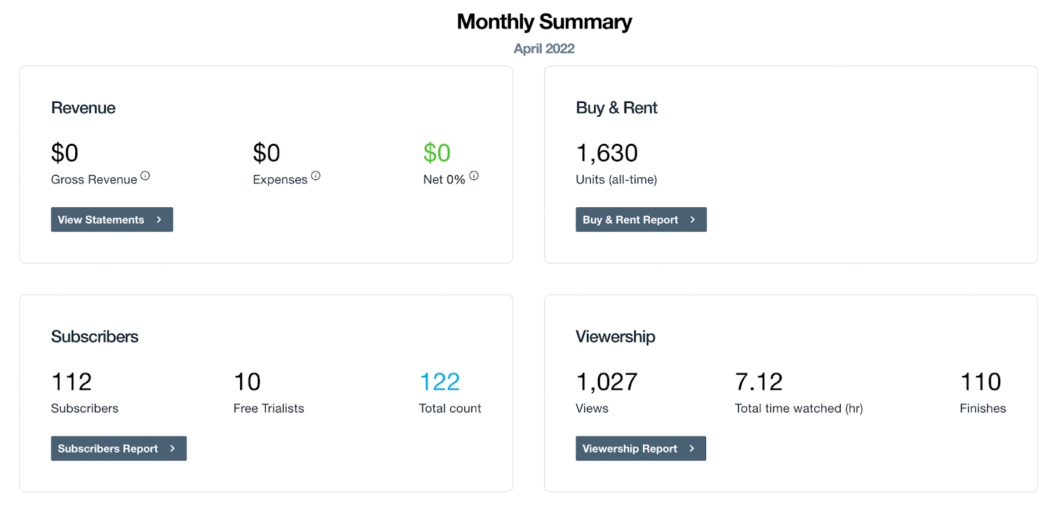
Overall, Vimeo lacks some of the advanced features found in more specialized video platforms. But its simplicity and ease of use make it a decent membership platform.
If you want to migrate from Vimeo, check out our Vimeo OTT alternatives guide.
Pricing
| Plan | Free | Starter | Standard | Advanced | Enterprise |
|---|---|---|---|---|---|
| Monthly cost (paid annually) | $0 | $12 | $25 | $65 | Custom |
| Storage | 1GB | 100GB | 1TB | 5TB | Custom |
| Branded video player | No | No | Yes | Yes | Yes |
| Audience chat during live events | No | No | No | Yes | Yes |
| Marketing integrations | No | No | No | Yes | Yes |
| Interactive video | No | No | No | No | Yes |
Thinkific
Best for: Online learning with multimedia, quizzes, and assignments.
Thinkific is more aligned for educational creators who focus heavily on courses. They’ve got a fantastic course builder that lets you create assignments, question banks, and certificates. You can upload various content types (videos, audio files, PDFs, quizzes, and more). Plus you can set up recurring subscriptions to your members.
Reasons to buy
- Integrated with course platform: If you’re already using Thinkific for courses, adding a membership component is seamless. You can easily bundle courses into membership tiers and manage everything within a single platform.
- Content gating and drip scheduling: You can control access to your membership content, releasing it gradually over time to keep members engaged and coming back for more.
- Customization options: You can customize the look and feel of your membership site with different themes and branding options to match your overall aesthetic.
- Marketing and sales tools: Thinkific provides marketing tools like email marketing, coupons, and upsells to help you promote your membership and grow your audience.
Reasons to avoid
- Limited community features: While Thinkific offers basic community features, they might not be as robust as dedicated community platforms, especially if you’re looking to foster deep engagement and interaction among your members.
- Less focus on membership-specific features: Thinkific’s primary focus is on courses, so some membership-specific features might be less developed compared to dedicated membership platforms.
- Pricing: Thinkific’s pricing can get expensive, especially if you need access to all the features and have a large number of members.
- Transaction fees: Thinkific charges transaction fees on their lower-tier plans, which can eat into your profits, especially when you’re just starting out.
Migratability
Thinkific supports migrations from other platforms by offering bulk student import and enrollment. They also provide resources to help you migrate your courses and connect third-party tools. However, there’s limited information on migrating existing memberships, and you’ll likely be responsible for transferring your actual course content.
A sneak peek into Thinkific
Thinkific is a decent option for creators who want to build a membership site around their online courses. The video interface is clean and includes several handy features like completion progress tracking and a search bar:
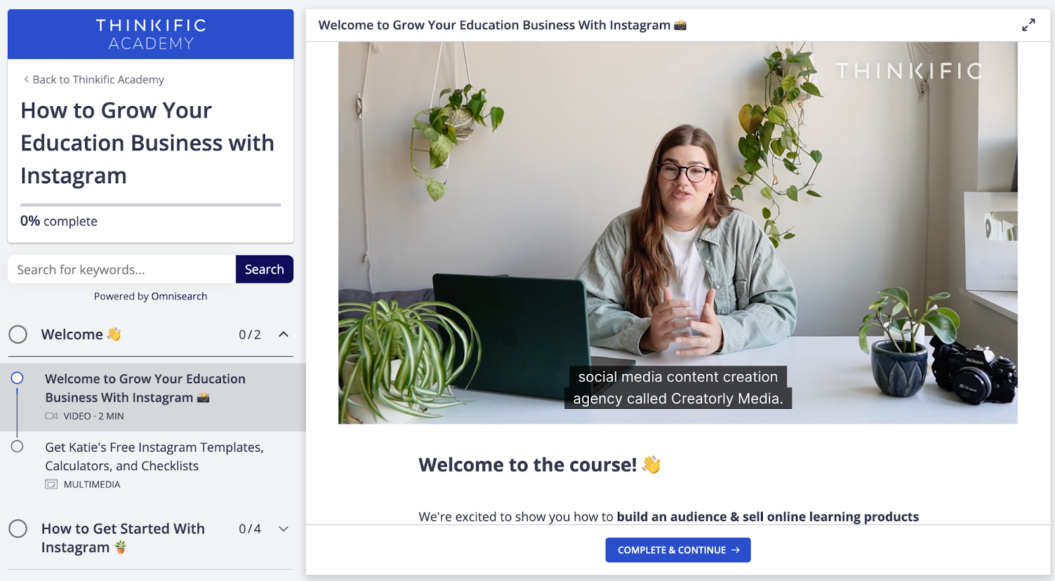
You can also create different types of content such as worksheets, which is super helpful for course creators.
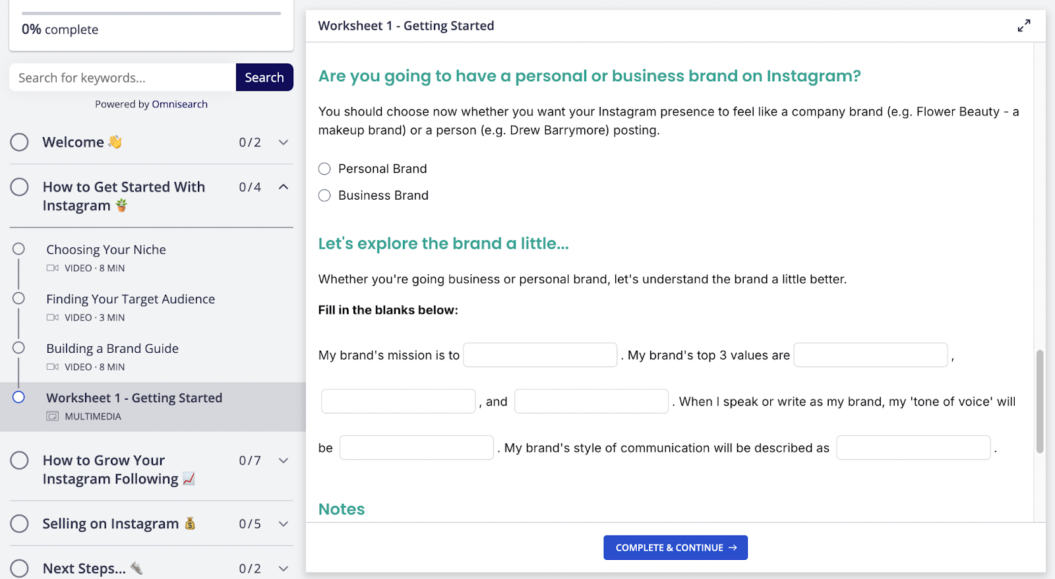
But, the limited community features, pricing, and transaction fees are things to think about. If you want a platform with better membership features, like a strong focus on community building or video content, you might want to check out other options.
Pricing
| Plan | Basic | Start | Grow | Plus |
|---|---|---|---|---|
| Monthly cost (paid annually) | $36 | $74 | $149 | Custom |
| Communities | 1 | 1 | 3 | Unlimited |
| Spaces per community | 5 | 10 | 20 | Unlimited |
| Support | Email, chat | Email, chat | Phone, priority email | Dedicated success team |
| Advanced HTML/CSS editing | No | Yes | Yes | Yes |
| Randomized quiz question bank | No | No | Yes | Yes |
WildApricot
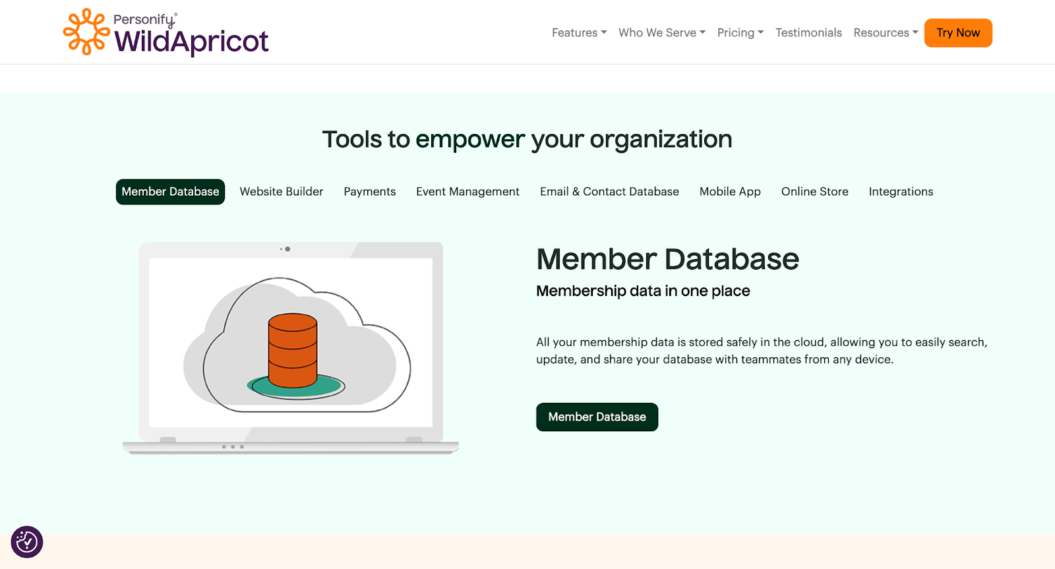
Best for: Non-profits and small organizations managing memberships and events.
WildApricot is a great platform for membership organizations like clubs, associations, and non-profits. It’s a one-stop shop for managing everything – from member databases and online payments to events and email communication.
Think of it as a central hub where you can easily track member info, automate member renewals, send newsletters, and even build a website without any coding skills. That’s WildApricot in a nutshell. It simplifies the boring admin tasks of running a membership organization, so you can focus on what truly matters: your members and your mission.
Reasons to buy
- Comprehensive membership management: WildApricot offers robust tools for managing memberships, including automated renewals, member directories, and tiered pricing. It’s designed to handle both small groups and large organizations.
- Event management: Plan and promote events, register attendees, and process payments seamlessly. You also get options for online registration, ticket sales, and reminders.
- Integrated payment processing: You can handle payments for memberships, donations, and events directly on the platform using its payment processing features.
- Mobile app for members: WildApricot includes a mobile app where members can renew subscriptions, register for events, and update their profiles, enhancing convenience and engagement.
Reasons to avoid
- Steep learning curve: WildApricot’s extensive features can feel overwhelming at first, especially for those new to managing memberships.
- Limited customization: While the website builder and templates are functional, they lack the deep customization options available on more design-focused platforms.
- Higher cost for larger organizations: Pricing scales based on the number of members, which can get expensive for larger communities or growing organizations.
- No advanced community engagement tools: The platform focuses on membership management and events but lacks features like live streaming, gamification, or robust discussion forums.
- Occasional app limitations: While the mobile app is a helpful tool, its functionality can be somewhat limited compared to the desktop version, which may frustrate some members.
Migratability
Wild Apricot offers import tools for member lists and payment data, making it easy to transition from spreadsheets or other basic systems.
A sneak peek into WildApricot
WildApricot is a gem for organizations that want a no-fuss membership site platform and event management. It shines for those in need of basic financial tracking and straightforward tools to keep members engaged and happy.
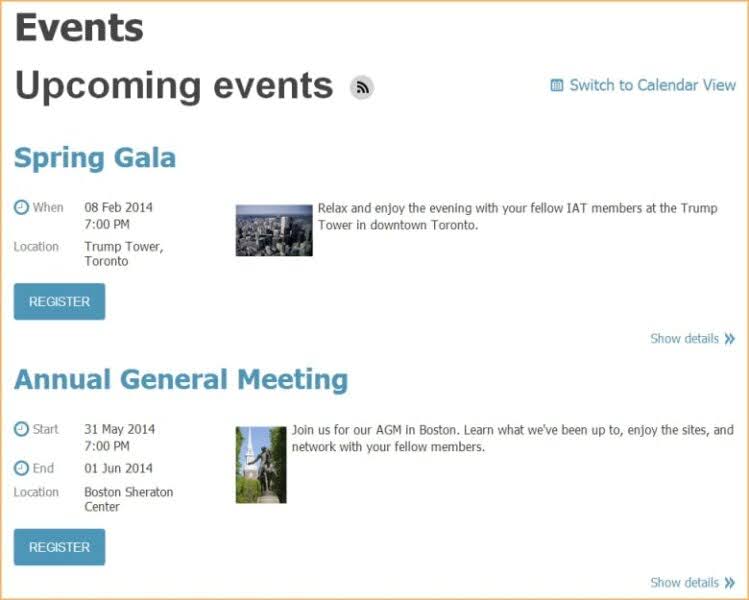
But here’s the scoop—if you’re diving into the deep end with advanced e-learning, killer SEO, or heavy-duty e-commerce, WildApricot might not be your best bet.
Its slightly dated user interface and the not-so-flexible customization options could cramp your style if you’re shooting for a modern, slick online vibe.
Basically, WildApricot excels at the nuts and bolts of membership management and event organization. But if you need powerful tools to create content, market your organization, and really expand your online presence, you might find it a bit limiting.
It’s perfect for smaller groups with straightforward needs, but if you’re aiming for something more sophisticated, you might want to explore other options.
Pricing
| Contacts | Price |
|---|---|
| 100 | $54/mo |
| 250 | $67.50/mo |
| 500 | $126/mo |
| 2,000 | $216/mo |
| 5,000 | $396/mo |
| 15,000 | $477/mo |
| 50,000 | $810/mo |
Teachable
Best for: Simple courses and coaching
Teachable is built with a strong focus on creating and selling online courses. From a membership POV, it supports video uploads, community engagement, content scheduling, course bundles, and multiple membership tiers. It also includes essential features like quizzes, certificates, and automated content delivery to improve your members’ experience.
Overall, Teachable is great if you’re looking to create a membership centered around courses and structured learning.
Want to see how Teachable stacks against other popular platforms? Check out our extensive analysis on the top 8 Teachable alternatives.
Reasons to buy
- Free plan to start small: Teachable’s free plan is a great way to test the platform without any upfront investment. You can sell one course, one coaching product, and one digital download—perfect for trying out your membership idea before committing.
- Built for coaches: The platform comes with tools tailored for coaches, like intake forms, annotatable files for feedback, and built-in Calendly integration for easy scheduling, making it an excellent option for those offering coaching memberships.
- Guided course launch support: The Launch Accelerator, included in all paid plans, provides step-by-step guidance on planning, creating, and promoting your membership or course. It’s especially useful for first-timers.
- Diverse content options: Teachable allows you to add a variety of content types—video, audio, text, images, and quizzes—to lessons. This flexibility helps keep memberships engaging and dynamic, especially if your focus is on education.
Reasons to avoid
- Lacks advanced membership tools: Features like live streaming, branded mobile apps, and detailed analytics aren’t available, making it less appealing for creators focused on dynamic, interactive memberships.
- Transaction fees on lower plans: The free and Basic plans include transaction fees (10% + $1 per transaction on the free plan, 5% on Basic), which can cut into your earnings, especially if you’re just starting out. Higher-tier plans don’t have this issue.
- Limited community engagement: While Teachable offers basic tools like comments and discussions, it doesn’t provide advanced community-building features like live chats, member forums, or gamification.
- No live streaming: If you’re a fitness instructor or host live workshops, Teachable’s lack of native live-streaming capabilities can be a dealbreaker, forcing you to rely on external tools.
Migratability
Teachable does not offer a built-in migration tool for exporting courses to other platforms. Migrating from Teachable typically involves manually exporting your course content, student data, and other relevant information. This process can be time-consuming and may require technical expertise to ensure data integrity during the transfer. Additionally, certain Teachable-specific features may not have direct equivalents on other platforms, necessitating adjustments or workarounds.
A sneak peek into Teachable
Teachable’s course creation interface is clean and intuitive. You can easily add different types of content to your courses, including videos, text, quizzes, and downloads. The drag-and-drop builder makes it easy to structure your courses and organize your content.
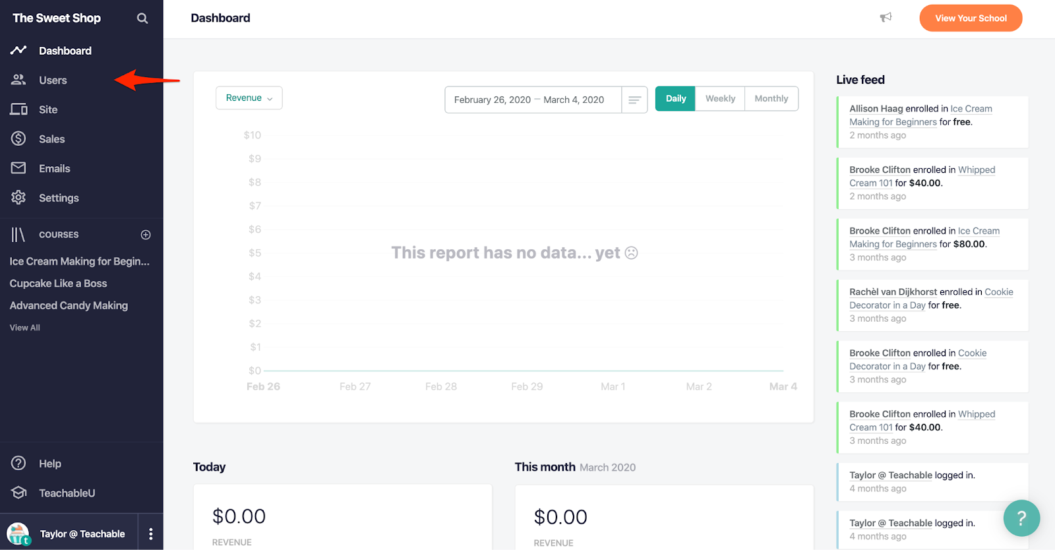
Setting up your membership site on Teachable is also straightforward. You can create different membership tiers, set pricing, and control access to your content. However, the membership features are fairly basic compared to dedicated membership platforms.
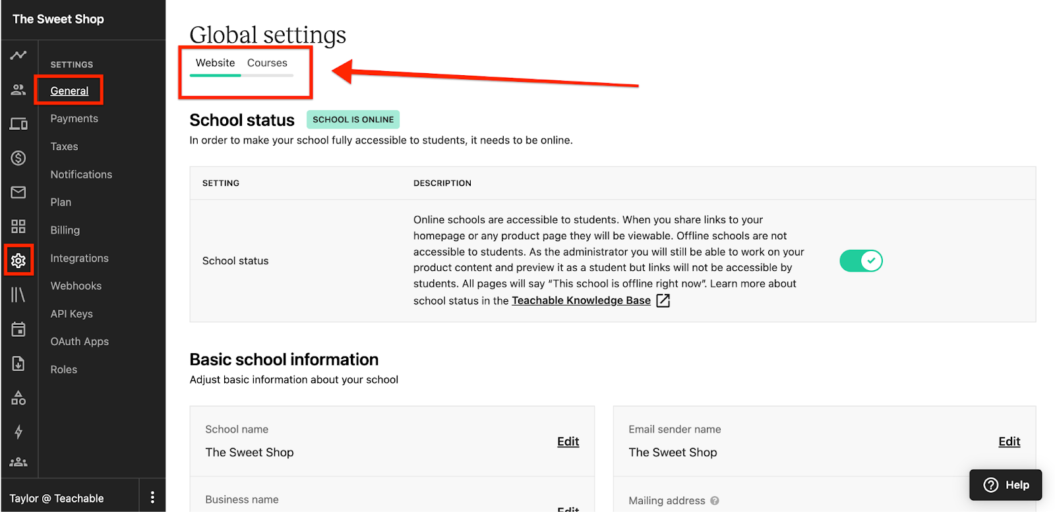
Overall, Teachable is a good option for creators who are primarily focused on courses and want a simple way to add a membership component. But if you need advanced membership features or a stronger focus on community, you might want to look elsewhere.
Pricing
| Plan | Free | Basic | Pro | Pro+ |
|---|---|---|---|---|
| Monthly cost (paid annually) | $0 | $39 | $119 | $199 |
| Transaction fees | $1 + 10% | 5% | 0% | 0% |
| Published courses, digital products, and coaching products | 1 of each | 5 of each | 50 of each | 200 of each |
| Support | Email, chat | Email, chat | ||
| Graded quizzes | No | No | Yes | Yes |
| Bulk student imports | No | No | No | No |
Mighty Networks
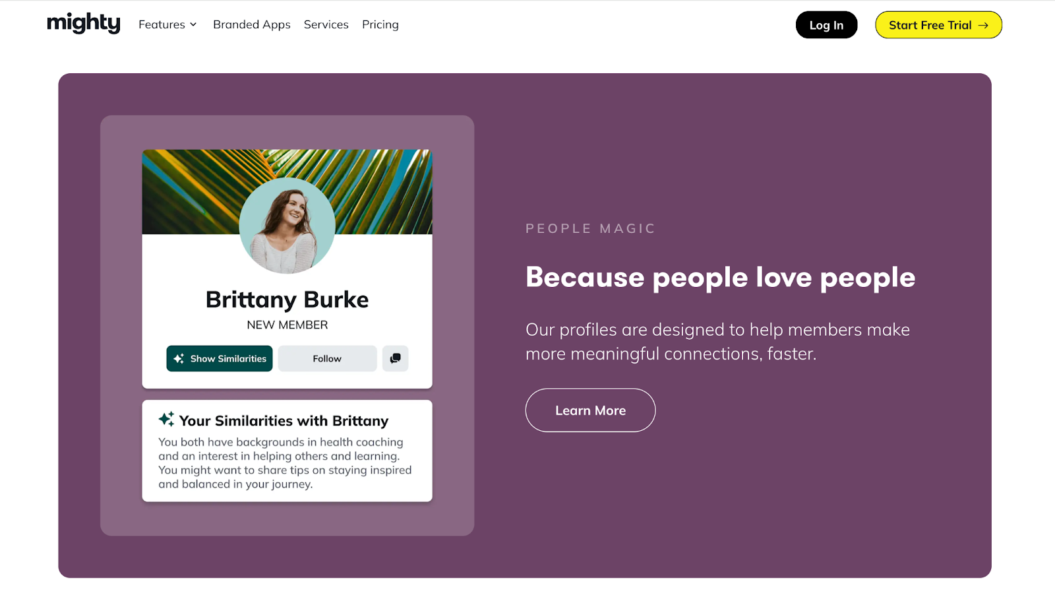
Best for: Creators, coaches, and businesses looking to build branded, community-driven membership platforms.
Mighty Networks takes a unique approach by putting community at the heart of everything. You can host virtual events, run challenges, create activity feeds, and foster discussions. It supports live streaming, events, member directories, unlimited subgroups, and sophisticated engagement tools that make your community feel alive and dynamic. Members can even build their own profiles, find others with shared interests, and form meaningful connections.
If community sits at the core of your business, and is not just a nice-to-have feature, Mighty Networks is a good membership site platform to choose.
Reasons to buy
- Advanced engagement tools: Built-in features for live events, challenges, polls, and discussions help keep members active and connected. Members can create their own profiles, form connections, and even run their own groups within your community.
- Native mobile app: Members can access your community through branded iOS and Android apps, making engagement more accessible and frequent.
- Flexible monetization options: You can charge for the overall community, specific groups, courses, or events separately. This flexibility lets you create multiple revenue streams and test different offerings within one platform.
- Event hosting and live streaming: Whether it’s a virtual meetup or a live Q&A, Mighty Networks allows you to organize and run events directly on the platform, enhancing real-time engagement.
Reasons to avoid
- Limited content delivery: While you can host courses and content, the features aren’t as robust as dedicated course platforms. Content organization and delivery options are more basic compared to education-focused alternatives.
- Limited integrations: While it integrates with tools like ConvertKit and Stripe, the overall integration options are fewer compared to some competitors, which might limit workflows for creators who rely on multiple tools.
- Higher price point: The platform’s more advanced features and mobile app capabilities come at a premium price, which might be challenging for creators just starting out.
- Steeper learning curve: The abundance of community features and engagement tools means more complexity in setup and management. It requires more active moderation and strategy to make the most of the platform’s capabilities.
Migratability
Mighty Networks allows creators to build communities and courses, but detailed information about migrating existing content from other platforms is not extensively covered. The process may involve manual data transfer, and reaching out to their support team can offer more personalized assistance.
A sneak peek into Mighty Networks
Mighty Networks offers a vibrant and visually appealing community interface. Members can easily create profiles, join groups, participate in discussions, and connect with each other. The platform has a social media feel, which encourages interaction and engagement.
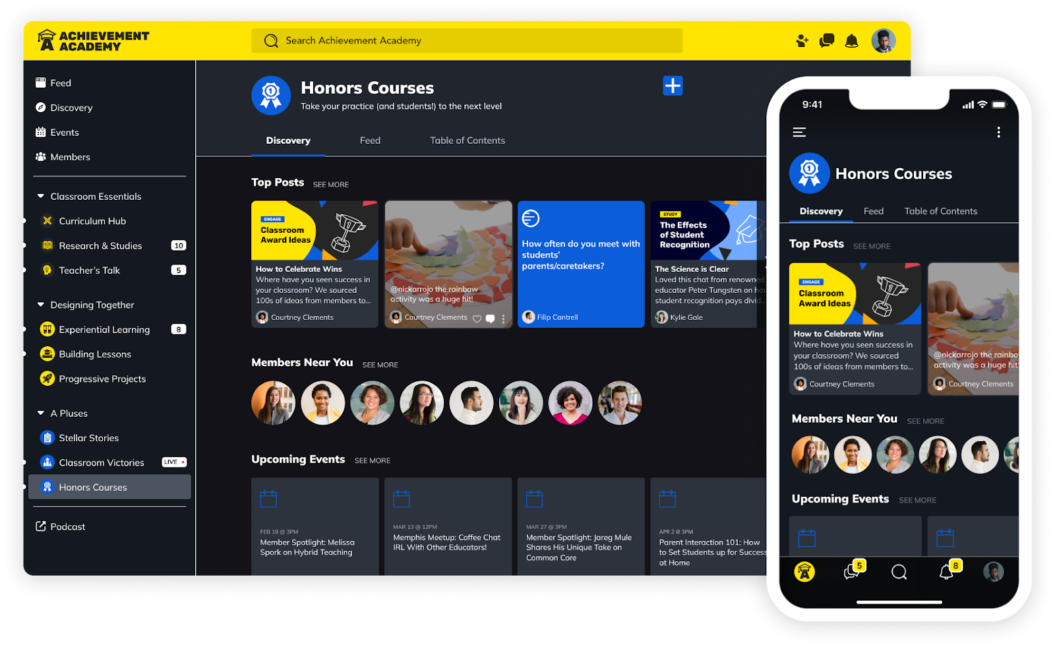
The branded mobile app is a major plus for Mighty Networks. It allows members to access your community and engage with your content on the go, which can significantly boost participation and retention.
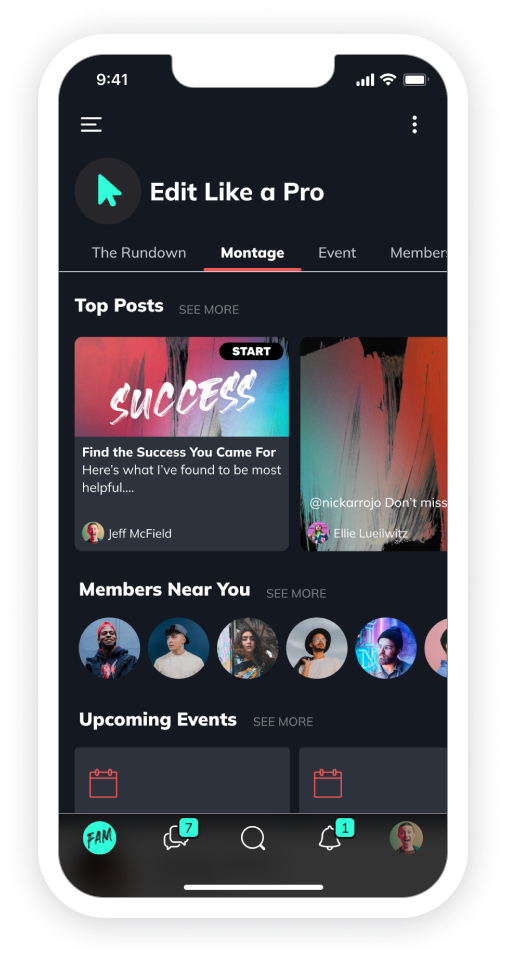
Mighty Networks is a great option for creators who want to build a strong community around their membership. The platform’s focus on engagement and social interaction makes it ideal for fostering a sense of belonging and connection among your members.
Pricing
| Plan | Community Plan | Business Plan | Pro Plan |
|---|---|---|---|
| Monthly cost | $39 | $119 | Custom |
| Members | Up to 1,000 | Up to 10,000 | Unlimited |
| Branded app | No | Yes | Yes |
| Live streaming | Limited | Unlimited | Unlimited |
Podia
Best for: Budget-conscious course creators.
Podia is a one-stop shop for managing your website, products, and emails. You can easily create different membership levels with various perks, schedule content in advance, and interact with your members through email marketing tools.
Podia also allows for unlimited video hosting, downloadable files, product bundling, and community engagement. You can integrate payment gateways like Stripe and PayPal for hassle-free transactions, and the best part is, Podia doesn’t charge any transaction fees.
Reasons to buy
- All-in-one solution: Podia has courses, downloads, webinars, email marketing, and community features all together. This means you don’t need to pay for multiple subscriptions and makes things easier to manage and better for your members.
- Zero transaction fees: Podia doesn’t charge extra transaction fees besides the standard payment processing fees. This clear pricing helps you know exactly how much money you’re making, especially as your membership grows.
- Built-in email marketing: The platform has email marketing tools built-in, so you can manage member communication, automated emails, and marketing campaigns without needing extra software.
- Flexible content delivery: Podia works with many content formats and has different ways to share content. You can drip-feed content, schedule posts ahead of time, and create special content just for members. This keeps things interesting and gives members what they want at every membership level.
Reasons to avoid
- Higher starting price point: While the all-in-one approach is great, it means you’ll be paying for a full suite of tools even if you only need a few of them. The pricing also starts higher than some competitors, which might be a concern if you’re just starting out or testing their membership concept.
- Basic community features: Though functional, the community tools aren’t as sophisticated as dedicated membership platforms. If you need advanced community management features you might find the offerings somewhat limited.
- Learning curve for all features: The comprehensive nature of the platform means there’s more to learn initially. Some creators might find it overwhelming if they only need basic membership functionality.
- Limited customization options: While you can brand your membership space, the customization options aren’t as extensive as some specialized platforms. This might be limiting for creators who want highly unique or branded experiences.
Migratability
Podia offers a free migration service for new customers who sign up for their Mover or Shaker plans. They’ll transfer your online courses, digital downloads, subscribers, email campaigns, and other important stuff from your old platform to Podia.
Podia’s team handles the migration process, aiming to make the switch smooth and with minimal disruption to your business. But, remember that this service is only available after you’ve subscribed to a paid plan, and what they can migrate may depend on the complexity of your content and how much you have.
A sneak peek into Podia
Podia’s dashboard is clean and well-organized, making it easy to navigate the platform’s features. You can quickly access your products, sales data, email marketing tools, and community settings from the main dashboard.
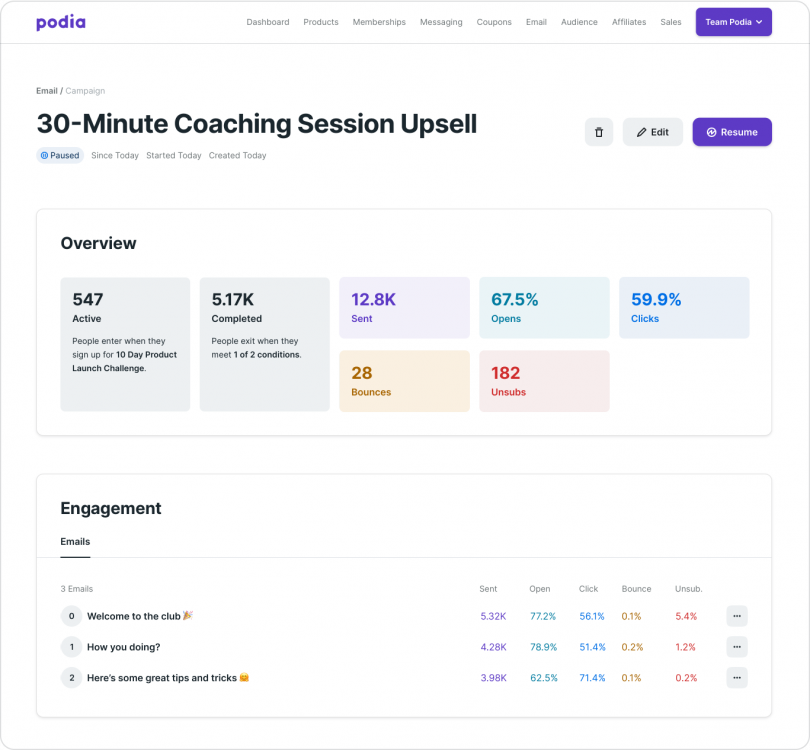
Podia’s product creation tools are also user-friendly. You can create different types of products, including online courses, digital downloads, and memberships. The membership setup process is straightforward, allowing you to define different membership tiers, set pricing, and drip content over time.
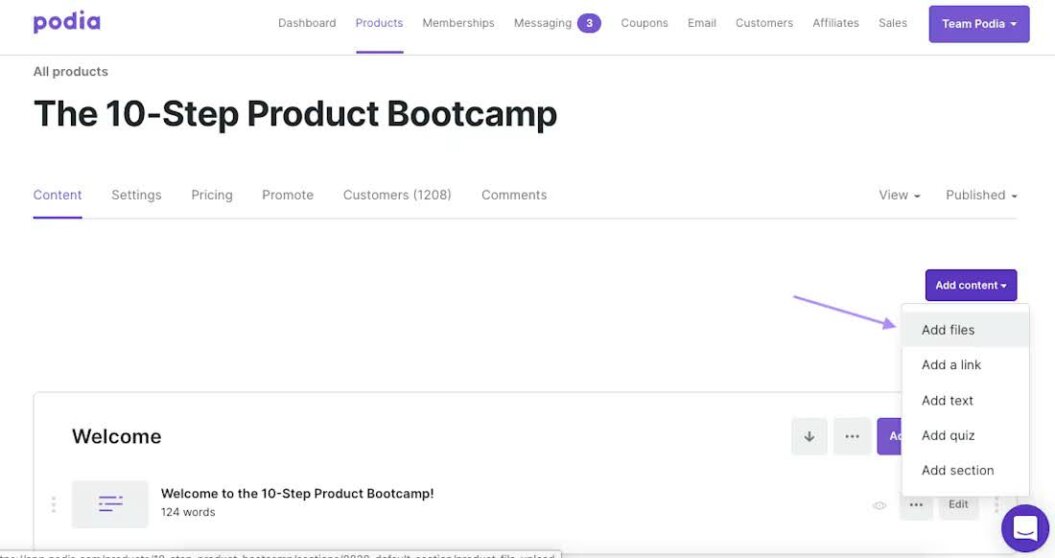
Podia’s community feature provides a basic forum where your members can interact with each other and with you. While it’s not as feature-rich as dedicated community platforms, it’s a decent option for fostering basic engagement and discussion.
Pricing
| Plan | Mover | Shaker |
|---|---|---|
| Monthly cost (paid annually) | $33 | $75 |
| Transaction fees | 5% | 0% |
| Support | Email, chat | Email, chat |
| PayPal integration | No | Yes |
| Affiliate marketing | No | Yes |
If you want to use Podia’s email marketing features, you’ll need to pay for them separately based on the number of email subscribers you have in your list. Here are the first few price tiers (monthly cost, paid annually):
- Under 100: free
- Up to 500: $7
- Up to 1,500: $13
- Up to 2,500: $20
- Up to 5,000: $34
- Up to 10,000: $50
There are tiers all the way up to “More than 100,000,” so if you need details on a specific number of subscribers, check out Podia’s pricing page.
MemberSpace
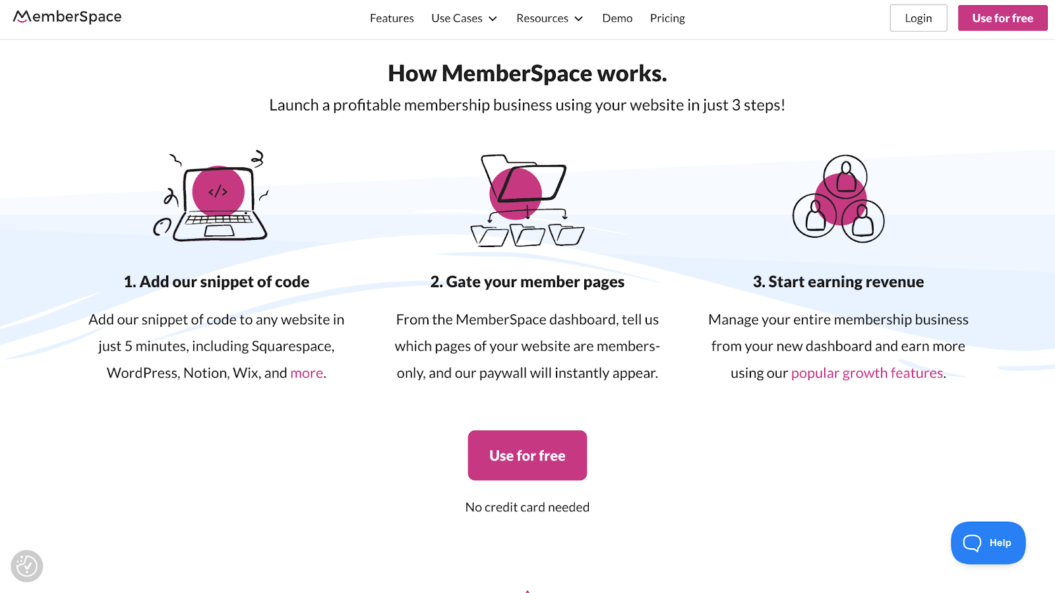
Best for: Businesses and creators who want to turn any website into a membership platform.
Instead of building everything from scratch, MemberSpace gives you the tools to add memberships to your existing website. This means you can keep your current design and branding while adding members-only areas. It works with popular website platforms like WordPress, Squarespace, Wix, or even your own custom-built site.
You can create flexible membership options, whether it’s free trials, paid plans, one-time purchases, or bundled packages to suit your audience. You can also lock up specific pages, posts, downloads, videos – anything you want – to ensure only paying members get access to the good stuff. And if you’re looking to grow, MemberSpace includes tools like coupons, upsells, and even affiliate programs to help you expand your membership base.
Reasons to buy
- Integrates with existing websites: MemberSpace works with platforms like WordPress, Squarespace, Webflow, and more, letting you add membership features without rebuilding your website.
- Customizable access control: You can easily gate content, drip-feed it over time, or restrict access based on member status, providing a personalized experience.
- Integrations for better workflows: MemberSpace connects with popular tools like Zapier, Stripe, and Mailchimp, streamlining tasks like automation, payment processing, and email marketing.
- Member management tools: Features like member analytics, exportable lists, and secure login controls help you keep your community well-organized and efficient.
Reasons to avoid
- Not an all-in-one platform: If you need features beyond memberships, like built-in email marketing or a full-fledged course creation platform, you’ll need to integrate with other tools. This might involve managing multiple subscriptions and potentially a bit more technical setup.
- Limited design customization: While you can customize the member experience to some extent, MemberSpace prioritizes seamless integration with your existing website. This means you might have slightly less design flexibility compared to platforms that offer extensive customization options.
- Lack of mobile apps: Currently, MemberSpace doesn’t offer dedicated mobile apps for members to access content on the go. This might be a drawback if mobile accessibility is a priority for your audience.
- Limited video features: While MemberSpace supports video hosting, it may lack some advanced video-specific features found in dedicated video platforms, such as detailed analytics, interactive elements, or live streaming capabilities.
Migratability
MemberSpace can be added to your website without too much hassle, it lets you add membership features without needing to rebuild your site from scratch. They don’t have built-in migration tools, but their flexible approach means you can add the membership features to your current site without starting over. If you need help with specific migration strategies, you can reach out to their support team.
A sneak peek into MemberSpace
MemberSpace makes it incredibly easy to protect your premium content. You can simply paste a snippet of code on any page or post you want to restrict access to. You can also create different membership tiers with varying access levels, allowing you to offer different levels of content and benefits.
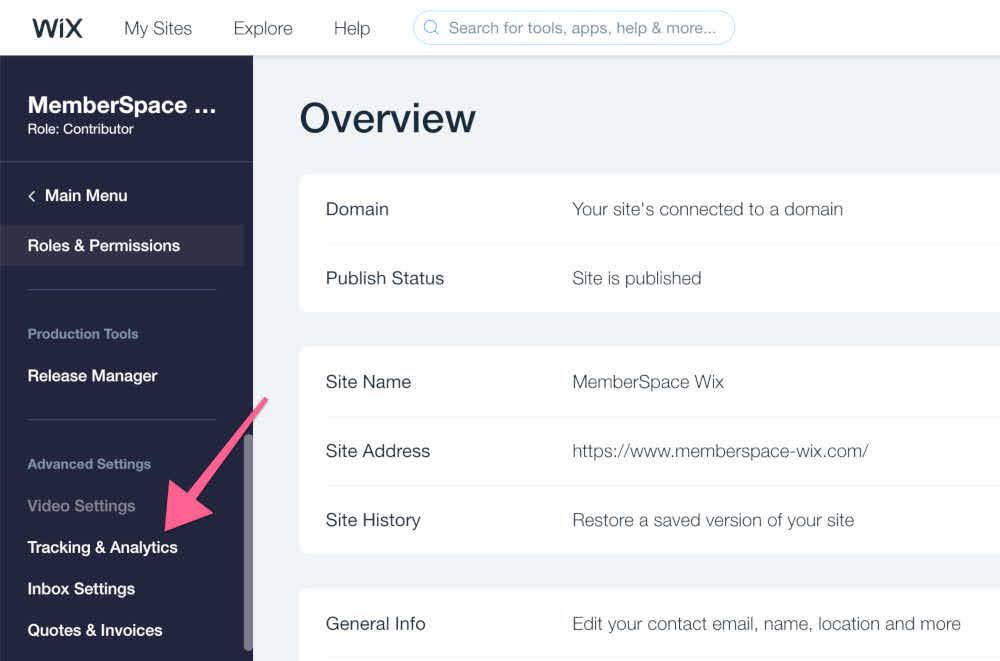
The member management dashboard is clean and well-organized. You can easily see a list of your members, their membership status, and their contact information. You can also send personalized emails to your members directly from the dashboard.
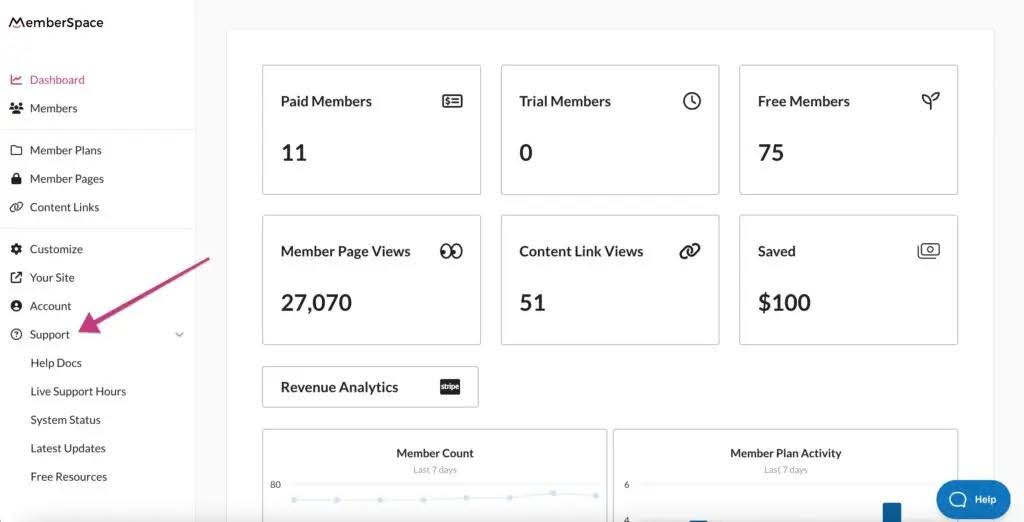
MemberSpace is a great option for creators who want a simple and affordable way to add memberships to their existing website. It’s easy to use, integrates seamlessly with your current setup, and offers all the essential features you need to manage your members and content.
Pricing
| Plan | Basic | Pro | Plus |
|---|---|---|---|
| Monthly cost | $35 | $85 | $200 |
| Members | 1,000 | 10,000 | 25,000 |
| Websites | 1 | 3 | 10 |
How to choose the best membership site platform for you
Okay, so you’re ready to launch your awesome membership site, but with so many platforms out there, how do you pick the right one? It’s kind of like choosing the right pair of shoes – it needs to fit your needs and style. Here’s the lowdown:
1. Know yourself (and your audience):
- Who are you? Are you just starting out, or are you a seasoned creator with a massive following? Are you a tech whiz, or do you prefer things to be simple and straightforward?
- What’s your jam? Is your content mostly videos, online courses, written articles, or a mix of everything? Do you want to build a tight-knit community, or is your focus more on delivering top-notch content?
- Who are you talking to? Who’s your ideal member? What are they interested in, and what kind of experience are they looking for?
2. What’s the Big Goal?
- Short-term fling or long-term relationship? Is this a one-off project, or are you building something you want to scale and grow over time?
- Content is king, or community is queen? What’s your priority? Some platforms are better for content delivery, while others excel at community engagement.
- Need all the bells and whistles? Do you need advanced features like gamification, interactive elements, or marketing automation?
Don’t forget the details:
- Technophobe or tech-savvy? Some platforms are super simple to use, while others have a steeper learning curve but offer more customization.
- Budget-conscious or big spender? Platforms have different pricing structures, so find one that fits your budget now and can scale with you as you grow.
- Playing well with others? Make sure the platform integrates with the tools you already use, like your email marketing software or payment processor.
By really understanding your goals, your audience, and your own technical comfort level, you can find the platform that’s the perfect fit for your membership site. It’s all about finding that sweet spot where the platform’s strengths align with your vision and help you achieve your goals. Happy creating!
Membership Site Platform FAQs
A membership platform is a software that lets you create a gated online community where members pay for exclusive content and benefits. Think online courses, private forums, and members-only resources.
There’s no one-size-fits-all answer! The best platform depends on your needs, budget, and focus. Consider factors like content types, community features, marketing tools, and ease of use.
Choose your platform, plan your membership tiers and content, set up payment processing, and customize your site’s design. Then, start promoting your membership and engaging with your members!
Offer valuable content, build a strong community, and explore different monetization options like recurring subscriptions, tiered memberships, one-time sales, and exclusive member benefits.












