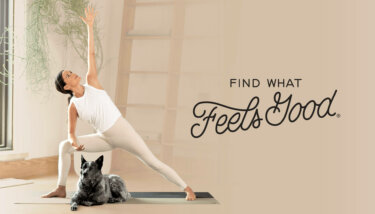The demand for streaming apps is growing. And, yoga is no exception!
Creators like Yoga With Adrienne, Collective Kula, and Practice With Clara have transformed their yoga businesses by creating yoga apps.
But, to get there, they needed to find the right yoga app builder. Which is exactly why you’re here too, isn’t it? 👀
In this guide, I’ll run you through the essential features to look for in a yoga app builder, and everything you need to know to take your app from zero to launch.
Let’s go!
5 Reasons Creators Are Launching Their Own Yoga Apps
1. Increased Accessibility and Convenience
Yoga apps allow your customers to take their yoga practice into their own hands (quite literally). Whether it’s on their mobile, tablet, or television, they can stream on their favorite device at any time of day.
In fact, having an “in your pocket” yoga studio is one of the key reasons that Collective Kula was able to grow their revenue to $20,000+ a month with over 640 active members! Just take a look at this glowing review from their App Store listing:
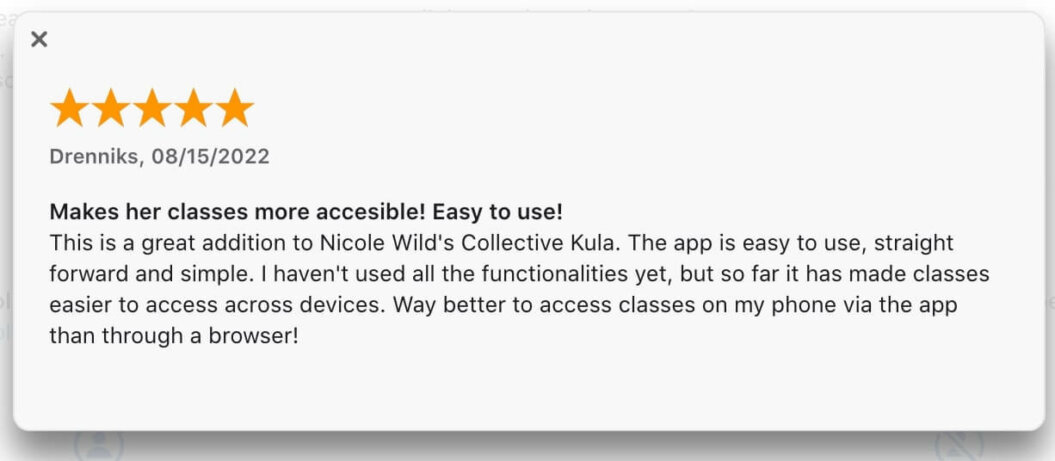
2. Enhanced User Engagement And Feedback
Features like push notifications and community forums keep people active and engaged with your content. That means they’re more likely to remain a customer for longer. And, makes content ideation a lot easier for you.
Take a look at this clip from Strala Yoga, where they talk about the impact of engagement and community feedback on their yoga membership:
3. Revenue Growth, Diversification, and Scalability
Having your own yoga app as part of your offer allows you to significantly boost your income. The greater access, control, and community make for a much more valuable offer.
Having a better “tech stack” can also make you more unique among people who teach yoga online, and create a much better sentiment around your brand (and your overall yoga offering). Studio Bloom found that adding more comprehensive yoga mobile apps was pivotal in their growth to $1 million of annual recurring revenue.
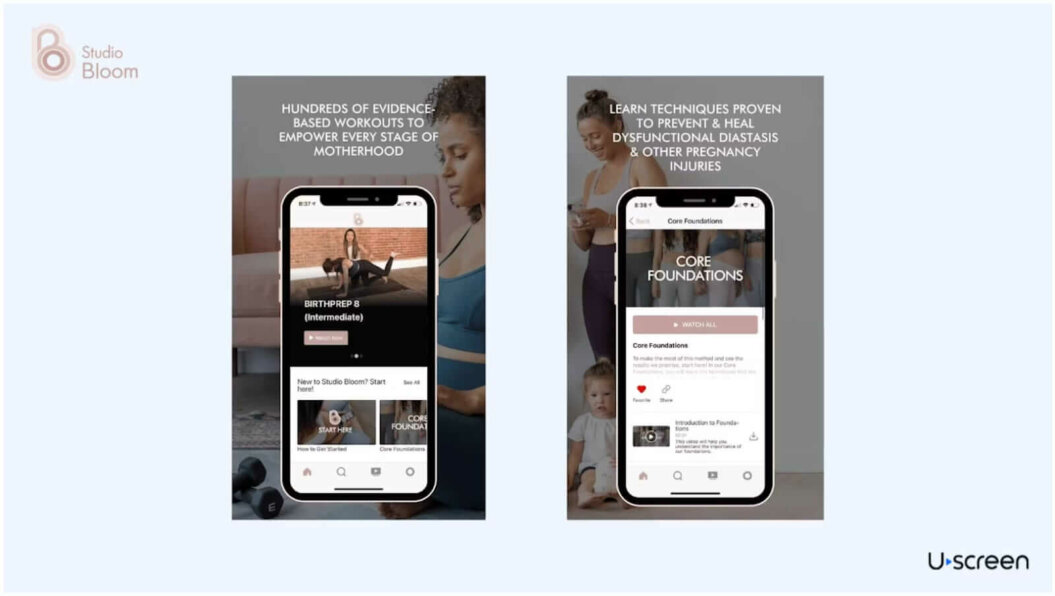
4. Next-Level Brand Differentiation
One of the best things about building your own yoga app is that it instantly elevates your studio’s brand, allowing you to stand out from your competitors.
You can tailor your yoga app design and content to match your brand identity, and exceed your audience’s expectations with a user-friendly interface.
Nothing enhances the premium feel of your digital yoga studio quite like a sleek set of apps that combines your content and community with unmatched convenience.
Practice with Clara has nailed this in their yoga app, with everything matching their unique brand palette and needs:
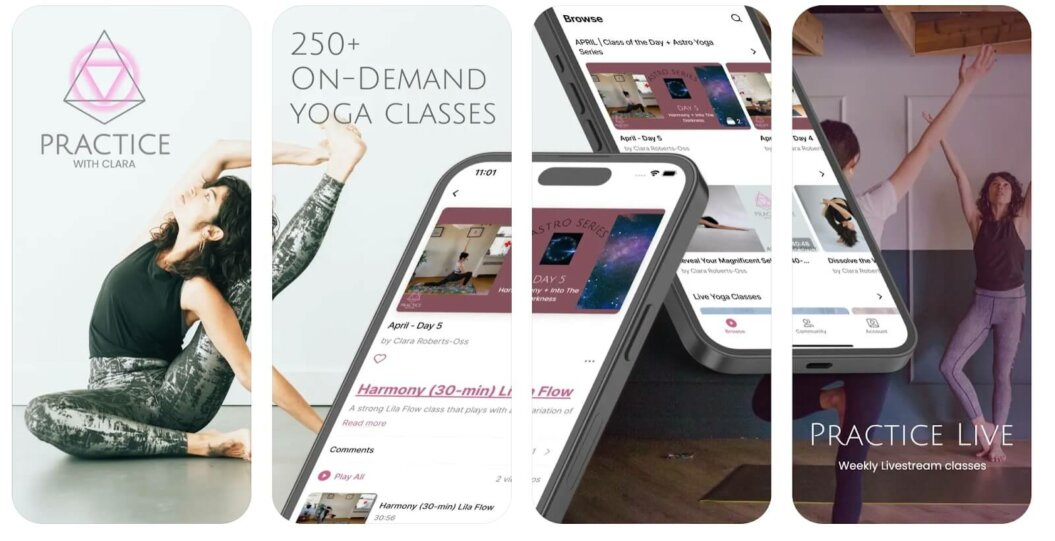
5. Data and Insights
Yoga apps allow you to get deeper into the data and insights of your audience’s activity. What are they watching? How long are they watching for? And what devices do they prefer? This information can supercharge your marketing and content strategies!

What To Look For In A Yoga App Builder
Choosing a yoga app builder is a personal decision. There will be a lot of different needs, depending on the type of business you run, and the outcome you want.
But…
No matter how you approach your yoga app development process, you’ll want to make sure your app builder has some of the essentials so that you can build on a strong foundation.
A True ‘No-Code’ Experience
The biggest fear most creators have when building an app is having to code. It can feel like you’re giving away power to your development partners (who also tend to come with a pretty hefty price tag).
Which is where a no-code yoga app builder comes in.
When you’re looking for a yoga app builder, then, you’ll want to find one with a true no-code experience.
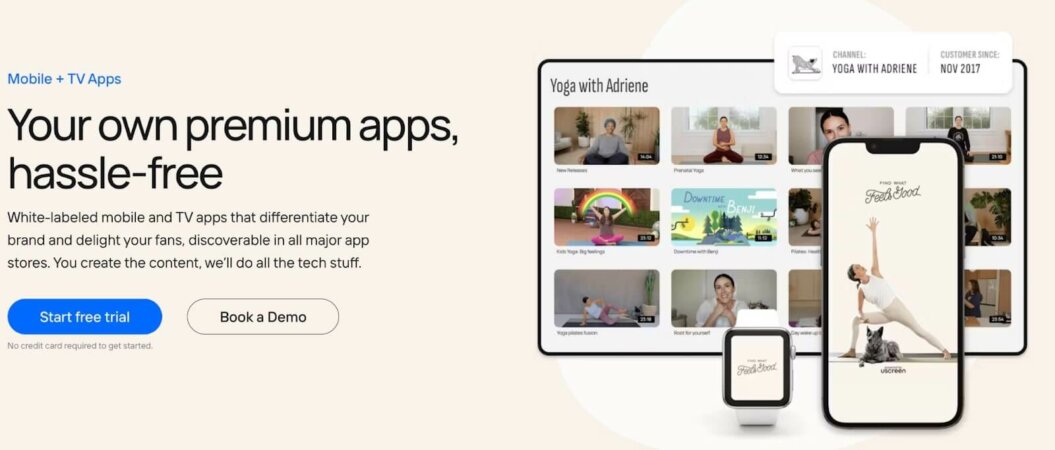
No-code app builders typically come in 2 forms:
- Drag and drop: they provide you with a “building blocks” experience where you piece together the elements of your app
- Whitelabelled: they use an existing app structure or framework to build your app for you and add all of your branded elements
I’m personally a bigger fan of the second option because it allows you to focus on content creation, and the service provider can do the technical parts. I’d rather them than me!
You may still need some code to be able to add the finer touches. But there should be a clear framework for you to work within that makes building the app easy.
Customizable Branding Options
You should be able to customize and brand a large portion of your yoga app. Especially, anything that feels like an interaction between you and your subscriber.
You should expect your brand to appear on your:
- App icon
- Individual page headers or footers
- Clickable elements (brand colors for links, for example)
- Push notifications
If you follow the no-code path, you may have some limitations around some customizations, like creating certain types of menus or user experiences. But, these are usually based on real-world data across lots of different apps.
A Video-Focused End Product
If your app is going to be built around online yoga classes, you’re going to need to make sure that the end-product app you’re getting is built to grow and scale a video-based yoga business.
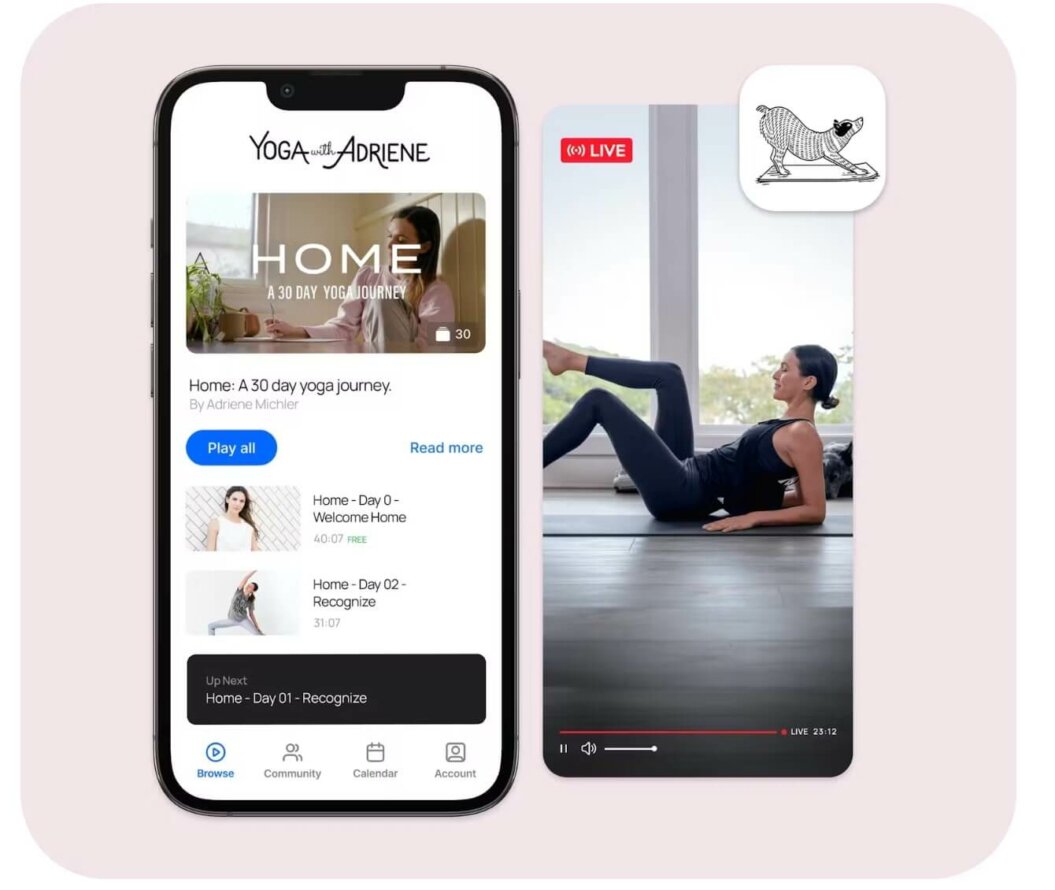
This might sound obvious, but lots of providers out there are more app-focused than video-focused. Let me explain…
It’s one thing to create your app, have it branded, upload your videos, and have it reach your audience on a device. But if you want to scale and grow, you’re going to need more video-creator-focused features like:
- Yoga live streaming
- Live chat
- Content calendar organization
- Playlists
- Calendar scheduling
If these features come as standard then you know you’re dealing with a platform built to help you grow as a video creator.
Speaking of which…
Community Options
Another key area for growth is community functionality. Does your yoga app builder come with community spaces, where your audience can interact from within your platform?
I believe that the deciding factor for the growth of a fitness or yoga business over the next few years is going to be the focus on community. I’ve seen it time and time again, from lots of different yoga creators, who launch their membership app because people want connection to each other.
There’s a great case study on this below if you’d like to learn more:
Case Study: How M/BODY Scaled With Live Streaming
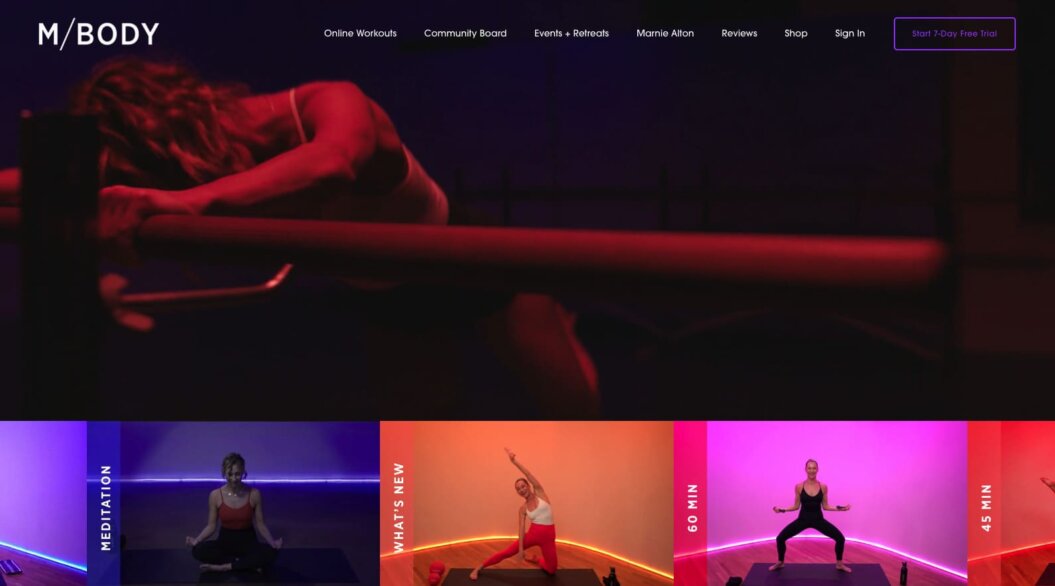
Solid App Store Product Ratings
It’s important to check the G2 Rating of your app builder before you work with them. You want to make sure that their customers are happy with their service.
However, there’s another step you should take.
Do your research and look at the Apple App Store or Google Play Store of their customers’ apps as well. How do their customers talk about the app, and are they happy with the experience?
For example, let’s say you want to work with Uscreen to create a yoga app. You would go to our examples pages and select “explore their app” under a relevant example:
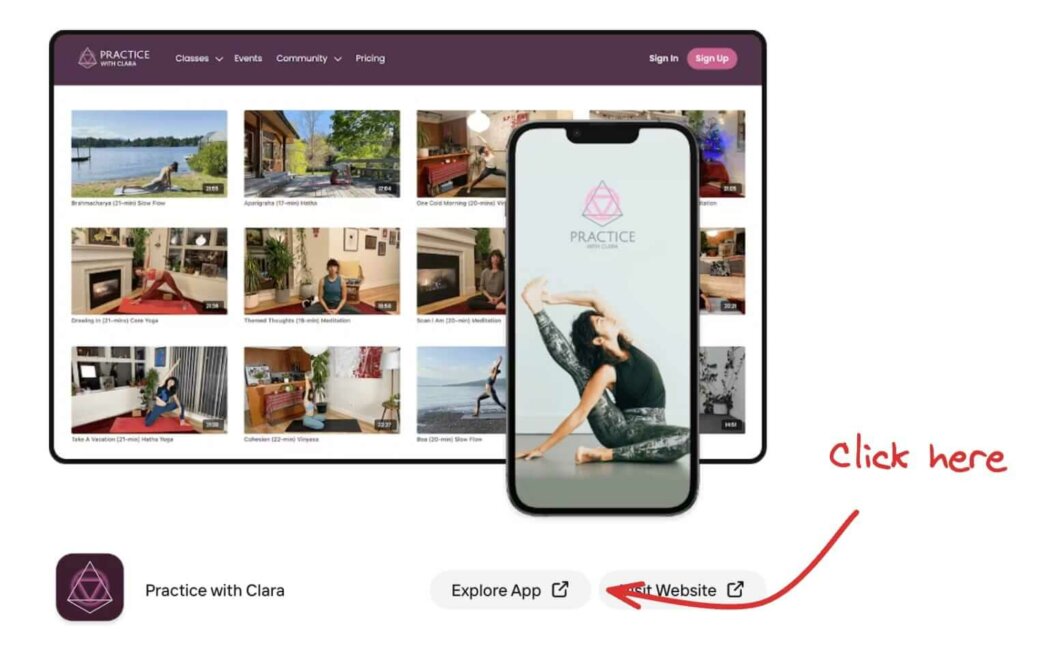
That would take you to the app store page, where you can see how our customers’ customers rate the app and experience. At the end of the day, this is just as much about your end users being happy!
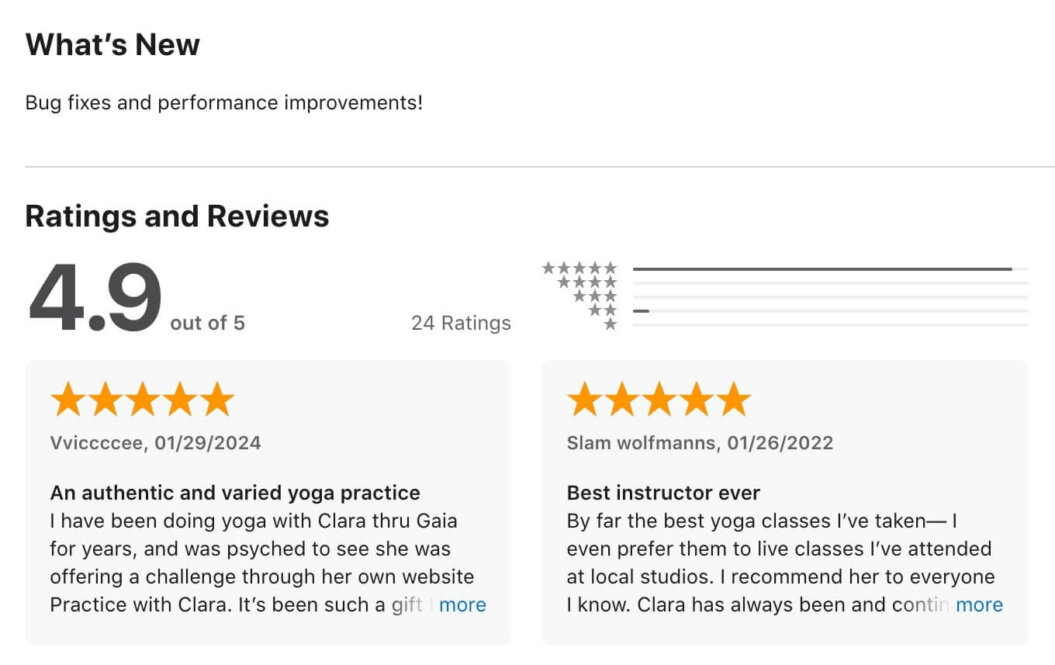
From Zero to Launch In 10 Steps: A Creator’s Guide to Yoga App Development
1. Identify Your Target Audience
You probably have a healthy audience on a platform like YouTube or Instagram, that’s helping you make money as a yoga instructor. Within that audience there will be a few different types of viewers:
- Engaged fans: people who watch your content occasionally and throw in the odd interaction
- Advocate fans: people who actively follow your content and journey, and will buy the occasional product or service from you
- True fans: the people who want to engage with and support you, no matter what the product or service is
Your goal is to try and identify the needs of your true fans. These are the people most likely to subscribe, download, and promote your app – making them your ideal target audience.
To find this out, consider questions like:
- Who will use your app? (e.g., beginners, advanced practitioners, seniors, busy professionals)
- What are their primary goals? (e.g., stress relief, flexibility, strength)
- What challenges do they face in their yoga practice?
Yoga With Adriene does this well in their Find What Feels Good (FWFG) app. Their research showed their true fans were craving community, connection, and access to coaches.
So they built their app around these core principles, with a focus on the “togetherness” of being a part of a yoga app community.
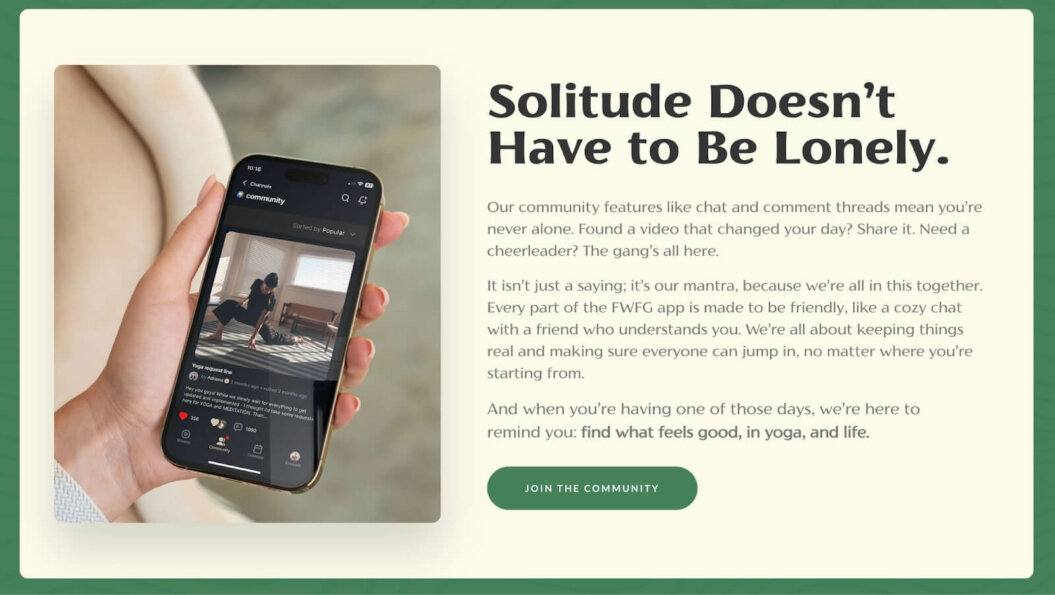
By researching the audience within your audience, you can tailor your app to provide the most value to your most valuable users.
2. Research Your Competition
Take some time to analyze the best yoga apps in the market that have a similar focus to you. What is their messaging, and what are their users saying about their platform? (This is a good time to dive into the reviews again!)
Look for the gaps in the market that they aren’t filling, and see where you can provide a service that the market truly needs.
Download and test their apps (lots of them offer a free trial) to gain insights into their user experience and features. Key aspects to consider include:
- User interface and design
- Range and quality of content
- User engagement features (e.g., community forums, challenges)
- Monetization strategies
Understanding what works and what doesn’t will help you create a more compelling product!
3. Define Clear Goals
Just like you would for your yoga practice, you need to set clear goals for your app. What does this app need to be, both for your business and your customer?
This will help you stay focused on the features your app needs to have, and how they’re going to impact your overall business objectives.
Your goals might include:
- Increase engagement in live streaming content through live chats
- Increase retention by making content easier to discover and navigate
- Build a supportive online yoga community of 200+ members
- Launch my first in-app challenge by the end of the next quarter
They might also be wildly different! But, having a clear objective will help you keep focus and make decisions that support a successful launch.
4. List Out Your Must-have Yoga App Features
With your goals in place, pay attention to the features that will help you support them. We already covered some of the video-focused elements earlier in the post.
As a starting point, though, here’s a list of the must-have features you’ll want to consider:
- Video on demand (VOD): access to a library of yoga classes and tutorials.
- Live streaming: live yoga sessions and Q&A with instructors.
- Flexible monetization: support for recurring subscriptions and once-off payments.
- Customization: personalize the app’s look and feel to match your brand.
- Community Tools: dedicated spaces to foster community engagement.
- Analytics: track user engagement and app performance.
- Push notifications: reminders for upcoming classes and motivational messages.
- Content security: protect your content with secure hosting and encryption.
- Multi-language support: cater to a global audience with content in multiple languages.
- User Profiles: allow users to create profiles.
Creating yoga apps is much simpler and easier when you’ve got a clear idea of the direction of travel, and the features you need to get you there!
5. Choose A Monetization Model
There are lots of monetization models open to you if you launch an app. And, all of them can be healthily incorporated to create a stable income mix.
You can use:
- Memberships: charge a recurring fee for access to premium content and features.
- In-app Purchases: allow users to buy additional content or features within the app.
- Sponsorship / Partnerships: integrate native ads to generate revenue from sponsors.
- Affiliate marketing: partner with wellness brands to promote their products.
You’re probably using a number of these in your business right now that you can extend into your app offering. If you’re not already using one of them, though, I’d imagine it’s memberships.
Recurring monthly or annual memberships are the best way to monetize a yoga app, though. They provide a foundational income option that you can rely on.
6. Choose a Development Path
If you’re still reading at this point in the post, you’re really sold on looking for a no-code yoga app builder. So, all that’s left to do is decide on the development pathway:
- Drag-and-drop builder: this allows you to build your app yourself, and ask for support when you need it. You can find an entire list of the ‘best’ options for this here.
- Whitelabel and lease: you lease your app from an OTT app builder (like Uscreen) who takes care of all of the techy stuff for you
Leasing may be an option you’ve not considered before. But, all of the examples you’ve seen in this post are built using Uscreen. We’re a cost-effective, no-code solution, with plenty of experience building video-focused apps for yoga creators.
In fact, the average iOS app built by Uscreen for creators has an average 4.9 out of 5-star rating. That’s because, with Uscreen, you get:
- An app that automatically syncs with your Content Management System (CMS). Whenever you produce new content for users, it’s added to your library for quick and easy sharing.
- Full control over your audience so you can engage with them. You’ll know who your customers are, have their email addresses to run marketing campaigns, to get the data and insights on how they are using your app.
- One ops and management platform. No more switching between apps and learning how to use and manage different tools.
- Best-in-class support. We’re just an email or call away and ready to help you build a powerful, well-oiled business.
- A fully branded experience. White-labeled means your app is 100% yours. Clients will see your branding, creating a deeper sense of brand affinity — especially in a crowded market.
- Ability to stream to major platforms like Roku and AppleTV. Clients get to take your content and stream it wherever and whenever. It’s the ultimate convenience without the technical jargon or headache.
Launching an app with Uscreen is simple, and we’re here every step of the way:
- Set up a Uscreen account and place an order for your app.
- Get your website ready by adding content and customizing your branding.
- Set up your app developer account.
- Give us your app requirements.
- Wait four to five weeks while we build your app.
- Test your new fitness application.
- Submit your app for approval in the App Store.
Once approved, your yoga app will be live and ready to use by your members. Even after you’re live, we’ll handle the backend maintenance and continue to optimize your app in the background!
Build, launch and manage your membership, all in one place.
7. Submit Your Design Requirements
Now that you have your yoga app builder, it’s time to provide them with your design elements. For most, this will be your: logo, color scheme, typography, and branded images.
The more elements you can share with your developer, the better. And stay in constant communication with them so you can see versions and approve things!
At Uscreen we’ve worked with a lot of yoga creators on yoga app development and know just how important this can be. So, we’ll always keep constant communication with you as a standard part of our practice!
8. Plan And Upload Your Content
If you’ve chosen to work with Uscreen (or another white-labeled provider), now is the time to upload and organize your content. This will mean that everything you need is ready to go when the launch date comes around.
I recommend you:
- Get everything online you want to include in your app
- Create a logical organization for your videos (eg. yoga poses, yoga flows, desired outcomes, etc.)
- Plan and create any exclusive content you want to have available for launch
- Create a schedule for any community content
This will allow you to hit the ground running once your app is ready, and make focus group testing a lot easier.
9. Test Your Minimum Viable Product (MVP)
Turnaround time for your app is usually between 4 and 5 weeks. You’ll get a beautiful version of your yoga app to test out, that you can release to a focus group of your true fans to gather feedback.
Make sure your app is intuitive and performs well, and report any slow load times or potential bugs to the software development team.
10. Submit and Publish
Once your app is ready, we’ll submit it for approval to app stores like Apple’s App Store and Google Play Store.
We handle this part for you, due to the specific design guidelines you need to adhere to. We’ve navigated this process a lot and can help you to get the best results here!
Wrapping This Up…
There’s never been a better time to launch a yoga app. And, with yoga app builders like Uscreen, it’s never been easier.
If you’d like to learn more about how Uscreen can help you, you can request a demo through the link below:
Build, launch and manage your membership, all in one place.
Yoga App Builder FAQs
There are 3 ways you can approach online yoga app development.
You can learn to code and build the app yourself (the “DIY” approach)
You can hire external developers to help you build the app from scratch
You can lease an app using a no-code service like Uscreen
Each of them comes with their own cost and pros and cons. For example, building for yourself requires a lot of time and knowledge investment, but is cheap. Hiring external developers provides the most custom end product, but costs the most. Leasing an app is time-effective and tech-free, but can limit the amount of customization.
The cost of online yoga app development varies. Using a team of developers, an app with basic features can cost you between $10,000 and $20,000 to make. If you want to use an OTT platform like Uscreen, you’ll work directly with yoga app developers who have extensive experience in creating wellness apps, and only pay a monthly subscription for use of the platform.
The best way to create an online yoga program is through video content. Specifically, video content offered on a membership site or yoga app. This allows you to share your content in a follow-along format, that users can access from their favorite devices. The recurring monthly membership allows you to have a stable foundation of income that you can use to scale your yoga program to reach more people and support yourself with an online yoga business.